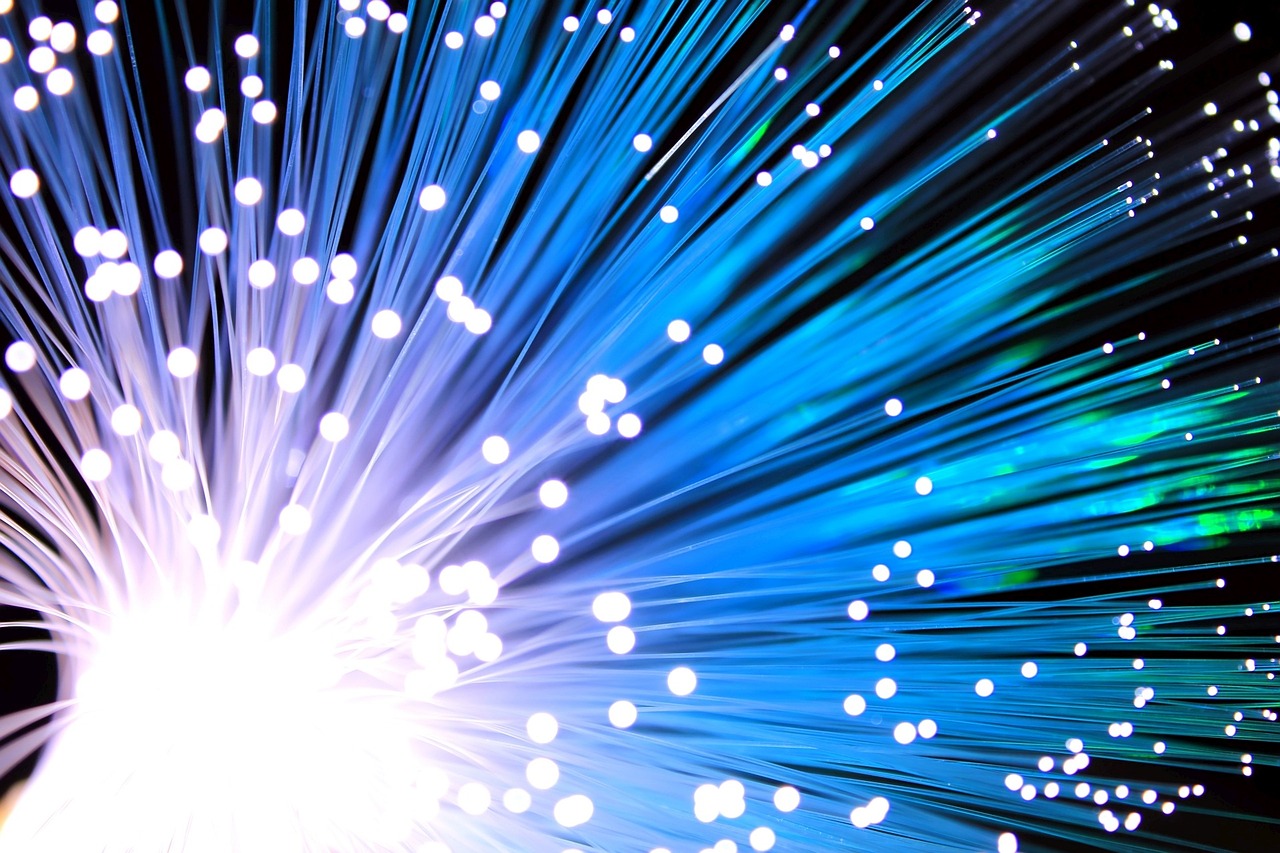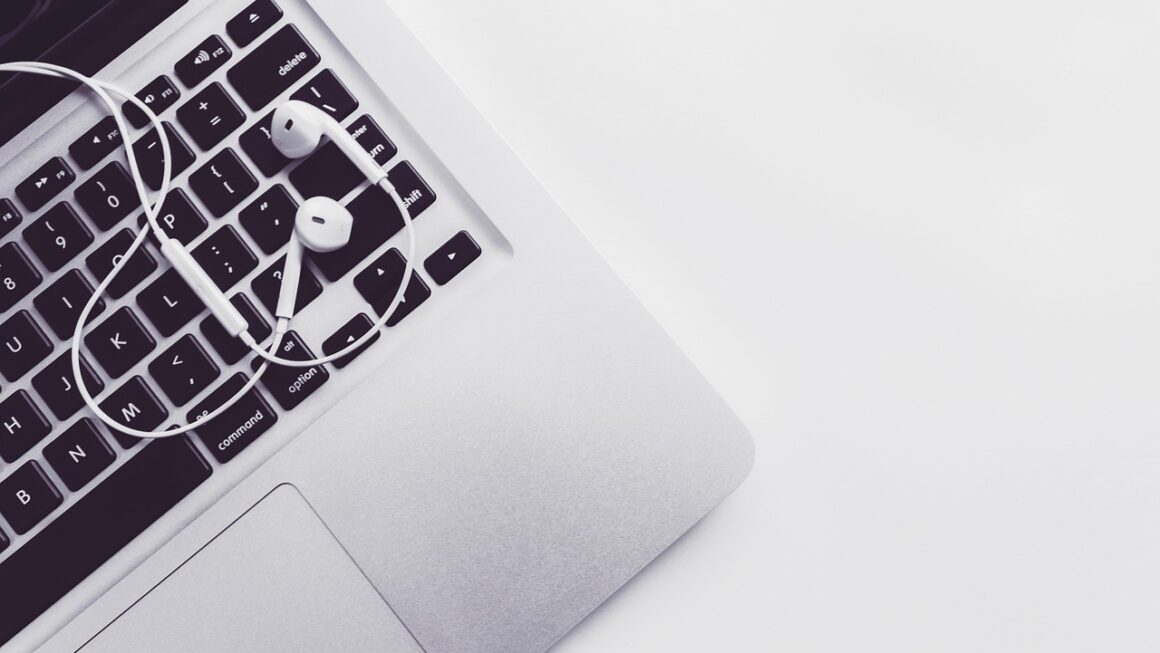The world of kids’ gadgets is rapidly evolving, filled with devices designed to entertain, educate, and connect young minds. Navigating this landscape can be overwhelming for parents. From smartwatches to educational tablets, the choices are vast. This guide aims to provide a comprehensive overview of the best kids’ gadgets available, helping you make informed decisions that align with your child’s needs and your family’s values.
Smartwatches for Kids: Safety and Communication
Smartwatches for kids aren’t just miniature versions of adult smartwatches; they often prioritize safety and communication features specifically designed for younger users. They can be a fantastic way to keep in touch with your child without giving them the full responsibility (and potential pitfalls) of a smartphone.
GPS Tracking and Geofencing
One of the primary benefits of a kids’ smartwatch is its GPS tracking capability. This feature allows parents to monitor their child’s location in real-time, providing peace of mind, especially during after-school activities or when they’re playing outdoors.
- Geofencing: Set up virtual boundaries (like the schoolyard or a park) and receive notifications when your child enters or leaves these areas.
- Location History: Review your child’s movements throughout the day, offering insights into their routines.
- Emergency SOS: Many smartwatches include an SOS button that a child can press in case of an emergency, alerting pre-programmed contacts.
- Example: The Garmin Bounce Kids GPS smartwatch offers real-time location tracking and geofencing, as well as two-way messaging with pre-approved contacts.
Two-Way Communication and Contact Management
Smartwatches facilitate two-way communication, allowing children to easily connect with trusted contacts.
- Pre-Approved Contacts: Parents control who their child can call and receive calls from, preventing unwanted communication.
- Voice Messaging: Many smartwatches support voice messaging, a simple way for kids to communicate quickly and easily.
- Text Messaging (Limited): Some models offer limited text messaging capabilities, often with pre-set messages or parent-approved responses.
- Example: The TickTalk 4 smartwatch allows for two-way video calling and text messaging with parent-approved contacts.
Health and Activity Tracking
Beyond safety, some kids’ smartwatches include basic health and activity tracking features.
- Step Tracking: Monitor your child’s daily steps and encourage physical activity.
- Activity Challenges: Some smartwatches offer fun activity challenges to motivate kids to move.
- Sleep Tracking (Limited): Some models provide basic sleep tracking data, helping parents understand their child’s sleep patterns.
- Important Note: These health tracking features are not intended for medical diagnosis.
Educational Tablets: Learning and Entertainment
Educational tablets offer a blend of learning and entertainment, providing a platform for interactive games, educational apps, and age-appropriate content. They can be a valuable tool for supplementing classroom learning and fostering a love of learning.
Age-Appropriate Content and Parental Controls
A key consideration when choosing an educational tablet is the availability of age-appropriate content and robust parental controls.
- Pre-Loaded Educational Apps: Many tablets come pre-loaded with educational apps covering subjects like math, reading, and science.
- Curated Content Libraries: Some tablets offer access to curated content libraries featuring books, videos, and games selected for their educational value.
- Parental Control Features: Control screen time, limit access to specific apps and websites, and monitor your child’s activity.
- Example: The Amazon Fire HD 10 Kids Pro tablet includes a year of Amazon Kids+, offering access to thousands of kid-friendly books, apps, and games. It also features robust parental controls for managing screen time and content access.
Durability and Design
Kids’ gadgets need to withstand the rigors of daily use, so durability is crucial.
- Rugged Design: Look for tablets with rugged designs that can withstand drops and bumps.
- Protective Cases: Consider purchasing a protective case to further safeguard the tablet.
- Screen Protectors: A screen protector can help prevent scratches and cracks.
- Example: The LeapFrog LeapPad Academy tablet is designed with a durable, kid-friendly design and includes a stylus for enhanced learning experiences.
Performance and Battery Life
A tablet’s performance and battery life are essential for a seamless user experience.
- Processor: A faster processor ensures smooth performance, especially when running demanding apps or games.
- RAM: Sufficient RAM is needed for multitasking and preventing lag.
- Battery Life: Choose a tablet with a long battery life to avoid frequent charging.
- Tip: Read reviews to get an idea of real-world battery life performance.
Kids’ Headphones: Safe Listening and Focused Learning
Headphones designed for kids prioritize safe listening levels and comfortable fit. They are essential for focused learning, travel, and quiet entertainment.
Volume Limiting Technology
The most important feature of kids’ headphones is volume limiting technology.
- 85dB Limit: Look for headphones that limit the volume to 85 decibels, the recommended safe listening level for children.
- Built-In Volume Controls: Some headphones have built-in volume controls that prevent kids from accidentally turning up the volume too high.
- Compliance with Safety Standards: Ensure the headphones comply with relevant safety standards, such as EN 71-1.
- Important Note: Prolonged exposure to loud noises can damage hearing.
Comfort and Fit
Comfort and fit are crucial for ensuring that kids will actually wear the headphones.
- Adjustable Headband: An adjustable headband allows for a customized fit.
- Padded Earcups: Padded earcups provide comfort during extended use.
- Lightweight Design: A lightweight design reduces strain on the head and neck.
- Tip: Consider over-ear headphones for better noise isolation and comfort.
Durability and Design
Kids’ headphones need to be durable enough to withstand daily wear and tear.
- Durable Materials: Look for headphones made from durable materials that can withstand drops and bumps.
- Tangle-Free Cables: Tangle-free cables prevent frustrating knots and extend the lifespan of the headphones.
- Kid-Friendly Designs: Choose headphones with fun colors and designs that appeal to children.
- Example: The Puro Sound Labs BT2200 headphones limit volume to 85dB and feature a comfortable, durable design.
Digital Cameras for Kids: Creative Expression and Photography Skills
Digital cameras designed for kids are robust, easy to use, and encourage creative expression. They provide a fun way for children to explore photography and develop their artistic skills.
User-Friendly Interface and Simple Controls
A key feature of kids’ digital cameras is a user-friendly interface and simple controls.
- Large Buttons: Large, easy-to-press buttons make it easy for kids to operate the camera.
- Intuitive Menu System: A simple menu system allows kids to easily navigate the camera’s settings.
- Automatic Shooting Modes: Automatic shooting modes simplify the photography process and ensure good results.
- Tip: Look for cameras with large LCD screens for easy viewing.
Durability and Design
Durability is paramount for kids’ cameras, as they are likely to be dropped and bumped.
- Rugged Design: Look for cameras with rugged designs that can withstand drops and bumps.
- Protective Cases: Consider purchasing a protective case to further safeguard the camera.
- Water Resistance: Some cameras offer water resistance, making them suitable for outdoor use.
- Example: The VTech KidiBeats camera is designed to be durable and easy for young children to use.
Fun Features and Creative Tools
Kids’ cameras often include fun features and creative tools that enhance the photography experience.
- Filters and Effects: A variety of filters and effects can be applied to photos to add creativity and fun.
- Frames and Stickers: Add frames and stickers to photos to personalize them.
- Video Recording: Many kids’ cameras can also record video.
- Example: The Seckton Upgrade Kids Camera comes with various filters, frames, and stickers that kids can use to enhance their photos.
Conclusion
Choosing the right kids’ gadgets involves careful consideration of your child’s age, interests, and needs. By prioritizing safety, durability, and educational value, you can select devices that enhance their learning, creativity, and communication skills while providing peace of mind. Always remember to actively engage with your child in their gadget use, setting boundaries, and fostering a healthy relationship with technology.