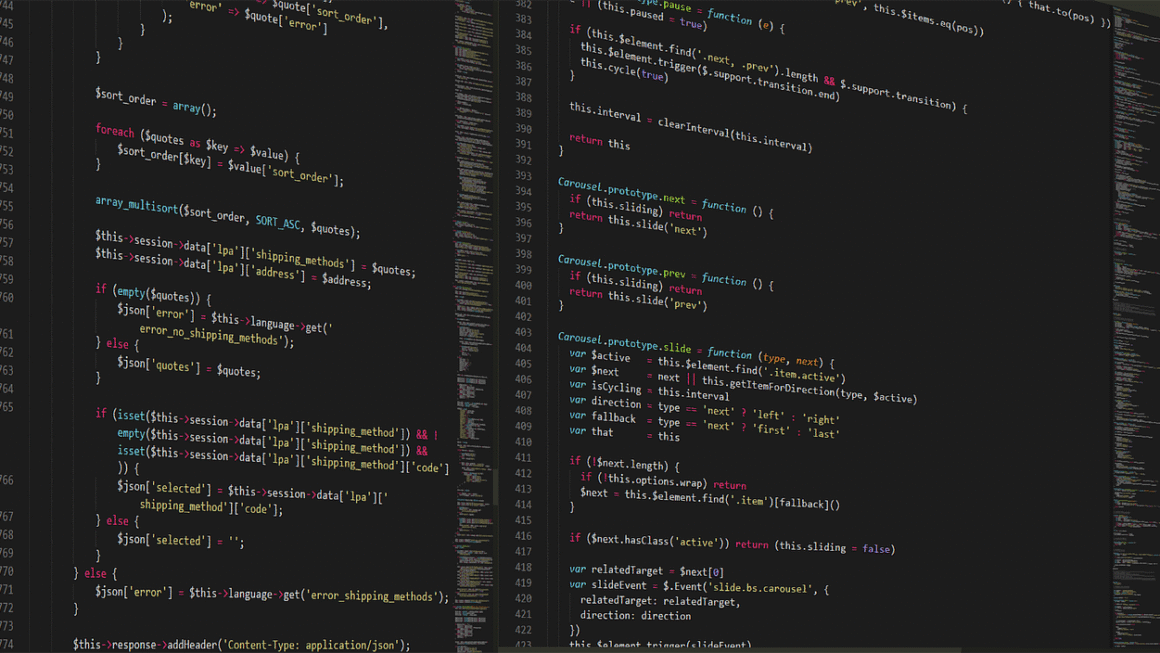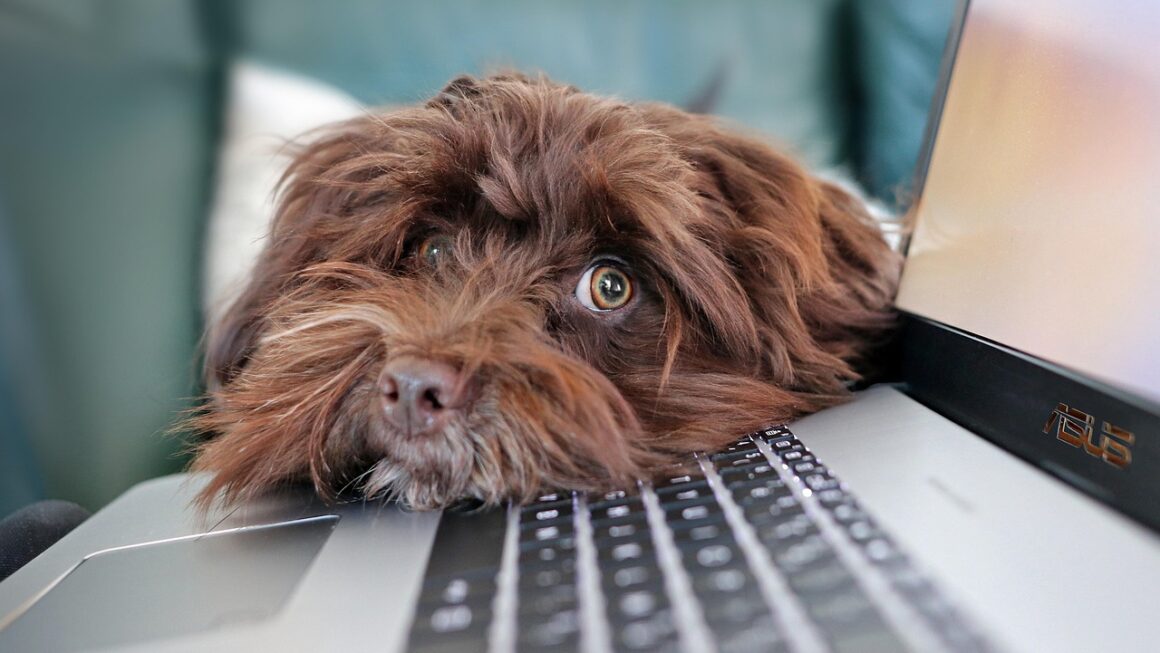Gaming PCs have transcended their niche status and become a cultural phenomenon. Whether you’re a seasoned esports competitor, an avid streamer, or simply enjoy immersive single-player experiences, a powerful gaming PC is the key to unlocking the full potential of modern games. But with a vast array of components and configurations available, building or buying a gaming PC can seem like a daunting task. This comprehensive guide will break down the essential elements, helping you make informed decisions and assemble the ultimate gaming rig for your needs.
Understanding the Core Components of a Gaming PC
A gaming PC isn’t just one thing; it’s a collection of carefully selected components working in harmony. Understanding the role of each element is crucial for making the right choices.
CPU (Central Processing Unit): The Brains of the Operation
The CPU is responsible for processing instructions and performing calculations, making it a critical component for overall system performance, especially in CPU-intensive games like strategy titles or simulations.
- Importance: Determines how quickly your PC can handle game logic, AI, and physics calculations.
- Examples: Intel Core i5, i7, and i9 series, as well as AMD Ryzen 5, 7, and 9 series CPUs. The “K” designation (e.g., i7-13700K) indicates an unlocked processor that can be overclocked for higher performance.
- Practical Tip: For most gamers, a mid-range CPU like an Intel Core i5 or AMD Ryzen 5 offers excellent performance without breaking the bank. Prioritize core count and clock speed.
GPU (Graphics Processing Unit): The Visual Powerhouse
The GPU, also known as the graphics card, renders the images you see on your screen. A powerful GPU is essential for achieving high frame rates, stunning visuals, and smooth gameplay, particularly at higher resolutions like 1440p or 4K.
- Importance: Directly affects the visual fidelity and performance of your games.
- Examples: NVIDIA GeForce RTX 3000 and 4000 series, and AMD Radeon RX 6000 and 7000 series GPUs. These come in various models, like RTX 4070, RTX 4080, or RX 7900 XT.
- Practical Tip: The GPU is generally the most expensive component in a gaming PC. Allocate a significant portion of your budget to it. Check benchmarks and reviews to find the best GPU for your target resolution and refresh rate. For example, the RTX 4070 is a great 1440p card, while the RTX 4080 is better for 4K.
RAM (Random Access Memory): Short-Term Memory
RAM allows your system to quickly access data, preventing bottlenecks and ensuring smooth multitasking. Games often require a significant amount of RAM, especially when running alongside other applications like streaming software or web browsers.
- Importance: Affects loading times, multitasking capabilities, and overall system responsiveness.
- Examples: DDR4 and DDR5 RAM modules. DDR5 is the newer and faster standard, but it requires a compatible motherboard.
- Practical Tip: 16GB of RAM is considered the sweet spot for modern gaming. Consider 32GB if you plan on streaming or running other demanding applications while gaming. Make sure your RAM speed (measured in MHz) is compatible with your motherboard and CPU.
Storage: Where Your Games Live
Storage options include traditional HDDs (Hard Disk Drives) and faster SSDs (Solid State Drives). SSDs offer significantly faster loading times and improved system responsiveness, making them essential for a modern gaming PC.
- Importance: Determines how quickly your games load and how responsive your system feels.
- Examples: NVMe SSDs (connected directly to the motherboard via M.2 slot) offer the fastest performance. SATA SSDs are still faster than HDDs but slower than NVMe drives.
- Practical Tip: Install your operating system and frequently played games on an SSD for optimal performance. A 500GB or 1TB NVMe SSD is a good starting point. You can use a larger HDD for storing less frequently accessed files.
Motherboard: The Central Hub
The motherboard connects all the components together. It dictates which CPUs, RAM, and other devices you can use.
- Importance: Provides the foundation for your entire system.
- Examples: Motherboards come in various sizes (ATX, Micro-ATX, Mini-ITX) and chipsets (e.g., Intel Z790, AMD X670E).
- Practical Tip: Choose a motherboard that is compatible with your chosen CPU, RAM, and other components. Consider future upgradeability when selecting a motherboard. Ensure it has enough expansion slots and connectivity options.
Power Supply (PSU): Keeping the Lights On
The PSU provides power to all the components in your system. Choosing a PSU with enough wattage and a good efficiency rating is crucial for stability and reliability.
- Importance: Ensures that all components receive sufficient power.
- Examples: PSUs are rated by wattage (e.g., 650W, 750W, 850W) and efficiency (e.g., 80+ Bronze, 80+ Gold, 80+ Platinum).
- Practical Tip: Use a PSU calculator to determine the wattage requirements of your system. It’s always better to have a PSU with a bit more headroom than necessary. A higher efficiency rating means less power wasted as heat.
Case: The Home for Your Components
The case houses all your components and provides cooling. It also plays a role in aesthetics.
- Importance: Protects components and provides adequate airflow.
- Examples: Cases come in various sizes (ATX, Micro-ATX, Mini-ITX) and designs.
- Practical Tip: Choose a case with good airflow to keep your components cool. Consider the size of your components when selecting a case. A tempered glass side panel can showcase your build.
Pre-built vs. Building Your Own Gaming PC
The choice between buying a pre-built gaming PC and building your own depends on your technical expertise, budget, and time constraints.
Pre-built Gaming PCs: Convenience and Simplicity
- Pros:
Convenient and ready to use out of the box.
Often come with warranties that cover the entire system.
Can be a good option if you’re not comfortable building a PC yourself.
- Cons:
May contain lower-quality components to cut costs.
Less customization options compared to building your own.
Can be more expensive than building a similar system.
Building Your Own Gaming PC: Customization and Control
- Pros:
Allows you to choose each component based on your specific needs and budget.
Can often save money compared to buying a pre-built system.
Provides a deeper understanding of how your PC works.
- Cons:
Requires technical knowledge and patience.
Can be time-consuming.
You’re responsible for troubleshooting any issues.
- Example: Let’s say you want a PC for 1440p gaming. A pre-built system with an RTX 4070 and a Ryzen 5 7600 might cost $1500. Building the same system yourself could potentially save you $100-$200, but requires you to assemble all the parts.
Optimizing Your Gaming PC for Performance
Once you have your gaming PC assembled, there are several steps you can take to optimize its performance.
Driver Updates
- Importance: Keep your graphics card and other drivers up-to-date for optimal performance and stability.
- Practical Tip: Download the latest drivers from the NVIDIA or AMD websites.
Overclocking (With Caution)
- Importance: Increase the clock speeds of your CPU and GPU for higher performance.
- Practical Tip: Overclocking can void warranties and potentially damage your components if not done correctly. Research thoroughly before overclocking and monitor temperatures closely.
Game Settings Optimization
- Importance: Adjust in-game graphics settings to balance visual fidelity and performance.
- Practical Tip: Experiment with different settings to find the optimal balance for your system. Lowering settings like shadows, anti-aliasing, and texture quality can significantly improve frame rates.
Background Processes
- Importance: Close unnecessary background applications to free up system resources.
- Practical Tip: Use Task Manager to identify and close resource-intensive applications.
Budgeting for Your Gaming PC
Setting a budget is the first step in planning your gaming PC build. Here’s a general guideline:
- Budget Gaming PC (Under $800): Focus on a good mid-range CPU and GPU. Aim for 1080p gaming at 60fps.
- Mid-Range Gaming PC ($800 – $1500): Excellent for 1080p high refresh rate or 1440p gaming. Prioritize a powerful GPU and a decent CPU.
- High-End Gaming PC ($1500+): Built for 4K gaming, VR, or high refresh rate 1440p gaming. Invest in top-tier CPU, GPU, and other components.
- Example Budget Breakdown (Mid-Range – $1200):
- GPU: $500 (e.g., RTX 3060 Ti or RX 6700 XT)
- CPU: $250 (e.g., Ryzen 5 5600X or Intel Core i5-12400F)
- Motherboard: $120
- RAM: $80 (16GB DDR4)
- SSD: $100 (1TB NVMe)
- PSU: $80 (650W 80+ Gold)
- Case: $70
Conclusion
Building or buying a gaming PC is an investment that can provide years of entertainment. By understanding the core components, weighing the pros and cons of pre-built vs. custom builds, optimizing your system, and setting a realistic budget, you can create a gaming rig that meets your specific needs and delivers an exceptional gaming experience. Remember to prioritize research, read reviews, and stay informed about the latest hardware advancements to make the best decisions for your gaming setup. Happy gaming!