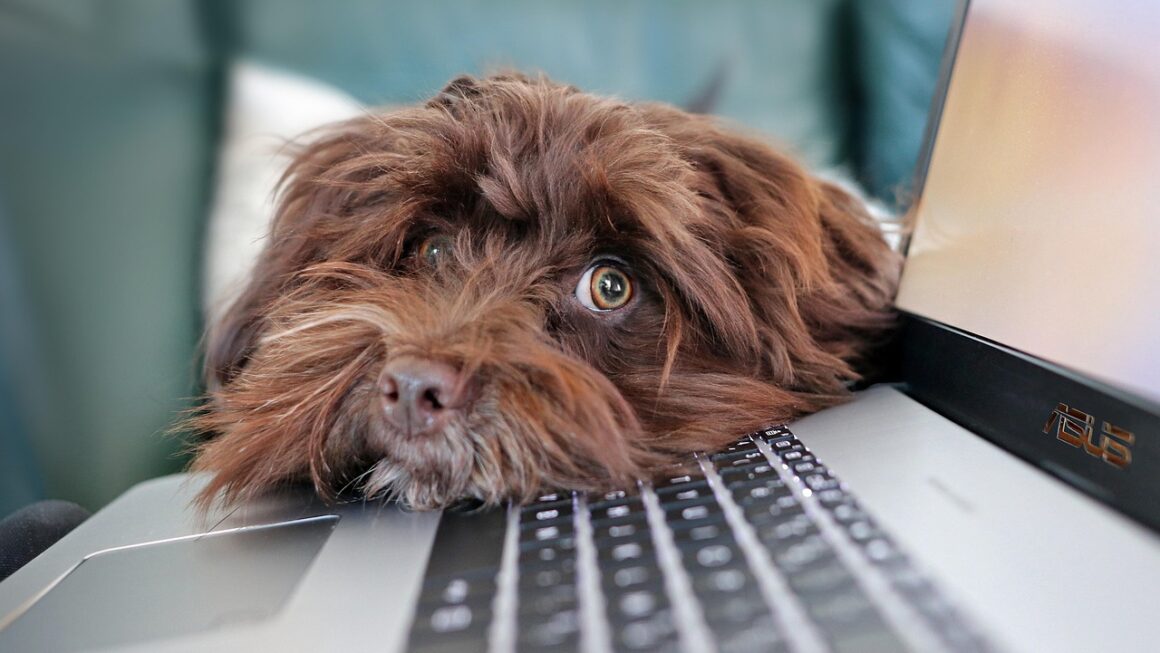The world of computer software is vast and ever-evolving, powering everything from the smartphones in our pockets to the complex systems that manage global economies. Understanding the different types of software, their functionalities, and how they impact our daily lives is crucial in today’s digital landscape. This comprehensive guide will delve into the intricacies of computer software, providing you with a clear understanding of its key components and applications.
What is Computer Software?
Software, in its simplest form, is a set of instructions, data, or programs used to operate computers and execute specific tasks. It’s the non-tangible counterpart to hardware, allowing us to interact with and control physical devices. Without software, computer hardware would be essentially useless.
Software vs. Hardware: The Dynamic Duo
- Hardware: The physical components of a computer system (e.g., CPU, RAM, hard drive, keyboard, monitor).
- Software: The instructions that tell the hardware what to do. It bridges the gap between the user and the physical machine.
Think of it like a car (hardware) and the driver (software). The car can exist, but without a driver, it can’t perform its intended function. Similarly, a computer needs software to be useful.
The Role of Programming Languages
Software is created using programming languages, which are formal languages comprised of instructions that a computer can understand. Popular programming languages include:
- Python: Known for its readability and versatility, widely used in web development, data science, and machine learning.
- Java: Platform-independent, commonly used for enterprise applications and Android app development.
- C++: A powerful language used for system programming, game development, and high-performance applications.
- JavaScript: Primarily used for front-end web development and creating interactive web pages.
The choice of programming language depends on the specific application and the desired functionality of the software.
Types of Computer Software
Computer software can be broadly categorized into two main types: System Software and Application Software. Understanding the difference between these two categories is fundamental.
System Software: The Foundation
System software manages and controls the computer’s hardware, allowing application software to run correctly. It acts as an intermediary between the hardware and the application software.
- Operating Systems (OS): The most important type of system software. Examples include Windows, macOS, Linux, Android, and iOS. The OS manages hardware resources, provides a user interface, and allows other software to run.
Example: Windows 11 allows you to open applications, manage files, and connect to the internet.
Key Functions: Resource management (CPU, memory, storage), process management, file system management, user interface.
- Device Drivers: Software that enables communication between the operating system and specific hardware devices (e.g., printers, graphics cards, network adapters).
Example: Installing a printer driver allows your computer to send print jobs to the printer.
- Utility Programs: Tools designed to perform specific maintenance or support tasks (e.g., antivirus software, disk defragmenters, file compression tools).
Example: Using CCleaner to clean up temporary files and optimize your computer’s performance.
Application Software: Task-Specific Tools
Application software is designed to perform specific tasks for the user. This is the software that users directly interact with.
- Productivity Software: Tools used to create documents, spreadsheets, presentations, and manage information (e.g., Microsoft Office Suite, Google Workspace).
Example: Using Microsoft Word to write a report or Google Sheets to create a budget.
- Entertainment Software: Games, multimedia players, and other software designed for entertainment purposes (e.g., video games, music streaming apps, video editing software).
Example: Playing a video game like Fortnite or using Spotify to listen to music.
- Business Software: Software designed to support business operations (e.g., accounting software, CRM systems, ERP systems).
Example: Using Salesforce to manage customer relationships or QuickBooks for accounting purposes.
- Educational Software: Software designed to facilitate learning and training (e.g., language learning apps, educational games).
Example: Using Duolingo to learn a new language.
Software Development Lifecycle (SDLC)
The Software Development Lifecycle (SDLC) is a structured process for creating software applications. It ensures that software is developed efficiently and meets the needs of the users.
Key Stages of the SDLC
- Planning: Defining the project’s scope, objectives, and resources. This involves gathering requirements from stakeholders.
- Analysis: Analyzing the requirements and creating a detailed specification of what the software should do.
- Design: Designing the software architecture, user interface, and database structure.
- Implementation (Coding): Writing the actual code based on the design specifications.
- Testing: Testing the software to identify and fix bugs and ensure that it meets the requirements.
- Deployment: Releasing the software to the users.
- Maintenance: Providing ongoing support and updates to the software to fix bugs, improve performance, and add new features.
Agile vs. Waterfall Methodologies
Two popular software development methodologies are Agile and Waterfall.
- Waterfall: A linear, sequential approach where each phase must be completed before moving on to the next. It is suitable for projects with well-defined requirements and a stable environment.
- Agile: An iterative and incremental approach that emphasizes flexibility and collaboration. It is suitable for projects with changing requirements and a dynamic environment. Agile methodologies like Scrum and Kanban are widely used in modern software development.
Software Licensing and Distribution
Understanding software licensing is crucial for both developers and users. Licenses define the terms of use, distribution, and modification of software.
Types of Software Licenses
- Proprietary (Commercial) Software: Software that is owned by a company or individual and requires a license fee to use. Users typically have limited rights to modify or distribute the software. Examples include Microsoft Office and Adobe Creative Suite.
- Open-Source Software (OSS): Software that is distributed with its source code, allowing users to view, modify, and distribute it. OSS licenses typically grant users significant freedoms, such as the ability to use the software for any purpose, to study and modify the source code, and to distribute modified versions. Examples include Linux, Mozilla Firefox, and Apache web server.
- Freeware: Software that is available for use free of charge, but may have restrictions on its use or distribution.
- Shareware: Software that is distributed on a trial basis, allowing users to try it out before purchasing a license.
Software Distribution Methods
- Physical Media: Distributing software on CDs, DVDs, or USB drives. This method is less common today due to the prevalence of internet access.
- Digital Downloads: Downloading software from the internet. This is the most common method of software distribution today.
- Software as a Service (SaaS): Accessing software over the internet on a subscription basis. Examples include Google Workspace, Salesforce, and Dropbox.
The Future of Computer Software
The future of computer software is characterized by increasing sophistication and integration with emerging technologies.
Key Trends in Software Development
- Artificial Intelligence (AI) and Machine Learning (ML): AI and ML are being integrated into software to automate tasks, improve decision-making, and personalize user experiences.
Example: AI-powered chatbots for customer support.
- Cloud Computing: Cloud computing is enabling software to be accessed and delivered over the internet, providing greater flexibility, scalability, and cost-effectiveness.
- Internet of Things (IoT): IoT is driving the development of software for connected devices, enabling them to communicate and interact with each other.
Example: Software for controlling smart home devices.
- Low-Code/No-Code Development: Low-code and no-code platforms are enabling non-programmers to create software applications with minimal coding.
- Cybersecurity: With the increasing threat of cyberattacks, cybersecurity is becoming an increasingly important consideration in software development.
Conclusion
Computer software is an integral part of modern life, powering everything from personal devices to complex business systems. By understanding the different types of software, the software development lifecycle, licensing models, and emerging trends, you can gain a valuable perspective on this dynamic and ever-evolving field. Whether you’re a student, a business professional, or simply a curious individual, a solid understanding of computer software will empower you to navigate the digital world with greater confidence and expertise.