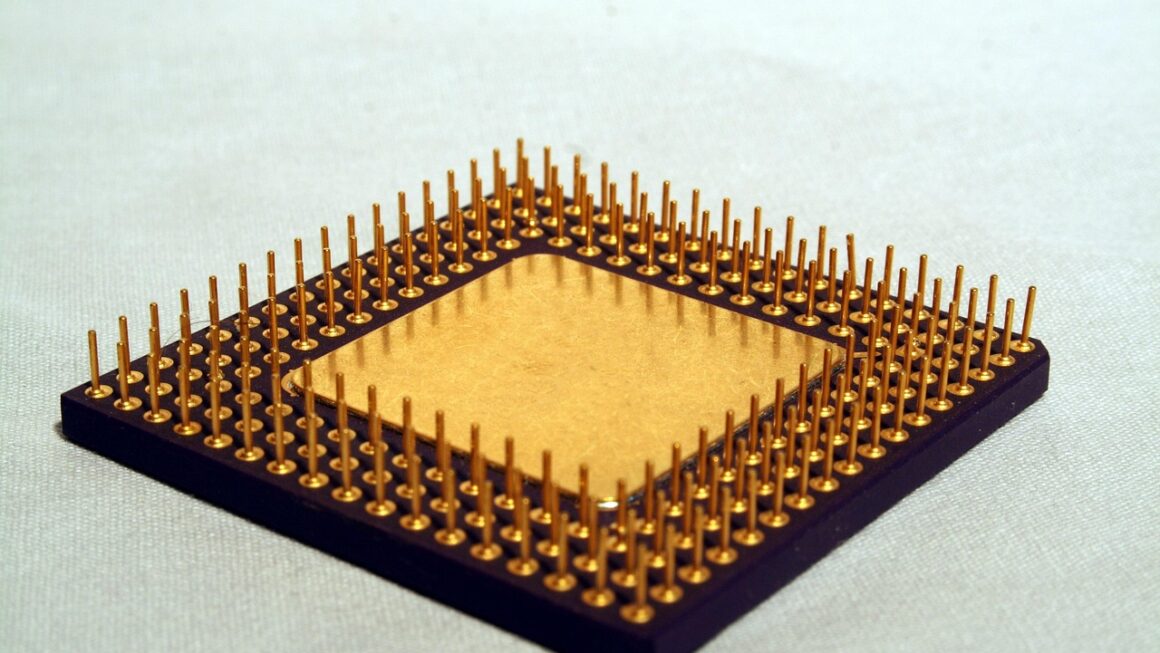Choosing the right dash cam can feel like navigating a technological maze. With a vast array of options, features, and price points, it’s essential to understand what to look for to ensure you’re protected on the road. This comprehensive guide will break down everything you need to know about dash cams, from understanding their benefits to selecting the best one for your needs. Buckle up, and let’s dive in!
Why Invest in a Dash Cam?
Dash cams are more than just a cool gadget for your car; they’re a crucial safety and security tool. Here’s why you should consider installing one:
Enhanced Security and Evidence
- Documenting Accidents: A dash cam provides unbiased video evidence in case of an accident, proving fault and protecting you from liability claims. Imagine a scenario where another driver sideswipes your car and claims you were at fault. A dash cam recording can instantly prove your innocence.
- Combating Insurance Fraud: Unfortunately, insurance fraud is a reality. Dash cams can deter fraudulent claims by providing irrefutable evidence of what actually occurred. For example, someone intentionally slamming on their brakes to cause an accident and then blaming you.
- Deterrent to Crime: Many dash cams, especially those with parking mode, act as a deterrent to theft and vandalism. A visible camera can discourage potential criminals from targeting your vehicle. Some advanced models even send alerts to your phone if motion is detected near your parked car.
- Peace of Mind: Knowing you have a reliable record of your journeys provides peace of mind. This is especially valuable for rideshare drivers, delivery drivers, or anyone who spends a significant amount of time on the road.
Potential Insurance Discounts
- Some insurance companies offer discounts to drivers who install dash cams. Be sure to check with your provider to see if you’re eligible. They recognize the value of having video evidence in the event of an accident.
Key Features to Look For in a Dash Cam
Choosing the right dash cam involves considering various features that match your specific needs and driving habits.
Video Quality and Resolution
- Resolution: Opt for a dash cam with at least 1080p (Full HD) resolution for clear and detailed video footage. 1440p (Quad HD) or 4K resolution provides even sharper images, making it easier to identify license plates and other crucial details, especially at night.
- Frame Rate: A frame rate of 30fps (frames per second) is sufficient for most situations, but 60fps can capture smoother video, especially in fast-moving scenarios. This is particularly important for capturing details during high-speed incidents.
- Wide Dynamic Range (WDR): WDR technology helps balance the exposure in scenes with high contrast, ensuring clear footage in both bright and dark conditions. This is crucial for recording details when driving into the sun or at night.
- Lens Angle: A wide-angle lens (130-170 degrees) captures a broader view of the road, increasing the chances of recording important events. A wider lens also reduces blind spots, giving you a more comprehensive view of your surroundings.
Parking Mode
- Motion Detection: This feature activates the camera when it detects motion near your parked car, recording potential incidents of vandalism or theft. Some models require a hardwiring kit for parking mode to function correctly.
- Impact Detection: Similar to motion detection, this feature activates the camera when it detects an impact to your car. It’s helpful in capturing hit-and-run incidents while you’re away.
- Time-Lapse Recording: This feature records footage at a lower frame rate over a longer period, allowing you to review hours of parking footage in a condensed format. It’s great for monitoring your car overnight without consuming excessive storage space.
Loop Recording and Storage
- Loop Recording: This feature automatically overwrites the oldest footage on your memory card when it’s full, ensuring continuous recording. You won’t have to manually delete files.
- Storage Capacity: Choose a dash cam that supports a memory card large enough to store several hours of footage. 64GB or 128GB is a good starting point. Remember to purchase a high-quality, high-endurance microSD card specifically designed for dash cam use.
- G-Sensor: This sensor detects sudden impacts and automatically saves the associated footage, preventing it from being overwritten by loop recording. It ensures critical moments are preserved.
Additional Features
- GPS: GPS logging records your location, speed, and direction of travel, providing valuable context for accident investigations.
- Wi-Fi Connectivity: Wi-Fi allows you to easily transfer footage to your smartphone or computer without having to remove the memory card. Some models even allow you to live-stream footage.
- Mobile App Integration: A user-friendly mobile app makes it easy to manage settings, view recordings, and share footage.
- Voice Control: Some dash cams offer voice control, allowing you to start and stop recording, take photos, or perform other functions hands-free.
- Dual-Channel Recording: Front and rear cameras record both the road ahead and behind you, providing comprehensive coverage.
Installation and Setup
Installing a dash cam is generally a straightforward process, but proper setup is essential for optimal performance.
Mounting and Positioning
- Placement: Mount the dash cam on your windshield or dashboard, ensuring it has a clear and unobstructed view of the road. Avoid placing it behind the rearview mirror to minimize obstruction.
- Secure Mounting: Use a sturdy mount that won’t vibrate or detach easily. Suction cup mounts are common, but adhesive mounts offer a more permanent and secure solution.
- Cable Management: Neatly route the power cable along the edge of your windshield and dashboard to avoid obstructing your view or creating a tripping hazard. Use cable clips or ties to keep the cable secure and out of sight.
Initial Configuration
- Memory Card Formatting: Before using the dash cam, format the memory card using the camera’s built-in formatting function. This ensures optimal performance and compatibility.
- Date and Time Settings: Set the correct date and time on your dash cam to ensure accurate timestamping of your recordings.
- Sensitivity Settings: Adjust the sensitivity of the G-sensor to avoid triggering unnecessary event recordings. Setting it too high can result in frequent false alarms.
- Testing: After installation, test the dash cam by driving around and reviewing the footage to ensure it’s recording properly and the image quality is satisfactory.
Hardwiring vs. Cigarette Lighter Adapter
- Cigarette Lighter Adapter: The simplest method, but it occupies the cigarette lighter socket, which may be needed for other devices.
- Hardwiring Kit: Provides a cleaner installation and allows for parking mode functionality. Requires connecting the dash cam to your car’s fuse box. Professional installation is recommended if you’re not comfortable working with your car’s electrical system.
Maintaining Your Dash Cam
Regular maintenance is crucial to ensure your dash cam continues to function reliably.
Regular Checks
- Functionality Test: Periodically check the dash cam to ensure it’s recording properly and the footage is clear.
- Memory Card Health: Regularly check the memory card for errors or corruption. Replace the memory card every year or two, as they have a limited lifespan. High-endurance cards are specifically designed for dash cam use and last longer.
- Lens Cleaning: Clean the lens regularly with a soft, lint-free cloth to remove dust and debris.
Software Updates
- Firmware Updates: Check for and install firmware updates from the manufacturer to ensure your dash cam has the latest features and bug fixes.
- App Updates: Keep the mobile app updated to ensure compatibility with your dash cam and access to the latest features.
Conclusion
Investing in a dash cam is a smart decision for any driver looking to enhance their safety, security, and peace of mind on the road. By carefully considering the key features discussed, such as video quality, parking mode, and storage options, you can select a dash cam that meets your specific needs and budget. Regular maintenance will ensure your dash cam remains a reliable tool for years to come. Drive safe!