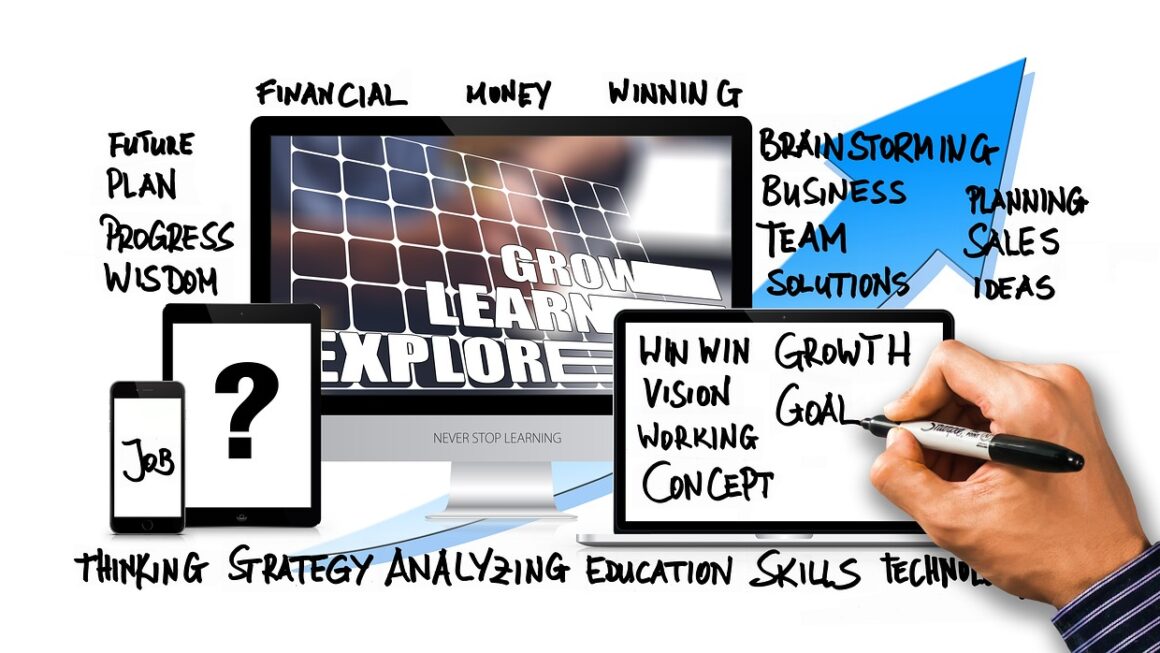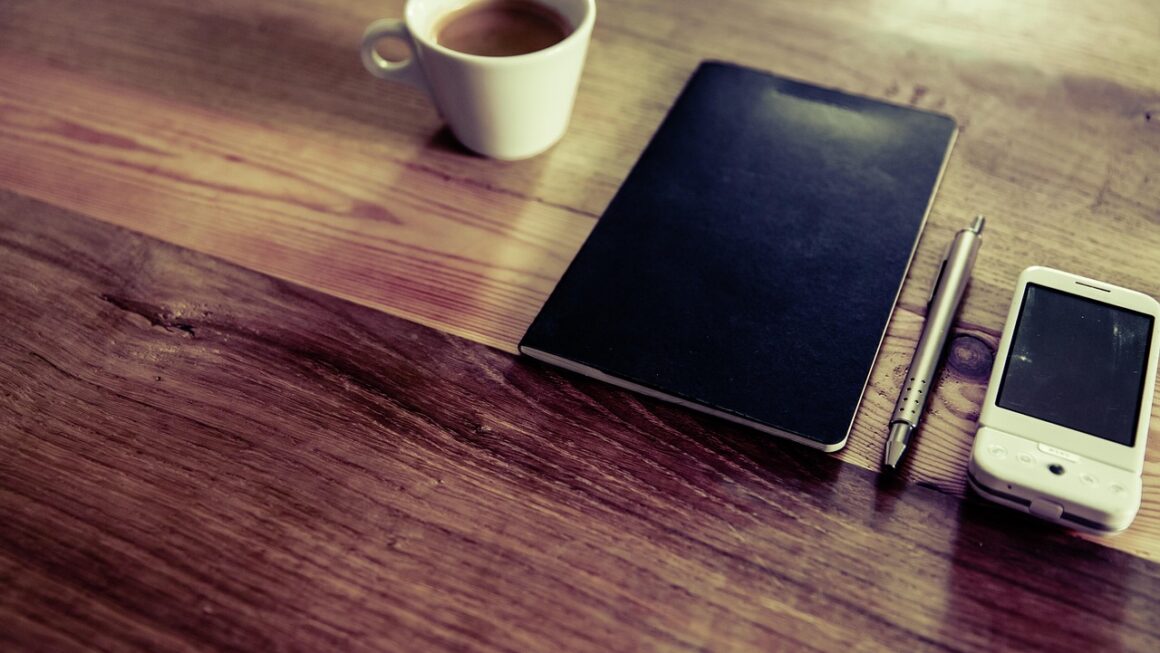Imagine having a device that’s more portable than a laptop, more versatile than a smartphone, and perfect for everything from streaming your favorite shows to taking detailed notes in a meeting. That’s the power of a tablet. In this comprehensive guide, we’ll delve into the world of tablets, exploring their various features, benefits, and how to choose the perfect one for your needs.
What is a Tablet and What Can You Do With It?
Understanding Tablet Basics
A tablet is essentially a portable computer featuring a touchscreen display, allowing users to interact directly with the device using their fingers or a stylus. Think of it as a hybrid between a smartphone and a laptop. Unlike laptops, tablets generally lack a physical keyboard (though many offer attachable keyboards) and rely heavily on touch-based input.
- Portability: One of the biggest advantages of a tablet is its lightweight and compact design, making it easy to carry around in a bag or even hold in one hand.
- Versatility: Tablets can be used for a wide range of tasks, from browsing the web and checking email to creating presentations and editing photos.
- User-Friendliness: With their intuitive touchscreen interface, tablets are generally easy to learn and use, even for those who are not tech-savvy.
Common Uses for Tablets
Tablets are incredibly versatile devices. Here are just a few ways people use them:
- Entertainment: Watching movies, streaming TV shows, playing games, and listening to music. Imagine watching your favorite series on a crisp, bright display during your commute.
- Productivity: Writing emails, creating documents, managing schedules, and attending video conferences. For example, many professionals use tablets with keyboard attachments for on-the-go work.
- Education: Reading e-books, taking notes in class, accessing online learning resources. Students find tablets invaluable for carrying textbooks and completing assignments.
- Creative Work: Drawing, painting, photo editing, and video editing. Artists and designers often use tablets with styluses for precise digital artwork.
- Communication: Video calls, social media browsing, and staying connected with friends and family.
Choosing the Right Tablet: Key Factors to Consider
Operating System: iOS, Android, or Windows?
The operating system is the heart of your tablet, dictating the apps you can use and the overall user experience.
- iPadOS (Apple): Known for its user-friendly interface, robust security, and access to a vast library of high-quality apps in the App Store. iPads are often praised for their performance and integration with other Apple devices.
Example: The iPad Pro is a popular choice for professionals who need powerful performance and advanced features.
- Android (Google): Offers a wide range of tablets at various price points, with a customizable interface and access to the Google Play Store. Android tablets are known for their flexibility and open-source nature.
Example: Samsung Galaxy Tab series offers a variety of models with different features and price ranges, catering to diverse needs.
- Windows (Microsoft): Designed to be a full-fledged PC replacement, Windows tablets often come with detachable keyboards and offer a familiar desktop experience. They’re ideal for users who need to run traditional Windows applications.
Example: The Microsoft Surface Pro line blurs the line between tablet and laptop, offering powerful performance and a versatile design.
Screen Size and Resolution
The screen is your primary interface, so choose wisely.
- Screen Size: Tablets range from around 7 inches to over 13 inches. Smaller tablets are more portable, while larger tablets offer a more immersive viewing experience.
7-8 inches: Great for reading e-books and casual browsing.
10-11 inches: A good balance between portability and screen real estate for productivity and entertainment.
12+ inches: Ideal for creative work, multitasking, and replacing a laptop.
- Resolution: Higher resolution displays offer sharper images and text. Look for a resolution of at least 1920×1080 (Full HD) for a good viewing experience.
Performance: Processor and RAM
The processor and RAM determine how smoothly your tablet runs.
- Processor: A faster processor will result in quicker app loading times and smoother multitasking. Look for tablets with processors from reputable manufacturers like Apple (A-series chips), Qualcomm (Snapdragon), or MediaTek.
- RAM: RAM is essential for multitasking. 4GB of RAM is generally sufficient for basic tasks, but 6GB or 8GB is recommended for demanding apps and heavy multitasking.
Storage: How Much Do You Need?
Consider how much storage space you’ll need for your apps, files, and media.
- Internal Storage: Tablets typically come with internal storage options ranging from 32GB to 1TB or more.
32GB: Suitable for basic use with minimal app installation and cloud storage.
64GB-128GB: A good starting point for most users who plan to download a decent number of apps and store some media.
256GB or more: Ideal for users who need to store a large library of photos, videos, or other files locally.
- Expandable Storage: Some Android tablets offer microSD card slots for expanding storage. This can be a cost-effective way to add more space later on.
Battery Life
Battery life is crucial for portability. Aim for a tablet that can last at least 8-10 hours on a single charge for all-day use. Check reviews and specifications to get an accurate estimate of battery performance.
Essential Tablet Accessories
Keyboard and Mouse
Transform your tablet into a productivity powerhouse with a keyboard and mouse.
- Keyboard: A physical keyboard makes typing much faster and more comfortable, especially for long documents or emails. Look for detachable keyboards that connect via Bluetooth or directly to the tablet.
Example: Apple Smart Keyboard Folio for iPads, Microsoft Surface Pro Type Cover.
- Mouse: A mouse or trackpad provides more precise control than touch input, which is beneficial for tasks like editing photos or working with spreadsheets.
Example: Bluetooth mice from Logitech, Microsoft, or Apple.
Stylus
Unleash your creativity with a stylus.
- Stylus: A stylus allows for precise drawing, writing, and note-taking on the tablet screen. Look for styluses with pressure sensitivity and tilt support for a more natural drawing experience.
Example: Apple Pencil (for iPads), Samsung S Pen (for Galaxy Tabs), Microsoft Surface Pen.
Screen Protector
Protect your investment with a screen protector.
- Screen Protector: A screen protector helps prevent scratches and damage to the tablet screen. Choose between tempered glass or film protectors.
Cases
Keep your tablet safe and sound.
- Cases: Cases protect your tablet from bumps, scratches, and drops. Look for cases that offer adequate protection without adding too much bulk.
Tips and Tricks for Getting the Most Out of Your Tablet
Optimize Battery Life
Extend your tablet’s battery life with these tips:
- Adjust Screen Brightness: Lower the screen brightness to conserve power.
- Disable Unused Features: Turn off Wi-Fi, Bluetooth, and location services when not in use.
- Close Background Apps: Close apps that are running in the background to prevent them from draining battery.
- Use Power Saving Mode: Enable power saving mode to reduce performance and extend battery life.
Enhance Productivity
Boost your productivity with these tips:
- Use a Keyboard and Mouse: As mentioned earlier, a keyboard and mouse can significantly improve productivity.
- Take Advantage of Multitasking: Use split-screen mode or slide-over to work on multiple apps simultaneously.
- Use Cloud Storage: Store your files in the cloud so you can access them from anywhere.
- Organize Your Apps: Create folders to organize your apps and keep your home screen clean.
Protect Your Tablet
Keep your tablet safe from harm:
- Use a Strong Password: Use a strong and unique password to protect your tablet from unauthorized access.
- Enable Two-Factor Authentication: Enable two-factor authentication for added security.
- Keep Your Software Updated: Install software updates regularly to patch security vulnerabilities.
- Install an Anti-Virus App: Consider installing an anti-virus app for added protection against malware.
Conclusion
Tablets offer a compelling blend of portability, versatility, and user-friendliness, making them a valuable tool for entertainment, productivity, and creative work. By carefully considering your needs and the key factors outlined in this guide, you can choose the perfect tablet to enhance your digital life. Whether you’re a student, a professional, or simply looking for a convenient way to stay connected, a tablet can be a powerful and versatile companion.