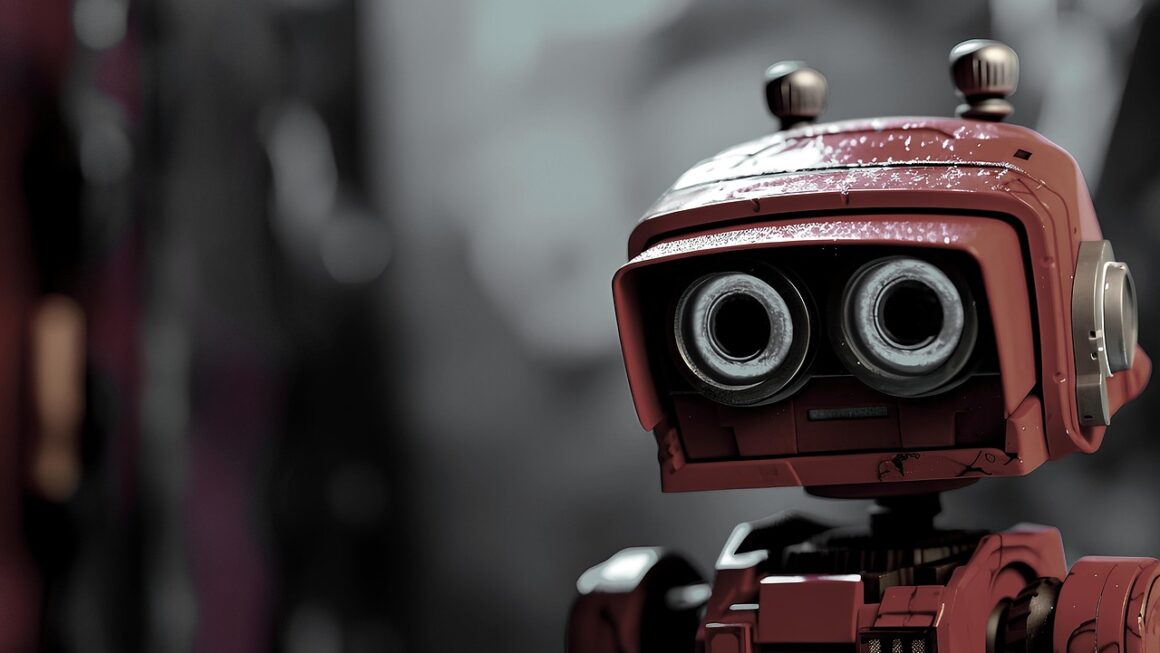Tablets have revolutionized how we consume content, work on the go, and stay connected. Bridging the gap between smartphones and laptops, these versatile devices offer a compelling blend of portability and functionality. From immersive entertainment experiences to powerful productivity tools, tablets have found a place in homes, classrooms, and offices around the world. But with so many options available, how do you choose the right one for your needs? This comprehensive guide will explore the world of tablets, covering everything from their benefits and types to choosing the perfect one for you.
Understanding the Appeal of Tablets
Tablets offer a unique set of advantages that have made them incredibly popular. They are more portable than laptops, offer a larger screen than smartphones, and provide a user-friendly interface that appeals to a wide range of users.
Portability and Convenience
- Lightweight Design: Tablets are significantly lighter than most laptops, making them easy to carry in a bag or even hold in one hand. For example, the iPad Air weighs just under a pound.
- Instant On: Unlike laptops that require booting up, tablets power on almost instantly, allowing for immediate access to apps and content.
- Long Battery Life: Many tablets boast impressive battery life, often lasting for 8-12 hours on a single charge, perfect for long commutes or travel.
Versatility and Functionality
- Content Consumption: Tablets excel at providing an immersive experience for watching videos, reading e-books, and browsing the web.
- Creative Tasks: With the addition of a stylus, tablets can be used for drawing, note-taking, and graphic design. The Apple Pencil and Samsung S Pen are prime examples.
- Productivity on the Go: Pairing a tablet with a keyboard case transforms it into a lightweight workstation for writing emails, creating documents, and managing projects.
- Gaming: The larger screen and powerful processors of tablets make them ideal for mobile gaming, offering a more engaging experience than smartphones.
Cost-Effectiveness
- Mid-Range Options: While high-end tablets can be expensive, there are numerous mid-range options that offer excellent performance at a more affordable price point.
- All-in-One Device: A tablet can often replace the need for both a laptop and a smartphone for basic tasks, potentially saving money in the long run.
Types of Tablets: Finding the Right Fit
Not all tablets are created equal. They come in various shapes, sizes, and operating systems, each catering to different needs and preferences.
iPad (iOS)
- Ecosystem Integration: iPads seamlessly integrate with other Apple devices, offering features like Handoff and Continuity.
- App Store: Access to a vast library of high-quality apps specifically designed for tablets.
- User-Friendly Interface: Known for its intuitive and easy-to-learn interface.
- Example: iPad Pro (powerful performance), iPad Air (balance of power and portability), iPad (budget-friendly option), iPad mini (ultra-portable).
Android Tablets
- Open Source Flexibility: Android offers greater customization options compared to iOS.
- Wide Range of Brands: A diverse selection of brands and models, catering to different budgets and preferences.
- Google Services Integration: Seamless integration with Google services like Gmail, Google Drive, and Google Photos.
- Examples: Samsung Galaxy Tab series (high-end features), Lenovo tablets (affordable options), Google Pixel Tablet (optimized for Google services).
Windows Tablets
- Desktop Operating System: Run the full Windows operating system, offering compatibility with a wider range of software.
- Laptop Replacement: Often designed with detachable keyboards, blurring the lines between tablets and laptops.
- Powerful Performance: Capable of handling demanding tasks like video editing and graphic design.
- Examples: Microsoft Surface Pro (premium 2-in-1), Lenovo ThinkPad X1 Tablet (business-oriented features).
Choosing Based on Operating System:
Think about which ecosystem you are more invested in. Do you use primarily Apple products? Then an iPad might be the best choice. Are you a long-time Android user? Then an Android tablet would be a more natural fit.
Key Features to Consider
When choosing a tablet, several key features should be taken into consideration to ensure it meets your specific needs.
Screen Size and Resolution
- Smaller Tablets (7-8 inches): Ideal for portability and comfortable one-handed use. Suitable for reading e-books and casual browsing.
- Medium Tablets (9-11 inches): Strike a balance between portability and screen real estate. Great for watching videos, playing games, and light productivity tasks.
- Larger Tablets (12+ inches): Offer ample screen space for multitasking, creative work, and replacing a laptop.
- Resolution: Higher resolution (e.g., 2048 x 1536 pixels or higher) provides sharper and more detailed images. Look for tablets with pixel densities above 200 PPI (pixels per inch).
Processor and RAM
- Processor: Determines the tablet’s overall performance and responsiveness. Choose a processor that can handle the tasks you intend to perform.
Entry-Level: Suitable for basic tasks like web browsing and email.
Mid-Range: Capable of handling more demanding apps and games.
High-End: Designed for intensive tasks like video editing and 3D gaming.
- RAM: Impacts the tablet’s ability to multitask and run multiple apps smoothly.
4GB RAM: Sufficient for basic use.
6GB-8GB RAM: Recommended for moderate multitasking and gaming.
8GB+ RAM: Ideal for heavy multitasking, demanding apps, and future-proofing.
Storage
- Internal Storage: The amount of storage available on the tablet for apps, files, and media.
32GB: Suitable for light users who primarily stream content.
64GB-128GB: Recommended for most users who want to store a decent amount of apps and media.
* 256GB+: Ideal for users who store large files like photos, videos, and games.
- Expandable Storage: Some Android tablets offer a microSD card slot for expanding storage.
Battery Life
- Typical Usage: Most tablets offer 8-12 hours of battery life for typical usage.
- Heavy Usage: For tasks like gaming and video editing, expect shorter battery life.
- Considerations: Look for tablets with larger battery capacities (measured in mAh) for longer usage times.
Connectivity
- Wi-Fi: Essential for connecting to wireless networks.
- Cellular (LTE/5G): Allows you to connect to the internet using a cellular data plan, providing internet access on the go.
- Bluetooth: Used for connecting wireless peripherals like keyboards, mice, and headphones.
- Ports: USB-C ports are commonly used for charging and data transfer. Some tablets may also include a headphone jack.
Accessories to Enhance Your Tablet Experience
The right accessories can significantly enhance the functionality and usability of your tablet.
Keyboard Cases
- Physical Keyboard: Transforms your tablet into a laptop-like device for comfortable typing.
- Protection: Provides protection for the tablet’s screen.
- Examples: Apple Smart Keyboard Folio, Logitech Folio Touch, Brydge keyboards.
Styluses
- Precise Input: Allows for precise input for drawing, note-taking, and handwriting recognition.
- Pressure Sensitivity: Many styluses offer pressure sensitivity for varying line thickness and shading.
- Examples: Apple Pencil, Samsung S Pen, Logitech Crayon.
Screen Protectors
- Scratch Resistance: Protects the tablet’s screen from scratches and damage.
- Tempered Glass: Provides a more durable layer of protection compared to plastic screen protectors.
Stands and Holders
- Hands-Free Viewing: Allows you to prop up your tablet for comfortable viewing of videos and presentations.
- Adjustable Angles: Many stands offer adjustable viewing angles.
Conclusion
Choosing the right tablet involves considering your specific needs, budget, and preferences. By understanding the different types of tablets, key features, and available accessories, you can make an informed decision and find the perfect device to enhance your productivity, entertainment, and connectivity. Whether you’re looking for a portable entertainment device, a powerful productivity tool, or a versatile all-in-one solution, there’s a tablet out there that’s right for you. Consider what you will primarily use the tablet for and that will point you in the right direction to the perfect tablet.