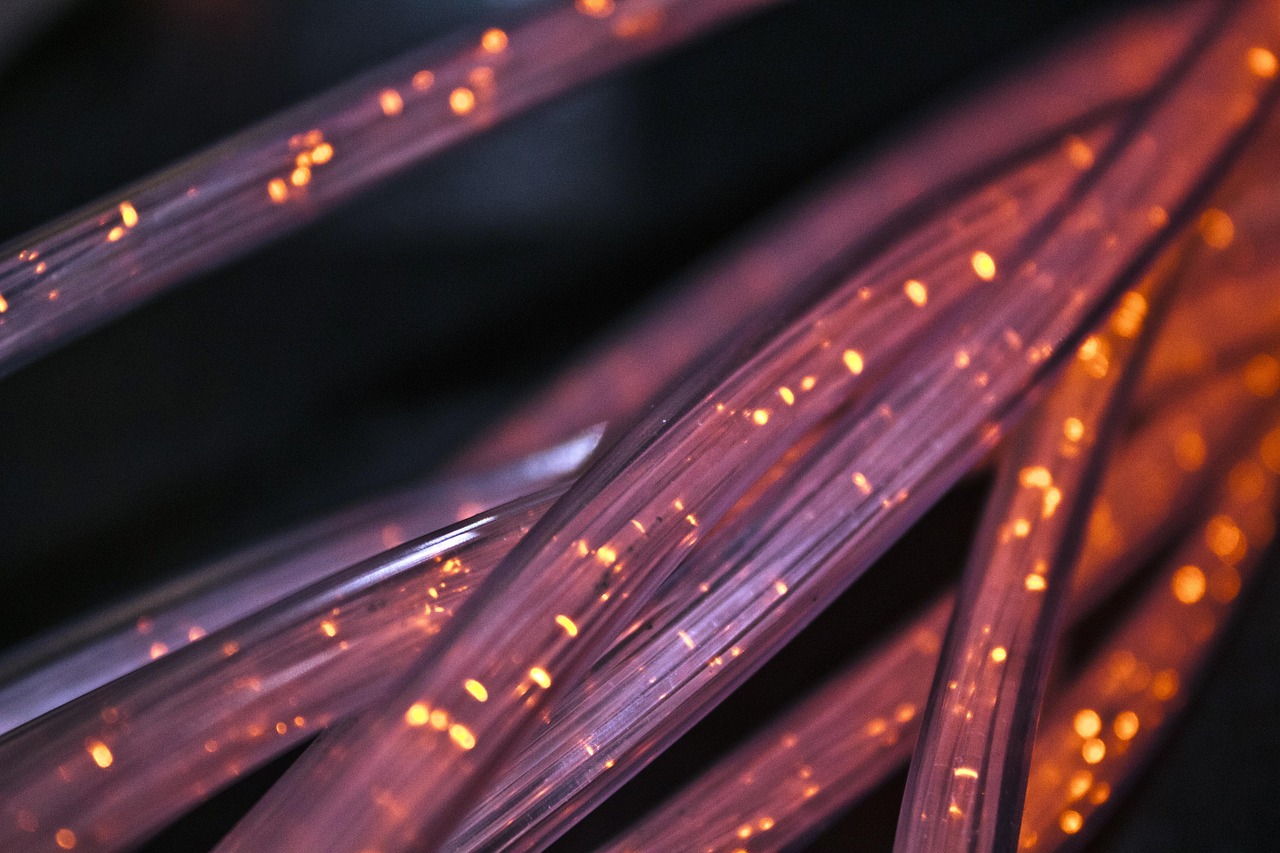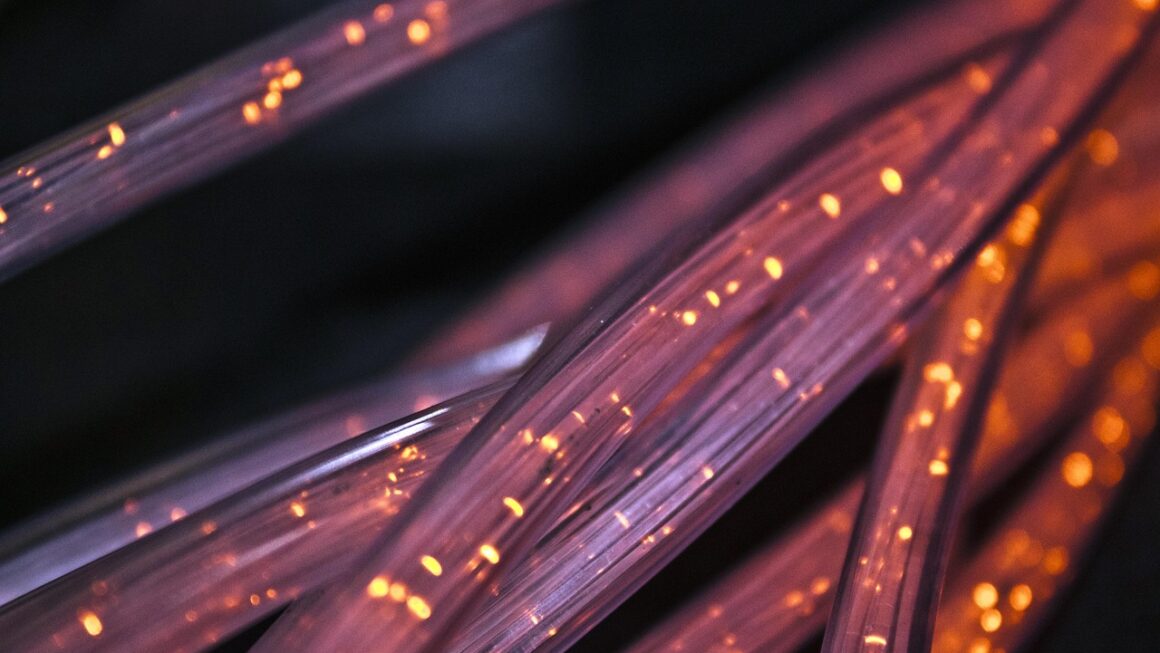Smart pens are revolutionizing the way we take notes, brainstorm ideas, and interact with digital devices. Bridging the gap between traditional pen-and-paper and the digital realm, these innovative tools offer a seamless blend of handwriting convenience with the power of technology. Whether you’re a student, a professional, or simply someone who enjoys the tactile feel of writing, a smart pen can unlock a whole new level of productivity and creativity. This guide will explore everything you need to know about smart pens, from their functionalities to their benefits and how to choose the right one for your needs.
What is a Smart Pen?
Core Functionality Explained
At its core, a smart pen is a writing instrument that digitally captures your handwriting. This is usually achieved through a combination of specialized paper or a digital tablet and the pen itself, which is equipped with sensors and technology to track its movement. The captured data can then be transferred to a computer, tablet, or smartphone for storage, editing, and sharing.
- Digital Capture: The primary function is to record your handwriting in real-time.
- Data Transfer: Connecting to devices via Bluetooth or USB for transferring notes.
- Software Integration: Utilizing companion apps for organization, editing, and sharing.
How Smart Pens Work
Different smart pens employ various technologies to capture handwriting:
- Optical Recognition: Some pens use a small camera to track their movement on specialized paper with microdots. The pen recognizes the dot pattern and translates it into digital text. Example: Livescribe Echo 2
- Pressure Sensitivity: Others rely on pressure sensors to detect strokes on a digital tablet. This allows for varying line thickness and shading. Example: Wacom Bamboo Slate
- Accelerometer and Gyroscope: Certain pens utilize motion sensors to track movement in 3D space, even without specialized paper or a tablet. Example: Neo smartpen N2
Benefits of Using a Smart Pen
Enhancing Productivity
Smart pens offer a multitude of advantages for boosting productivity:
- Seamless Note-Taking: Effortlessly capture notes in meetings, lectures, or brainstorming sessions without having to manually transcribe them later.
- Real-Time Collaboration: Share your handwritten notes with colleagues or classmates in real-time, fostering collaboration and teamwork.
- Improved Organization: Digitize your notes and organize them into folders, tags, and searchable databases.
- Reduced Paper Clutter: Eliminate the need for stacks of notebooks and paper, promoting a more sustainable and organized workspace.
Streamlining Workflow
Smart pens integrate into existing workflows to provide seamless interaction:
- Automatic Transcription: Many smart pens offer automatic handwriting recognition, converting your handwritten notes into digital text. This saves time and effort by eliminating the need for manual typing. However, note that accuracy varies.
- Audio Recording: Some models simultaneously record audio while you’re writing. This allows you to replay the audio later and synchronize it with your notes, providing valuable context and detail.
- Cloud Integration: Sync your notes with cloud storage services like Google Drive, Dropbox, or Evernote for easy access and backup.
- Compatibility with Software: Import your notes into word processors, presentation software, or note-taking apps for further editing and refinement.
Learning and Education
Smart pens can transform the learning experience in multiple ways:
- Interactive Learning: Combine handwriting with digital elements to create engaging and interactive learning materials.
- Effective Note-Taking: Capture detailed notes in lectures or study sessions, complete with diagrams, annotations, and audio recordings.
- Collaborative Study: Share notes and collaborate with classmates on group projects in real-time.
- Improved Retention: Research suggests that handwriting can improve memory and retention compared to typing.
Choosing the Right Smart Pen
Key Features to Consider
Selecting the perfect smart pen requires careful consideration of your needs and preferences. Here are some key features to evaluate:
- Handwriting Recognition: Accuracy and speed of transcription. Test the pen with your handwriting style to ensure satisfactory results.
- Battery Life: Consider the battery life based on your typical usage patterns. Some pens offer several days of use on a single charge, while others require more frequent charging.
- Connectivity: Bluetooth or USB connectivity for transferring data to devices.
- Software Compatibility: Ensure the pen is compatible with your preferred operating systems and software applications.
- Paper Requirements: Some pens require specialized paper, while others work on standard paper or digital tablets. Factor in the cost and availability of specialized paper.
- Audio Recording: Availability of audio recording functionality for capturing context and detail.
- Ergonomics: Comfort and ease of use. Consider the size, weight, and grip of the pen to ensure a comfortable writing experience.
Evaluating Your Specific Needs
Before making a purchase, ask yourself the following questions:
- What will you primarily use the smart pen for? Note-taking, brainstorming, drawing, or a combination of activities?
- What is your budget? Smart pens range in price from affordable entry-level models to high-end professional-grade options.
- What level of accuracy and functionality do you require? If accurate handwriting recognition is crucial, invest in a pen with advanced technology.
- What devices do you need to sync with? Ensure the pen is compatible with your smartphones, tablets, and computers.
- Do you prefer writing on paper or a digital tablet? Some smart pens work best with specialized paper, while others are designed for use with digital tablets.
Smart Pen Use Cases
Professional Environments
- Meetings: Capturing meeting notes, action items, and decisions in real-time.
- Presentations: Annotating slides and engaging with the audience.
- Brainstorming: Facilitating collaborative brainstorming sessions and capturing ideas.
- Client Interactions: Taking detailed notes during client meetings and creating accurate records of conversations.
Example: a real estate agent using a smart pen to take notes while touring a property with a client, then immediately converting those notes into a digital record.
Educational Settings
- Lectures: Taking detailed notes in lectures and synchronizing them with audio recordings.
- Study Groups: Collaborating with classmates on group projects and sharing notes in real-time.
- Assignments: Completing assignments and submitting handwritten work digitally.
- Distance Learning: Participating in online classes and taking notes remotely.
Example: A medical student using a smart pen to draw detailed anatomical diagrams during a lecture.
Creative Applications
- Sketching and Drawing: Creating digital sketches and drawings with varying line thickness and shading.
- Graphic Design: Annotating designs and providing feedback to clients.
- Storyboarding: Creating storyboards for films, animations, or video games.
- Digital Art: Creating digital art with a natural, pen-like feel.
Example: An architect using a smart pen to create preliminary sketches of a building design.
Conclusion
Smart pens represent a significant advancement in how we interact with information and technology. They offer a powerful combination of traditional handwriting and digital capabilities, providing numerous benefits for productivity, workflow, and learning. By understanding the different types of smart pens, their functionalities, and your own specific needs, you can choose the perfect tool to unlock your full potential and revolutionize the way you work, learn, and create. Explore the available options, read reviews, and consider trying out a few models before making a final decision. The right smart pen can truly transform your workflow and help you achieve your goals.