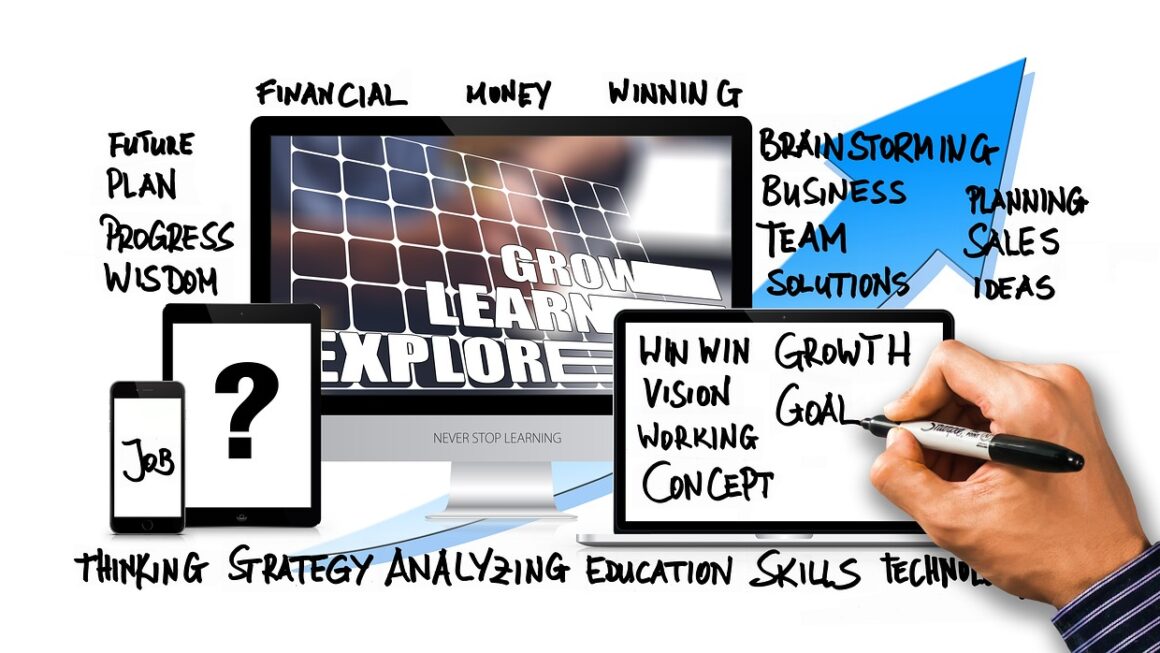Step into another reality! Virtual Reality (VR) headsets have rapidly evolved from science fiction fantasy to everyday technology, offering immersive experiences in gaming, education, healthcare, and beyond. Whether you’re a seasoned gamer looking for the next level of immersion, a professional seeking cutting-edge training tools, or simply curious about the possibilities, this guide will provide a comprehensive overview of VR headsets, exploring their types, capabilities, and potential.
Understanding VR Headsets: A Gateway to Immersive Experiences
VR headsets transport you to virtual environments by stimulating your senses, primarily sight and sound. This is achieved through stereoscopic displays and spatial audio, creating the illusion of being physically present in a digitally generated or recorded world. Choosing the right VR headset depends on your specific needs and budget.
What is VR and How Does It Work?
Virtual reality creates an immersive, interactive experience for the user. A VR headset uses two small screens, one for each eye, to create a 3D stereoscopic image. Sensors track your head movements and adjust the image accordingly, making it feel like you are truly looking around the virtual environment. Beyond visuals, spatial audio plays a crucial role, positioning sounds accurately in 3D space to enhance the sense of presence.
- VR headsets rely on several key components:
Display: High-resolution screens (OLED or LCD) displaying separate images for each eye.
Lenses: Focus the image and create a wider field of view.
Sensors: Track head movements, including orientation and position. These often include accelerometers, gyroscopes, and magnetometers.
Processors: Handle the processing and rendering of the virtual environment (either onboard or via a connected device).
Audio: Integrated headphones or audio jacks for spatial audio.
Types of VR Headsets
VR headsets can be broadly categorized into three main types, each with its own advantages and disadvantages:
- PC VR Headsets: These are the most powerful and versatile headsets, connecting to a gaming PC to deliver high-fidelity graphics and complex simulations. Examples include the Valve Index, HTC Vive Pro 2, and Oculus Rift S (discontinued, but still used).
Pros: Highest graphical fidelity, widest range of content, superior tracking capabilities.
Cons: Requires a powerful and expensive PC, tethered connection can limit movement.
- Standalone VR Headsets: These are self-contained units with integrated processors, displays, and batteries. They offer wireless freedom and portability. Examples include the Meta Quest 2 and Pico 4.
Pros: Wireless, portable, easy to set up, more affordable than PC VR.
Cons: Lower graphical fidelity compared to PC VR, limited processing power.
- Mobile VR Headsets: These headsets utilize a smartphone as the display and processor. While once popular, they are now largely obsolete. Google Cardboard and Samsung Gear VR are examples.
Pros: Extremely affordable, portable.
* Cons: Lowest graphical fidelity, limited tracking capabilities, reliant on smartphone performance.
Choosing the Right VR Headset for Your Needs
Selecting the right VR headset depends on your budget, intended use, and technical capabilities. Consider factors like resolution, refresh rate, field of view, tracking technology, and comfort.
Key Factors to Consider
Before making a purchase, carefully evaluate these factors:
- Resolution: Higher resolution provides sharper images and a more immersive experience. Look for headsets with at least 1440 x 1600 pixels per eye.
- Refresh Rate: Higher refresh rates (90Hz or 120Hz) reduce motion sickness and create a smoother visual experience.
- Field of View (FOV): A wider FOV (100 degrees or more) allows you to see more of the virtual environment, increasing immersion.
- Tracking Technology: Inside-out tracking (using cameras on the headset) is more convenient than external base stations. Consider the accuracy and reliability of the tracking system.
- Comfort: A comfortable headset is essential for extended use. Look for adjustable head straps, weight distribution, and breathable materials.
- Content Availability: Ensure there’s a good selection of games and applications available for the platform you choose.
- Price: VR headsets range in price from a few hundred dollars to over a thousand. Set a budget and compare features within that range.
Matching Headsets to Use Cases
Different VR headsets are better suited for specific applications:
- Gaming: PC VR headsets like the Valve Index and HTC Vive Pro 2 offer the best gaming experience with high-fidelity graphics and precise tracking. Standalone headsets like the Meta Quest 2 are also a good option for wireless gaming.
- Education and Training: VR is increasingly used for training in various industries, from healthcare to manufacturing. Standalone headsets offer portability and ease of use for training simulations.
- Entertainment: Watching movies and TV shows in VR can be an immersive experience. Standalone headsets are ideal for entertainment due to their wireless connectivity.
- Social VR: Platforms like VRChat and Rec Room allow users to interact in virtual environments. Standalone headsets are popular for social VR due to their ease of use and portability.
Exploring the VR Ecosystem: Games, Apps, and Experiences
The VR ecosystem offers a diverse range of content, from immersive games and interactive experiences to educational apps and social platforms. Exploring the available content is crucial to get the most out of your VR headset.
Gaming in VR: A New Level of Immersion
VR gaming takes immersion to the next level, allowing you to step inside the game world and interact with it in a realistic way. Popular VR games include:
- Beat Saber: A rhythm-based game where you slash blocks with lightsabers to the beat of music.
- Half-Life: Alyx: A critically acclaimed VR game that sets a new standard for VR storytelling and gameplay.
- Superhot VR: A unique shooter where time moves only when you move.
- The Walking Dead: Saints & Sinners: A survival horror game set in the zombie-infested world of The Walking Dead.
Beyond Gaming: Applications in Education, Healthcare, and More
VR’s applications extend far beyond gaming. It’s being used in various industries to improve training, education, and healthcare outcomes.
- Education: VR can provide immersive learning experiences, such as virtual field trips to historical sites or interactive science simulations.
- Healthcare: VR is used for surgical training, pain management, and rehabilitation.
- Manufacturing: VR can simulate assembly lines and other industrial environments, allowing workers to train safely and efficiently.
- Real Estate: VR tours allow potential buyers to explore properties remotely.
Setting Up Your VR Headset: A Step-by-Step Guide
Setting up a VR headset can seem daunting, but most headsets are designed for easy setup. Here’s a general guide:
Maintaining Your VR Headset: Tips for Longevity and Performance
Proper maintenance is essential for keeping your VR headset in good condition and ensuring optimal performance.
Cleaning and Storage
- Cleaning: Regularly clean the lenses and headset exterior with a microfiber cloth to remove dust and fingerprints. Avoid using harsh chemicals or abrasive cleaners.
- Storage: Store your VR headset in a cool, dry place, away from direct sunlight. Use a protective case or cover to prevent scratches and damage.
Software Updates and Troubleshooting
- Software Updates: Keep your VR headset’s software and drivers up to date to ensure compatibility with the latest games and applications.
- Troubleshooting: If you experience any issues with your VR headset, consult the manufacturer’s documentation or online support resources. Common issues include tracking problems, image distortion, and audio issues.
Optimizing Performance
- PC Optimization: For PC VR, ensure that your computer meets the minimum system requirements for the games and applications you want to run. Update your graphics drivers and close unnecessary programs to improve performance.
- Headset Settings: Adjust the headset’s settings to optimize performance and visual quality. Lowering the resolution or refresh rate can improve performance on less powerful systems.
Conclusion
VR headsets are revolutionizing the way we interact with technology, offering immersive experiences in gaming, education, and beyond. By understanding the different types of headsets, their capabilities, and how to properly maintain them, you can make an informed decision and unlock the full potential of virtual reality. As the technology continues to evolve, VR headsets will undoubtedly play an increasingly important role in our lives. The future is here, and it’s virtually real.