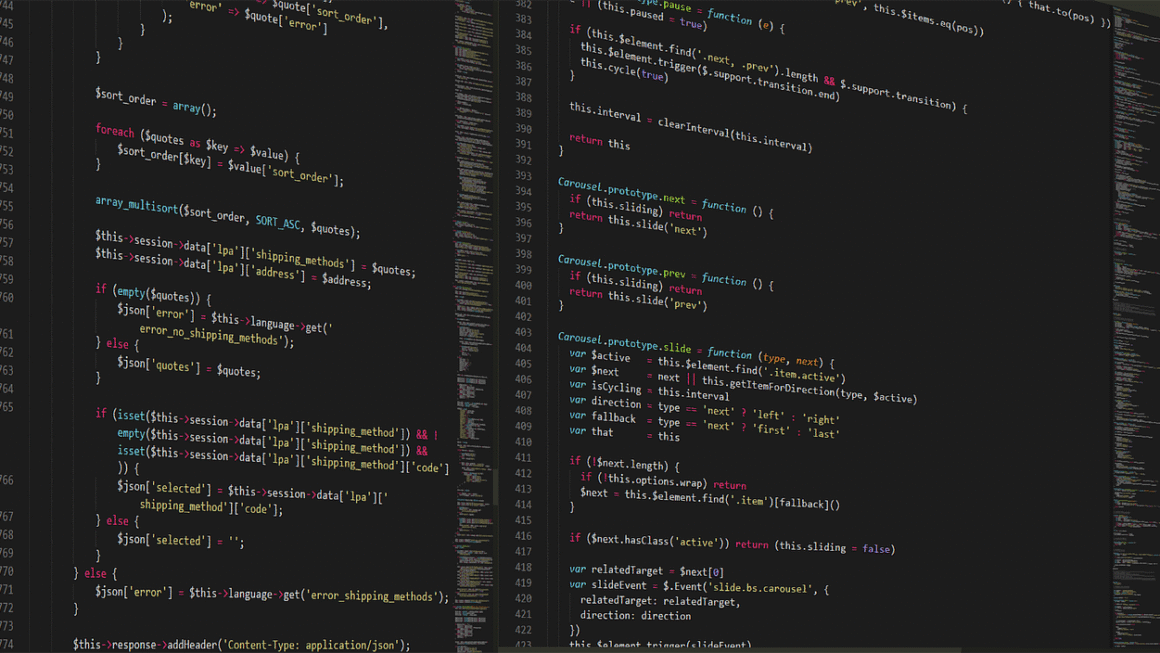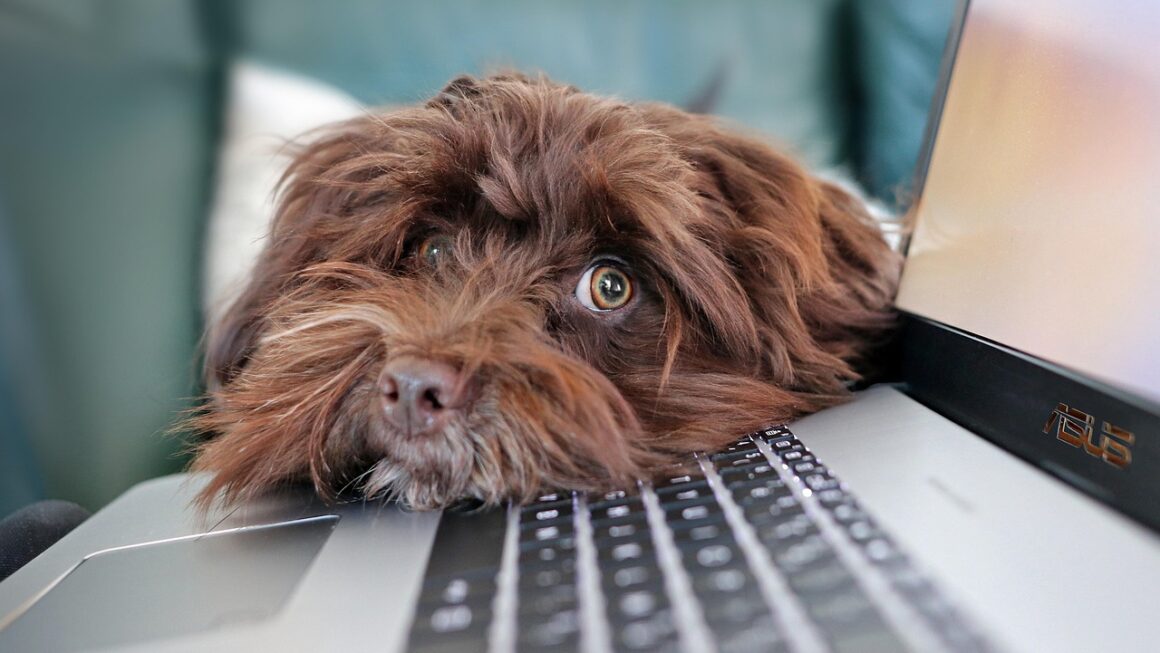Choosing the right graphics card (GPU) can feel like navigating a complex maze, especially with the ever-evolving landscape of technology. Whether you’re a hardcore gamer craving ultimate visual fidelity, a creative professional working with demanding applications, or simply looking to enhance your everyday computing experience, understanding the intricacies of graphics cards is crucial. This guide will break down the key aspects of GPUs, helping you make an informed decision that aligns with your specific needs and budget.
Understanding the Role of a Graphics Card
What Does a Graphics Card Do?
A graphics card, also known as a GPU (Graphics Processing Unit), is a dedicated piece of hardware responsible for rendering images, videos, and other visual content on your display. It acts as a specialized co-processor, offloading the intense calculations required for graphics processing from the CPU (Central Processing Unit). Without a dedicated GPU, your computer would rely solely on integrated graphics, which are significantly less powerful and suitable for basic tasks only.
- Rendering: The primary function is to translate data into viewable images on your monitor. This involves complex calculations to determine color, lighting, and textures.
- Display Output: GPUs provide physical ports (like HDMI or DisplayPort) to connect to your monitor(s).
- Acceleration: Modern GPUs significantly accelerate tasks beyond gaming, including video editing, 3D modeling, and even scientific simulations.
Integrated vs. Dedicated Graphics
The key distinction lies in performance and resource allocation. Integrated graphics are built into the CPU, sharing system memory and processing power. Dedicated GPUs, on the other hand, are separate components with their own dedicated memory (VRAM) and processing power.
- Integrated Graphics:
Lower power consumption.
Less expensive (since it’s part of the CPU).
Suitable for basic tasks like web browsing and document editing.
Shares system memory (RAM), potentially impacting overall system performance.
- Dedicated Graphics:
Significantly higher performance.
Higher power consumption.
Dedicated VRAM for storing textures and other visual data.
Essential for gaming, video editing, and other demanding applications.
Example: An Intel Core i5 processor with integrated Intel UHD Graphics might be sufficient for everyday tasks. However, if you want to play demanding games like Cyberpunk 2077, you’ll need a dedicated GPU like an NVIDIA GeForce RTX 4070 or an AMD Radeon RX 7800 XT.
Key Specifications to Consider
GPU Core (Chipset)
The GPU core, manufactured by companies like NVIDIA and AMD, is the heart of the graphics card. The model name (e.g., RTX 4080, RX 7900 XT) indicates its performance tier. Higher numbers generally mean better performance.
- NVIDIA: GeForce RTX series (high-end gaming and ray tracing), GeForce GTX series (mid-range gaming, older generation), and Quadro series (professional workstations).
- AMD: Radeon RX series (gaming), Radeon Pro series (professional workstations), and integrated Radeon Graphics (in some AMD CPUs).
VRAM (Video RAM)
VRAM is the dedicated memory used by the GPU to store textures, frame buffers, and other visual data. More VRAM allows you to run games at higher resolutions and with more detailed textures without experiencing performance issues. Insufficient VRAM can lead to stuttering or reduced visual quality.
- 8GB VRAM: Suitable for 1080p gaming and some 1440p gaming on less demanding titles.
- 12-16GB VRAM: Recommended for 1440p gaming and higher refresh rate gaming. Also good for some content creation.
- 16GB+ VRAM: Ideal for 4K gaming, high refresh rate 1440p/4K, and demanding content creation tasks like video editing and 3D rendering.
Clock Speed
Clock speed, measured in MHz, indicates how quickly the GPU core operates. A higher clock speed generally translates to better performance, but it’s not the only factor. The architecture of the GPU is also crucial.
- Base Clock: The minimum clock speed the GPU will run at under load.
- Boost Clock: The maximum clock speed the GPU can reach under ideal conditions (temperature, power limits).
Note: Comparing clock speeds between different GPU architectures (e.g., NVIDIA vs. AMD) can be misleading. Focus on benchmarks and real-world performance when comparing cards from different manufacturers.
Bus Interface
The bus interface (e.g., PCIe 4.0, PCIe 5.0) determines the bandwidth available for the GPU to communicate with the rest of the system. A wider bus interface allows for faster data transfer.
- PCIe 4.0: The current standard for most modern GPUs and motherboards.
- PCIe 5.0: The newest standard offering double the bandwidth of PCIe 4.0. Some new GPUs and motherboards are starting to utilize this.
- Make sure your motherboard supports the GPU’s bus interface to avoid performance bottlenecks.
Choosing the Right Graphics Card for Your Needs
Gaming
For gamers, the graphics card is arguably the most important component in their system. The right choice depends on the desired resolution, frame rate, and game settings.
- 1080p Gaming (60Hz): NVIDIA GeForce RTX 3050 or AMD Radeon RX 6600
- 1080p Gaming (144Hz+): NVIDIA GeForce RTX 3060 or AMD Radeon RX 6650 XT
- 1440p Gaming (60Hz): NVIDIA GeForce RTX 3060 Ti or AMD Radeon RX 6700 XT
- 1440p Gaming (144Hz+): NVIDIA GeForce RTX 3070 or AMD Radeon RX 6800
- 4K Gaming (60Hz): NVIDIA GeForce RTX 3080 or AMD Radeon RX 6900 XT (or newer generation cards like the RTX 4070 or RX 7800 XT for better efficiency)
- Ray Tracing: NVIDIA RTX cards offer superior ray tracing performance due to dedicated RT cores.
Tip: Check benchmarks and reviews for specific games to see how different GPUs perform. Websites like Tom’s Hardware, TechPowerUp, and GamersNexus provide comprehensive GPU reviews.
Content Creation
For video editing, 3D modeling, and other content creation tasks, both raw GPU power and VRAM are crucial.
- Video Editing (1080p/4K): NVIDIA GeForce RTX 3060/3070 or AMD Radeon RX 6700 XT/6800
- 3D Modeling: NVIDIA GeForce RTX 3070 or AMD Radeon RX 6800 and above (Consider professional cards like NVIDIA Quadro or AMD Radeon Pro for optimized performance in specific software).
- Machine Learning/AI: NVIDIA GPUs are generally preferred due to better software support for CUDA and Tensor Cores.
Example: If you’re editing 4K video in Adobe Premiere Pro, consider a GPU with at least 8GB of VRAM. For complex 3D scenes in Blender, 12GB or more is recommended.
Budget Considerations
GPU prices can vary widely. It’s essential to set a budget and find the best performing card within that range.
- Entry-Level (Under $200): AMD Radeon RX 6400 or used older generation cards. Suitable for basic gaming and general use.
- Mid-Range ($200-$400): NVIDIA GeForce RTX 3050/3060 or AMD Radeon RX 6600/6650 XT. Excellent value for 1080p gaming and some 1440p gaming.
- High-End ($400+): NVIDIA GeForce RTX 3070/3080/4070 or AMD Radeon RX 6700 XT/6800/7800 XT and above. For 1440p, 4K gaming, and demanding content creation.
Tip: Keep an eye on sales and promotions. Used GPUs can also be a good option, but be sure to purchase from reputable sources and check the card’s condition.
Factors Beyond Performance
Power Consumption and Cooling
Graphics cards can consume a significant amount of power. A higher-end GPU will require a more powerful power supply unit (PSU) and a case with adequate cooling to prevent overheating.
- TDP (Thermal Design Power): Indicates the maximum amount of heat the GPU will generate. A higher TDP means more power consumption and the need for better cooling.
- PSU Requirements: Check the manufacturer’s recommended PSU wattage for the graphics card.
- Cooling Solutions:
Air Cooling: Uses fans and heatsinks to dissipate heat.
Liquid Cooling: Uses a liquid coolant to transfer heat away from the GPU. More effective but also more expensive.
Connectivity and Features
Consider the ports and features offered by the graphics card to ensure it meets your needs.
- Display Outputs: HDMI and DisplayPort are the most common ports. Ensure the card has enough ports for your monitors.
- Ray Tracing: NVIDIA RTX cards offer dedicated RT cores for ray tracing, which creates more realistic lighting and reflections in games.
- DLSS (Deep Learning Super Sampling) / FSR (FidelityFX Super Resolution): Upscaling technologies that improve performance without sacrificing too much visual quality. NVIDIA DLSS is generally considered more advanced, leveraging AI for superior image reconstruction.
- Adaptive Sync: Technologies like NVIDIA G-Sync and AMD FreeSync synchronize the refresh rate of the monitor with the GPU’s frame rate, reducing screen tearing and stuttering.
Conclusion
Choosing the right graphics card involves carefully considering your specific needs, budget, and the key specifications that impact performance. By understanding the role of the GPU, evaluating its core components, and matching your choice to your intended use case, you can make an informed decision and enjoy a significantly improved computing experience. Whether you’re a gamer seeking immersive visuals, a creative professional demanding high performance, or simply looking to enhance your everyday tasks, a well-chosen graphics card is an investment that will pay off in the long run. Remember to research thoroughly, compare benchmarks, and read reviews before making your final purchase.