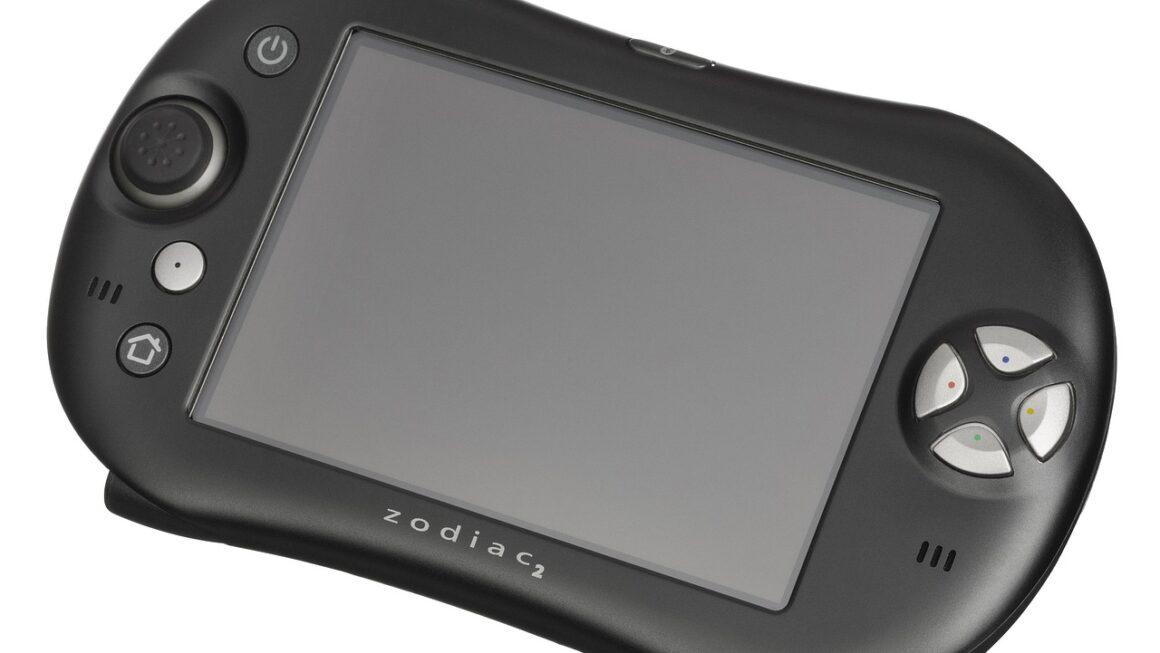Gaming peripherals are more than just accessories; they’re the vital connection between you and your virtual world. Choosing the right gear can elevate your gameplay from casual fun to a truly immersive and competitive experience. In this comprehensive guide, we’ll explore the essential gaming peripherals, delve into their features, and help you make informed decisions to enhance your gaming setup.
The Mighty Mouse: Precision and Control
The gaming mouse is arguably the most crucial peripheral for many genres, particularly FPS and strategy games. It’s the instrument of your aim, movement, and tactical decisions. Choosing the right one can drastically improve your performance.
DPI and Sensitivity: Finding Your Sweet Spot
- DPI (Dots Per Inch): Refers to the mouse’s sensitivity; higher DPI means smaller physical movements translate to larger cursor movements on the screen.
- Polling Rate: Measured in Hertz (Hz), indicates how frequently the mouse reports its position to the computer. A higher polling rate (e.g., 1000Hz) results in smoother and more responsive tracking.
- Practical Tip: Experiment with different DPI settings within your game and mouse software. A lower DPI often allows for more precise aiming, especially in FPS games, while a higher DPI might be preferable for navigating menus or quickly switching between targets.
Ergonomics and Grip Styles: Comfort is Key
- Ergonomic Design: Look for a mouse that fits comfortably in your hand and supports your natural grip. Consider your hand size and dominant hand.
- Grip Styles: Different grip styles (palm, claw, fingertip) require different mouse shapes. Palm grip users often prefer larger mice with ample support, while fingertip grip users might favor smaller, lighter mice.
- Example: The Logitech G502 Hero is a popular choice for palm grip users, while the Razer Viper Mini is favored by fingertip grip users.
Wired vs. Wireless: Eliminating Latency Concerns
- Wired Mice: Traditionally known for lower latency and a more stable connection, making them ideal for competitive gaming.
- Wireless Mice: Modern wireless technology has significantly reduced latency. High-end wireless gaming mice, like the Logitech G Pro X Superlight or Razer DeathAdder V3 Pro, offer performance comparable to wired mice.
- Consideration: If you prioritize absolute minimal latency and don’t mind a cable, a wired mouse is still a safe bet. However, the convenience and freedom of movement offered by wireless mice are hard to ignore, especially if you have a cluttered desk.
The Keyboard’s Kingdom: Tactile Feedback and Speed
A gaming keyboard is more than just an input device; it’s a precision instrument that can give you a competitive edge. From mechanical switches to customizable RGB lighting, the options are vast.
Mechanical vs. Membrane: The Feel of Victory
- Mechanical Keyboards: Utilize individual mechanical switches under each keycap, offering tactile feedback, durability, and responsiveness. Different switch types (e.g., Cherry MX Red, Blue, Brown) provide varying levels of resistance, sound, and tactile bump.
- Membrane Keyboards: Use a rubber dome underneath the keys, which requires you to press down further to register a keystroke. They are generally quieter and more affordable than mechanical keyboards, but offer less tactile feedback and responsiveness.
- Example: Cherry MX Red switches are popular for gaming due to their linear feel and low actuation force, while Cherry MX Blue switches are preferred by typists who enjoy a tactile and audible click.
Switch Types: Finding the Right Feel
- Linear Switches: Provide a smooth, consistent keypress with no tactile bump.
- Tactile Switches: Offer a noticeable bump when the key actuates, providing feedback that the keystroke has been registered.
- Clicky Switches: Combine tactile feedback with an audible click, providing clear confirmation of each keystroke.
- Practical Tip: Consider purchasing a switch tester to sample different switch types before committing to a full keyboard.
Features to Consider: Customization and Functionality
- N-Key Rollover (NKRO): Allows you to press multiple keys simultaneously without any keystrokes being missed. Essential for complex in-game actions.
- Anti-Ghosting: Prevents certain key combinations from being blocked or unregistered.
- Programmable Macro Keys: Allow you to assign complex sequences of actions to a single key, streamlining repetitive tasks.
- RGB Lighting: Customizable lighting effects can enhance the aesthetic appeal of your setup and provide visual cues for different functions.
Audio Immersion: Hear the Difference
Gaming headsets and audio solutions are critical for immersing yourself in the game world and gaining a tactical advantage. Hearing footsteps, explosions, and enemy dialogue clearly can be the difference between victory and defeat.
Surround Sound: Positional Audio is Key
- Virtual Surround Sound: Simulates surround sound through software, creating a sense of directionality.
- True Surround Sound: Features multiple physical drivers in each ear cup, providing a more accurate and immersive surround sound experience.
- Example: Headsets like the HyperX Cloud Alpha S offer virtual 7.1 surround sound, while the ASUS ROG Theta 7.1 features true surround sound with eight discrete drivers.
Microphone Quality: Communicate Clearly
- Clear Communication: A good microphone is essential for coordinating with teammates in multiplayer games.
- Noise Cancellation: Reduces background noise and ensures that your voice is heard clearly.
- Detachable Microphones: Offer flexibility and can be removed when not needed.
- Consideration: Standalone microphones, like the Blue Yeti or Rode NT-USB+, offer superior sound quality for streamers and content creators.
Wired vs. Wireless: Sound Quality and Convenience
- Wired Headsets: Generally offer slightly better sound quality and lower latency than wireless headsets.
- Wireless Headsets: Provide freedom of movement and convenience, but may be subject to interference or battery life limitations.
- Practical Tip: Consider the battery life of wireless headsets and ensure they can last through your typical gaming sessions.
Beyond the Basics: Accessories that Enhance
While mice, keyboards, and headsets are core peripherals, other accessories can significantly enhance your gaming experience.
Gaming Monitors: Visual Fidelity and Refresh Rate
- High Refresh Rate: Monitors with refresh rates of 144Hz or higher provide smoother and more responsive visuals, reducing motion blur and improving reaction time.
- Low Response Time: A low response time (e.g., 1ms) minimizes ghosting and blurring, resulting in a clearer image.
- Adaptive Sync Technology: Technologies like NVIDIA G-Sync and AMD FreeSync synchronize the monitor’s refresh rate with the graphics card’s output, eliminating screen tearing and stuttering.
- Example: The ASUS ROG Swift PG279Q is a popular choice for its high refresh rate, low response time, and G-Sync support.
Gamepads: Controller Comfort and Precision
- Controller Compatibility: Ensure the gamepad is compatible with your gaming platform of choice (PC, PlayStation, Xbox, etc.).
- Ergonomics: Choose a gamepad that fits comfortably in your hands and provides good grip.
- Programmable Buttons: Allow you to customize the control scheme to your preferences.
- Example: The Xbox Wireless Controller is a popular choice for PC gaming due to its compatibility, ergonomics, and wide range of features.
Mousepads: Smooth Tracking and Precision
- Surface Material: Different surface materials (cloth, hard plastic, aluminum) offer varying levels of friction and glide.
- Size and Thickness: Choose a mousepad that is large enough to accommodate your mouse movements and provides adequate cushioning for your wrist.
- Stitched Edges: Prevent fraying and ensure durability.
- Example: The SteelSeries QcK is a popular cloth mousepad known for its smooth surface and consistent tracking.
Conclusion
Selecting the right gaming peripherals is a significant investment in your gaming experience. By understanding the features and benefits of each device and considering your individual needs and preferences, you can create a setup that enhances your performance, immersion, and enjoyment. Experiment, research, and find the gear that best suits your play style, and prepare to level up your game!