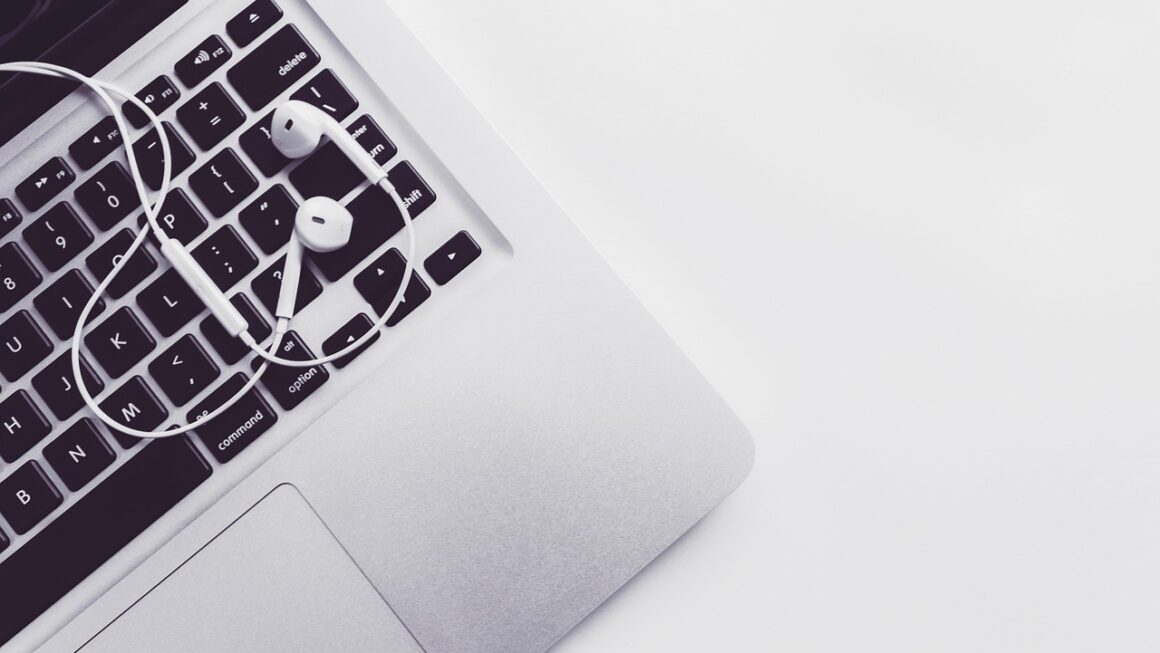Navigating the world of kids’ gadgets can feel like traversing a tech-saturated jungle. From smartwatches that track steps to educational tablets brimming with interactive games, the options are endless. But how do you choose the right gadgets that are not only fun and engaging but also safe, educational, and age-appropriate? This guide dives deep into the realm of kids’ gadgets, helping you make informed decisions and ensuring your children benefit from technology in a healthy and balanced way.
Choosing the Right Gadgets for Your Child
Age Appropriateness Matters
Not all gadgets are created equal, and what’s suitable for a teenager may not be appropriate for a younger child. Consider the recommended age range provided by the manufacturer. More importantly, think about your child’s maturity level and their ability to understand instructions and potential risks. A sophisticated smartwatch might be overwhelming for a five-year-old, while a basic educational tablet could be just the right fit.
- Infants and Toddlers (0-3 years): Focus on simple, durable toys with limited screen time, such as interactive plush toys or sound machines.
- Preschoolers (3-5 years): Opt for educational tablets with pre-loaded learning games, drawing tablets, or basic programmable robots.
- School-Aged Children (6-12 years): Explore smartwatches with GPS tracking, more advanced tablets for schoolwork and entertainment, or beginner-friendly coding kits.
- Teenagers (13+ years): Consider smartphones, laptops, gaming consoles, and more sophisticated smartwatches. Always discuss digital safety and responsible usage.
Educational Value and Entertainment
The best kids’ gadgets offer a blend of entertainment and educational value. Look for devices that encourage learning through play, such as:
- Coding kits: These kits teach kids the basics of programming through fun, hands-on projects. Examples include LEGO Boost and Osmo Coding Starter Kit.
- Educational tablets: Tablets like the Amazon Fire HD Kids Edition are pre-loaded with educational apps and games, and often come with parental controls.
- Interactive storybooks: These books bring stories to life with animations, sounds, and games that encourage reading comprehension.
- STEM toys: Toys focusing on Science, Technology, Engineering, and Math (STEM) encourage critical thinking and problem-solving skills.
Safety Features and Parental Controls
Prioritize safety when choosing gadgets for your children. Key safety features to look for include:
- GPS tracking: Allows you to monitor your child’s location, especially useful for smartwatches.
- Emergency SOS function: Enables your child to quickly contact a designated emergency contact.
- Parental controls: These controls allow you to restrict access to certain websites, apps, and content, as well as limit screen time. Most tablets and smartphones offer built-in parental control features.
- Durable construction: Choose gadgets made from robust materials that can withstand drops and bumps.
- Eye protection: Look for devices with blue light filters or adjustable brightness settings to minimize eye strain.
Actionable Takeaway: Always research the safety features and parental controls offered by a gadget before purchasing it. Regularly review and adjust these settings as your child grows.
Top Gadget Categories for Kids
Smartwatches for Kids
Smartwatches designed for children offer a range of features, including GPS tracking, communication capabilities, and activity monitoring. They can be a great way to stay connected with your child and encourage a healthy lifestyle.
- Features: GPS tracking, two-way calling, text messaging (with pre-approved contacts), activity tracking (steps, sleep), SOS button.
- Examples: Garmin vivofit jr. 3, TickTalk 4, VTech KidiZoom Smartwatch DX2.
- Benefits: Provides peace of mind for parents, encourages physical activity, teaches time management skills.
Tablets for Learning and Entertainment
Tablets offer a versatile platform for both education and entertainment. When choosing a tablet for your child, consider the operating system, screen size, storage capacity, and available parental controls.
- Features: Access to educational apps, games, and videos; parental controls; durable design; age-appropriate content filters.
- Examples: Amazon Fire HD Kids Edition, LeapFrog LeapPad Academy, Samsung Galaxy Tab A8 Kids Edition.
- Benefits: Promotes learning through interactive games, provides a safe and controlled online environment, offers a portable entertainment source.
Coding and Robotics Kits
Coding and robotics kits are excellent tools for developing problem-solving skills, critical thinking, and creativity. They introduce kids to the world of programming in a fun and engaging way.
- Features: Step-by-step instructions, programmable robots or devices, visual programming interfaces, opportunities for creative experimentation.
- Examples: LEGO Boost, Osmo Coding Starter Kit, Sphero Mini, Makey Makey.
- Benefits: Teaches valuable coding skills, encourages problem-solving and logical thinking, fosters creativity and innovation.
Headphones for Kids
If your child uses headphones, choose a pair designed specifically for kids. These headphones typically have volume-limiting features to protect their hearing and are made from durable materials.
- Features: Volume limiting (85dB or lower), durable construction, comfortable fit, child-friendly designs.
- Examples: LilGadgets Untangled Pro, Puro Sound Labs BT2200, JLab JBuddies Pro Wireless.
- Benefits: Protects hearing, provides a comfortable and safe listening experience, reduces distractions.
Managing Screen Time and Promoting Balance
Setting Time Limits and Boundaries
Establishing clear screen time limits is crucial for your child’s physical and mental well-being. According to the American Academy of Pediatrics, it is recommended to limit screen use to 1 hour per day for children ages 2-5 and to encourage parents to co-view media with their children to help them understand what they are seeing. For children ages 6 and older, it’s important to establish consistent limits on the time spent using media, as well as the types of media, and ensure it doesn’t interfere with sleep, physical activity, and other essential behaviors.
- Use built-in parental control features: Most tablets and smartphones have built-in features that allow you to set daily time limits for specific apps or the entire device.
- Establish tech-free zones: Designate certain areas of the house, such as bedrooms or the dinner table, as tech-free zones.
- Lead by example: Be mindful of your own screen time habits and model healthy technology usage.
Encouraging Alternative Activities
Promote a balanced lifestyle by encouraging your child to engage in activities that don’t involve screens. This could include:
- Outdoor play: Spending time outdoors promotes physical activity, creativity, and social interaction.
- Reading: Reading enhances vocabulary, comprehension skills, and imagination.
- Creative activities: Drawing, painting, playing musical instruments, or building with LEGOs can foster creativity and self-expression.
- Social interaction: Spending time with friends and family is essential for social and emotional development.
Actionable Takeaway: Create a family schedule that includes a variety of activities, both on and offline, to ensure a healthy balance.
Staying Informed About Emerging Technologies
Researching New Gadgets
The world of kids’ gadgets is constantly evolving. Stay informed about new products and technologies by:
- Reading reviews: Consult reputable tech review websites and parent blogs for unbiased opinions.
- Checking safety ratings: Look for safety certifications and ratings from organizations like the Consumer Product Safety Commission (CPSC).
- Consulting with other parents: Ask friends, family members, or online communities for recommendations and insights.
Discussing Digital Safety with Your Child
Open communication is key to ensuring your child’s safety online. Talk to your child about:
- Cyberbullying: Explain what cyberbullying is and how to report it.
- Online privacy: Teach them about sharing personal information online and the importance of strong passwords.
- Stranger danger: Remind them never to communicate with strangers online without your permission.
- Responsible online behavior: Encourage them to be respectful and kind online and to avoid sharing inappropriate content.
Actionable Takeaway: Have regular conversations with your child about digital safety and create a safe space for them to come to you with any concerns.
Conclusion
Choosing the right gadgets for your children requires careful consideration of age appropriateness, educational value, safety features, and the importance of balanced screen time. By staying informed, setting boundaries, and promoting alternative activities, you can help your children benefit from technology while ensuring their well-being and development. Remember that open communication and ongoing conversations about digital safety are essential for navigating the ever-evolving digital landscape.