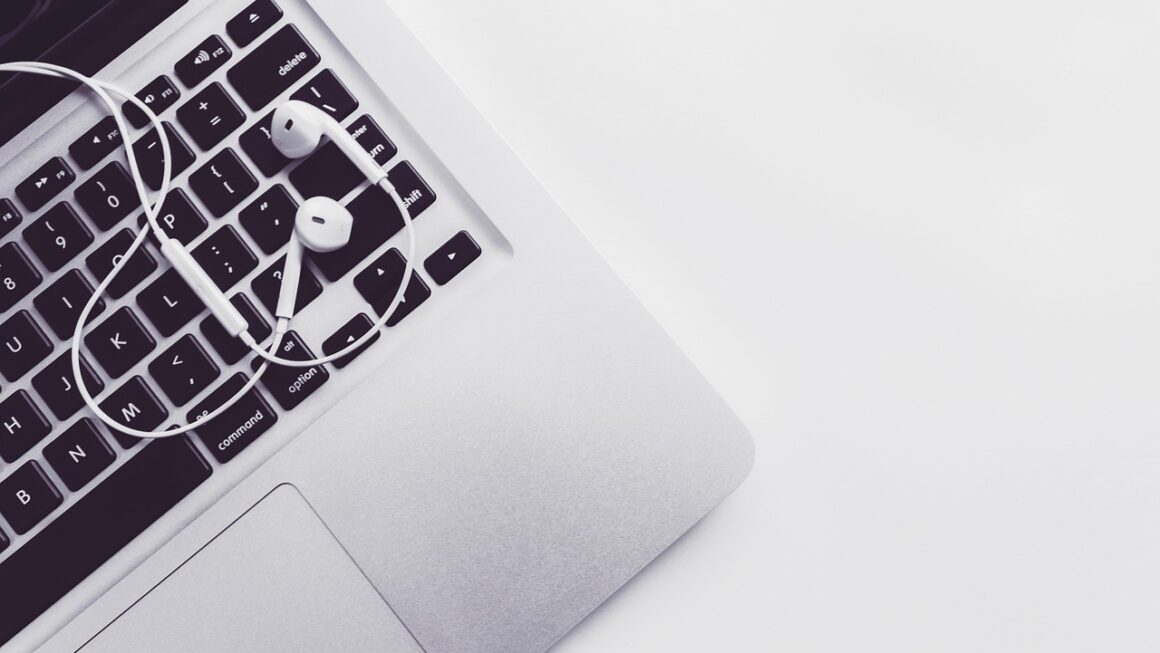Forget the tangled mess of charging cables cluttering your desk, nightstand, or kitchen counter. In today’s device-driven world, staying powered up is crucial, and a charging dock is no longer a luxury – it’s a necessity. This guide will explore the world of charging docks, uncovering their benefits, different types, and how to choose the perfect one for your needs.
Why You Need a Charging Dock
Eliminating Cable Clutter
One of the most significant benefits of a charging dock is its ability to organize and declutter your space. Instead of a chaotic sprawl of cables, a charging dock provides a centralized and organized charging hub.
- Tidy Workspace: Keep your desk or nightstand clean and organized.
- Cable Management: Many docks include built-in cable management features to keep cords neatly tucked away.
- Improved Aesthetics: A charging dock contributes to a more visually appealing and professional environment.
Imagine a desk with a single, sleek charging dock neatly holding your phone, smartwatch, and earbuds, compared to a jumble of tangled wires. The difference is immediately noticeable.
Enhanced Convenience and Accessibility
Charging docks offer unmatched convenience. No more searching for the right cable or fumbling to plug in your device.
- Easy Access: Simply place your device on the dock for instant charging.
- One-Handed Operation: Many docks allow for one-handed docking and undocking, perfect for busy users.
- Consistent Charging Location: You always know where to find your devices when you need them.
For example, a bedside charging dock ensures your phone is always charged and within easy reach for your morning alarm or a late-night scroll.
Protecting Your Devices and Cables
Constantly plugging and unplugging cables can damage both your devices’ charging ports and the cables themselves. A charging dock minimizes this wear and tear.
- Reduced Wear and Tear: Less frequent plugging and unplugging extends the life of your device’s charging port.
- Cable Protection: Docks often provide a more stable and secure connection, preventing cable fraying and damage.
- Overcharge Protection: Many modern docks include built-in safety features to prevent overcharging and potential damage to your devices’ batteries.
Think of it as an investment in the longevity of your valuable electronic devices.
Types of Charging Docks
Phone Charging Docks
Phone charging docks are designed specifically for smartphones and come in various styles to suit different needs.
- Wireless Charging Docks: Utilize Qi wireless charging technology for convenient, cable-free charging. Example: A stand that holds your phone at a comfortable viewing angle while charging.
- Wired Charging Docks: Feature a Lightning (for iPhones), USB-C, or Micro-USB connector for direct charging. Example: A simple base that you slide your phone onto.
- Multi-Device Phone Docks: Combine phone charging with additional features like Apple Watch charging or earbud storage.
Smartwatch Charging Docks
Smartwatch charging docks are typically compact and designed to securely hold and charge your smartwatch.
- Magnetic Charging Docks: Utilize magnetic connectors for easy and secure attachment. Example: The official Apple Watch charging puck.
- Charging Stands: Position your smartwatch for easy viewing of the time or notifications while charging.
- Combination Docks: Integrate smartwatch charging with other device charging options.
Multi-Device Charging Stations
Multi-device charging stations are ideal for households or individuals with multiple devices needing simultaneous charging.
- USB Charging Stations: Feature multiple USB ports (USB-A, USB-C) for charging phones, tablets, and other accessories. Example: A charging station with 6 USB ports, ideal for a family.
- Wireless and Wired Combinations: Offer a mix of wireless charging pads and wired USB ports for maximum compatibility.
- Dedicated Device Slots: Some stations include dedicated slots or dividers to keep devices organized while charging.
Laptop Charging Docks (Docking Stations)
While often called docking stations, these are still charging docks for laptops, although they offer more expansive functionality than just charging. They expand connectivity and allow for a more desktop-like experience with a laptop.
- Thunderbolt Docks: Offer high-speed data transfer, multiple display outputs, and power delivery. Example: A Thunderbolt 4 dock that connects to your laptop and provides connections for two 4K monitors, USB devices, and Ethernet.
- USB-C Docks: Provide a range of ports, including USB-A, USB-C, HDMI, and Ethernet.
- Proprietary Docks: Designed specifically for certain laptop brands and models, often offering the best compatibility and features.
Choosing the Right Charging Dock
Device Compatibility
The most crucial factor is ensuring compatibility with your devices. Consider the charging ports required (Lightning, USB-C, Micro-USB, or wireless charging) and the number of devices you need to charge simultaneously.
- Check Compatibility: Verify that the dock supports the charging standards and wattage required by your devices.
- Consider Future Needs: Think about potential future device purchases and choose a dock with sufficient capacity.
Charging Speed and Power Output
Charging speed is another important consideration, especially for devices with large batteries.
- Power Delivery (PD): Look for docks that support Power Delivery (PD) for faster charging of compatible devices.
- Wattage Output: Ensure the dock provides sufficient wattage to charge your devices efficiently. A higher wattage is usually better, especially for charging tablets or laptops.
Design and Aesthetics
Choose a charging dock that complements your workspace or home decor.
- Material and Finish: Consider the materials and finishes of the dock to match your existing furniture and accessories.
- Size and Footprint: Select a dock that fits comfortably on your desk or nightstand without taking up too much space.
- Angle and Orientation: Opt for a dock that positions your devices at a comfortable viewing angle.
Safety Features
Prioritize safety by choosing a dock with built-in safety features.
- Overcharge Protection: Prevents overcharging and potential battery damage.
- Overcurrent Protection: Protects your devices from excessive current flow.
- Short Circuit Protection: Prevents damage from short circuits.
- Temperature Control: Monitors and regulates temperature to prevent overheating.
Tips for Using and Maintaining Your Charging Dock
Proper Cable Management
Even with a charging dock, proper cable management is essential to maintain a clean and organized setup.
- Use Cable Ties or Clips: Secure excess cable length to prevent tangling.
- Route Cables Neatly: Organize cables along the back or sides of your desk.
- Conceal Cables: Use cable sleeves or organizers to hide cables from view.
Cleaning and Maintenance
Regular cleaning and maintenance will keep your charging dock in optimal condition.
- Dust Regularly: Wipe down the dock with a soft, dry cloth to remove dust and debris.
- Clean Charging Ports: Use a can of compressed air to remove dust from charging ports.
- Avoid Moisture: Keep the dock away from water and other liquids.
Optimizing Charging Performance
Follow these tips to maximize the charging performance of your dock.
- Use Quality Cables: Invest in high-quality charging cables for reliable and efficient charging.
- Avoid Overcrowding: Do not overload the dock with too many devices, as this can reduce charging speed.
- Keep Devices Cool: Avoid placing the dock in direct sunlight or near heat sources, as excessive heat can slow down charging.
Conclusion
Choosing the right charging dock can significantly improve your daily life by simplifying device management, decluttering your space, and protecting your valuable electronics. By considering the factors outlined in this guide, you can select a charging dock that perfectly meets your needs and enhances your overall charging experience. Invest in a charging dock and say goodbye to cable chaos for good!