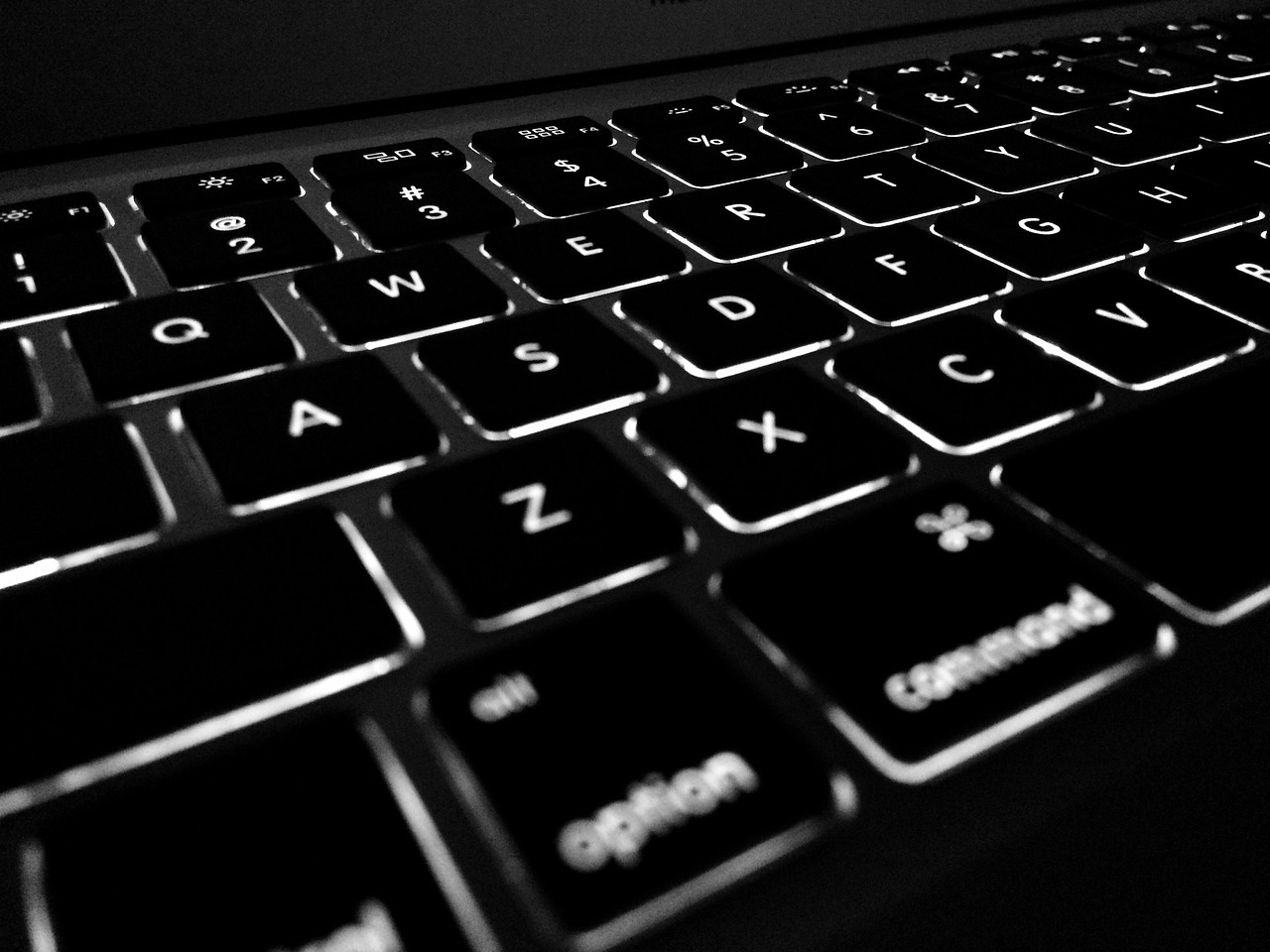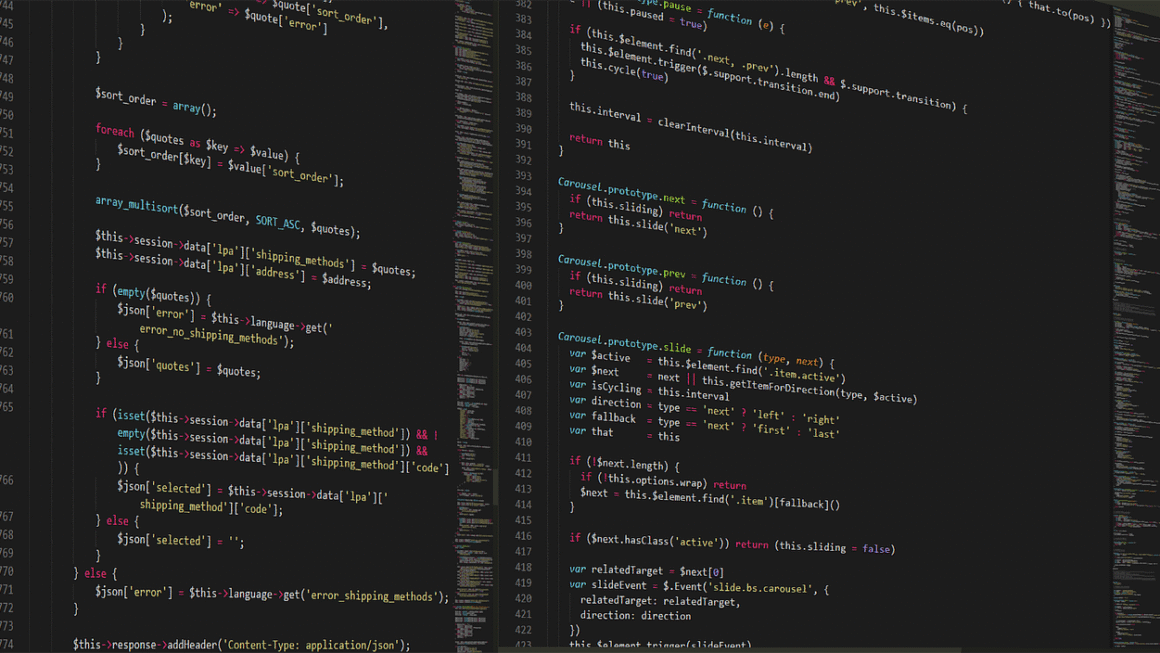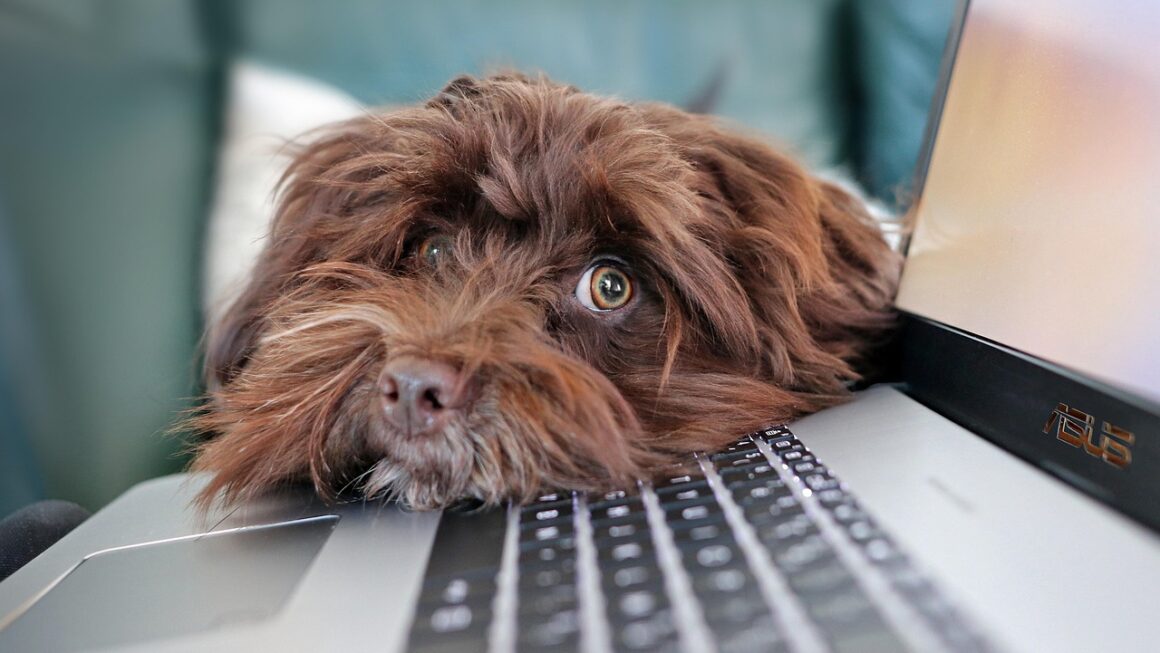Navigating the world of computer peripherals can feel overwhelming. From choosing the right keyboard and mouse to understanding the nuances of monitors and audio devices, the options seem endless. However, understanding the different types of peripherals, their features, and how they enhance your computing experience can significantly improve your productivity, comfort, and overall satisfaction. This guide will break down essential computer peripherals, providing you with the knowledge to make informed decisions for your specific needs.
Keyboards: Typing Comfort and Efficiency
A keyboard is arguably the most fundamental input device. It allows you to communicate with your computer, enter text, and execute commands. The right keyboard can significantly improve your typing speed, accuracy, and overall comfort.
Mechanical vs. Membrane Keyboards
The primary difference between mechanical and membrane keyboards lies in their switch mechanism.
- Mechanical Keyboards:
Utilize individual mechanical switches under each key.
Offer tactile feedback and distinct actuation points.
More durable and often preferred by gamers and programmers.
Example: Cherry MX Brown switches are known for their tactile bump without a click, while Cherry MX Blue switches offer both tactile and audible feedback.
- Membrane Keyboards:
Use a rubber membrane beneath the keys to register keystrokes.
Generally quieter and more affordable.
Less tactile feedback and shorter lifespan compared to mechanical keyboards.
Found in most standard, budget-friendly computers.
- Actionable Takeaway: If you type frequently or value precision and durability, invest in a mechanical keyboard. Consider a membrane keyboard for basic use or if budget is a primary concern.
Ergonomic Keyboard Designs
Ergonomic keyboards are designed to reduce strain and promote a more natural typing posture.
- Split Keyboards: Separate the left and right sides, allowing your wrists and forearms to remain in a more neutral position.
- Contoured Keyboards: Feature a curved shape to fit the natural contour of your hands.
- Vertical Keyboards: Position the keys vertically, reducing pronation of the forearms.
- Actionable Takeaway: If you experience wrist pain or discomfort while typing, consider an ergonomic keyboard. Experiment with different designs to find one that suits your individual needs.
Mice: Precision and Control
A mouse is another crucial input device, allowing you to navigate your computer’s interface with precision and control. Like keyboards, mice come in various types, each with its own advantages.
Wired vs. Wireless Mice
The choice between wired and wireless mice depends on your priorities.
- Wired Mice:
Offer a stable and reliable connection without the need for batteries.
Lower latency (delay) making them preferable for gaming and tasks requiring high precision.
Generally more affordable than wireless options.
- Wireless Mice:
Provide greater freedom of movement and a cleaner desk setup.
Connect via Bluetooth or a USB receiver.
Battery life is a consideration, but many modern wireless mice offer long-lasting performance.
- Actionable Takeaway: Gamers and professionals who require absolute precision and minimal latency should opt for a wired mouse. Wireless mice are a great choice for everyday use and portability.
Ergonomic Mouse Designs
Similar to keyboards, ergonomic mice are designed to reduce strain and discomfort.
- Vertical Mice: Position the hand in a handshake posture, reducing pronation and wrist strain.
- Trackball Mice: Use a ball that you roll with your thumb or fingers, minimizing wrist movement.
- Contoured Mice: Fit the natural shape of your hand, providing support and reducing pressure points.
- Actionable Takeaway: If you experience wrist pain or carpal tunnel symptoms, consider switching to an ergonomic mouse. Explore different designs to find the best fit for your hand.
Monitors: Visual Clarity and Immersion
The monitor is your window into the digital world. Choosing the right monitor is essential for visual clarity, comfort, and overall productivity.
Panel Types: TN, IPS, and VA
Different panel types offer varying levels of color accuracy, viewing angles, and response times.
- TN (Twisted Nematic) Panels:
Fastest response times, making them ideal for gaming.
Narrower viewing angles and less accurate color reproduction.
- IPS (In-Plane Switching) Panels:
Excellent color accuracy and wide viewing angles.
Slower response times than TN panels, but still suitable for most users.
Preferred for graphic design, photo editing, and video production.
- VA (Vertical Alignment) Panels:
Good contrast ratios and decent viewing angles.
Response times fall between TN and IPS panels.
A good all-around option for general use and gaming.
- Actionable Takeaway: Prioritize IPS panels for color-critical work, TN panels for competitive gaming, and VA panels for a balance of performance and image quality.
Resolution and Refresh Rate
Resolution and refresh rate significantly impact the visual experience.
- Resolution: The number of pixels displayed on the screen. Higher resolutions (e.g., 1440p, 4K) result in sharper and more detailed images.
- Refresh Rate: The number of times the monitor updates the image per second, measured in Hertz (Hz). Higher refresh rates (e.g., 144Hz, 240Hz) result in smoother motion, especially noticeable in games.
- Actionable Takeaway: Choose a higher resolution for detailed visuals and a higher refresh rate for smoother motion. 1080p is good for general use, 1440p for improved visual clarity, and 4K for the sharpest image quality. Aim for at least 60Hz refresh rate for smooth viewing, and 144Hz or higher for gaming.
Audio Peripherals: Sound Quality and Immersion
Audio peripherals enhance your multimedia experience, allowing you to enjoy music, movies, and games with immersive sound.
Headphones vs. Speakers
The choice between headphones and speakers depends on your environment and preferences.
- Headphones:
Offer a private listening experience and isolate you from external noise.
Ideal for focused work, gaming, and listening to music in public spaces.
Types include over-ear, on-ear, and in-ear headphones.
- Speakers:
Provide a more immersive and social listening experience.
Suitable for watching movies, listening to music with friends, or creating a home theater setup.
Types include desktop speakers, bookshelf speakers, and soundbars.
- Actionable Takeaway: Choose headphones for private listening and speakers for a shared audio experience. Consider noise-canceling headphones for noisy environments.
Microphones: Communication and Recording
Microphones are essential for communication, recording audio, and participating in online meetings.
- Built-in Microphones: Found in laptops and webcams, suitable for basic communication.
- Desktop Microphones: Offer better sound quality and are ideal for recording podcasts, voiceovers, and streaming.
- Headset Microphones: Integrated into gaming headsets, providing clear communication during online games.
- Actionable Takeaway: If you need high-quality audio for recording or streaming, invest in a dedicated desktop microphone. Consider a headset microphone for convenient communication during gaming sessions.
Conclusion
Selecting the right computer peripherals is an investment in your productivity, comfort, and overall computing experience. By understanding the different types of peripherals and their features, you can make informed decisions that align with your specific needs and preferences. Whether you’re a gamer, a creative professional, or a casual user, choosing the right peripherals can significantly enhance your interaction with your computer. Take the time to research and experiment to find the perfect setup for your individual needs.