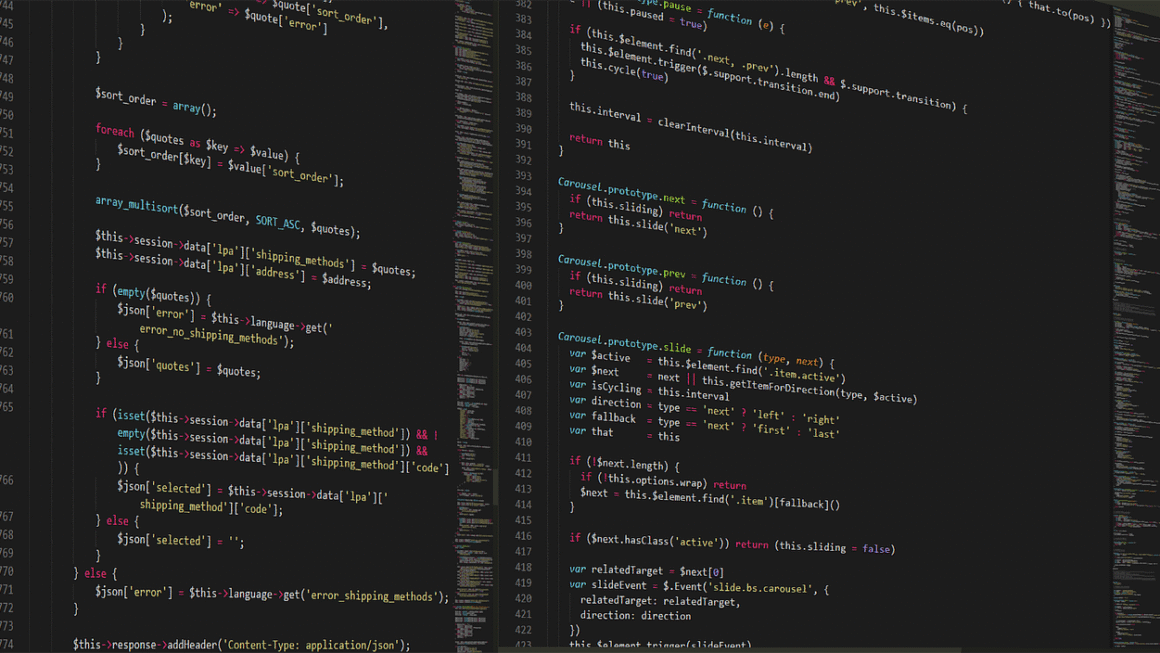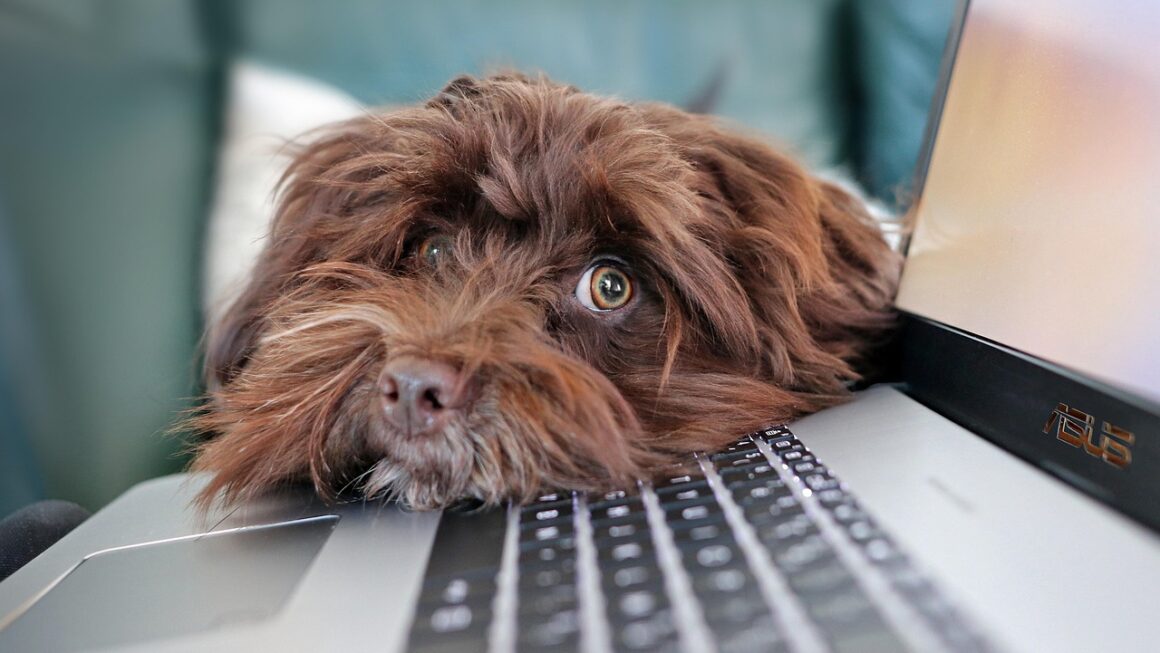Computer peripherals. The unsung heroes of the digital world. Without them, our powerful computers would be nothing more than expensive, silent boxes. From the humble keyboard and mouse to immersive VR headsets and high-definition monitors, these devices bridge the gap between the user and the machine, allowing us to interact, create, and explore the digital landscape. Choosing the right peripherals can dramatically enhance your productivity, gaming experience, or creative workflow. Let’s dive into the world of computer peripherals and discover how to optimize your setup.
Understanding Input Devices
Keyboards: The Foundation of Input
The keyboard remains the primary input device for most computer users. Choosing the right keyboard can significantly impact your typing speed, comfort, and overall experience. There are several types of keyboards to consider:
- Membrane Keyboards: These are the most common type, offering a quiet and relatively inexpensive option. They use a rubber dome under each key to register a keystroke. Example: Most standard office keyboards are membrane.
- Mechanical Keyboards: These keyboards use individual mechanical switches under each key, offering a more tactile and responsive typing experience. They are popular among gamers and programmers. Example: Cherry MX Brown or Blue switches are common choices.
- Ergonomic Keyboards: Designed to reduce strain on the wrists and hands, ergonomic keyboards often feature split layouts and curved key arrangements. Example: Microsoft Sculpt Ergonomic Keyboard
Actionable Takeaway: If you spend a lot of time typing, consider investing in a mechanical or ergonomic keyboard for improved comfort and efficiency. Research different switch types to find one that suits your preference.
Mice: Navigating the Digital World
The mouse allows you to navigate the graphical user interface (GUI) of your computer with precision. Like keyboards, mice come in various shapes, sizes, and technologies:
- Optical Mice: Use an LED and a sensor to track movement. They are the most common type and work on most surfaces.
- Laser Mice: Use a laser diode for tracking, offering higher precision and performance, particularly on glossy surfaces.
- Wireless Mice: Connect to the computer wirelessly via Bluetooth or a USB dongle, providing greater freedom of movement. Latency used to be a concern, but modern wireless mice are often virtually indistinguishable from their wired counterparts.
- Gaming Mice: Designed for gaming, these mice typically offer adjustable DPI (dots per inch), programmable buttons, and ergonomic designs. Some also include weight customization.
Actionable Takeaway: Choose a mouse that fits comfortably in your hand and has the appropriate sensitivity (DPI) for your needs. Gamers should prioritize low latency and customizable buttons.
Other Input Devices: Beyond Keyboard and Mouse
Beyond the traditional keyboard and mouse, a wide range of specialized input devices cater to specific needs:
- Trackballs: Offer an alternative to mice, allowing users to control the cursor by rotating a ball with their thumb or fingers. Benefits: Can reduce wrist strain, good for small spaces.
- Graphics Tablets: Used by artists and designers to create digital artwork. They consist of a tablet surface and a stylus. Example: Wacom Intuos Pro.
- Scanners: Digitize physical documents and images. Example: Flatbed scanners, sheet-fed scanners.
- Webcams: Capture video for video conferencing, streaming, and recording.
- Microphones: Capture audio for recording, voice communication, and voice recognition.
Output Devices: Bringing Digital Content to Life
Monitors: Your Window to the Digital World
The monitor is arguably the most important output device, displaying visual information from your computer. Factors to consider when choosing a monitor include:
- Size and Resolution: Larger monitors offer more screen real estate, while higher resolutions (e.g., 1080p, 1440p, 4K) provide sharper images. Popular sizes range from 24 inches to ultrawide 49-inch models.
- Panel Technology: Different panel technologies (TN, IPS, VA) offer varying levels of color accuracy, viewing angles, and response times. IPS panels are generally preferred for their color accuracy, while TN panels are known for their fast response times (ideal for gaming).
- Refresh Rate: Measured in Hz, the refresh rate determines how many times per second the monitor updates the image. Higher refresh rates (e.g., 144Hz, 240Hz) result in smoother motion, particularly important for gaming.
- Response Time: Measured in milliseconds (ms), response time indicates how quickly a pixel can change color. Lower response times reduce motion blur.
- Connectivity: Ensure the monitor has the necessary ports, such as HDMI, DisplayPort, and USB.
Actionable Takeaway: Choose a monitor with a resolution and size appropriate for your viewing distance and intended use. Gamers should prioritize high refresh rates and low response times.
Printers: Bringing Digital Documents to the Physical World
Printers allow you to create physical copies of digital documents and images. The main types of printers include:
- Inkjet Printers: Use ink cartridges to spray ink onto the paper. They are versatile and suitable for printing both text and photos.
- Laser Printers: Use a laser to create an image on a drum, which then transfers toner onto the paper. They are faster and more efficient for printing large volumes of text.
- All-in-One Printers: Combine printing, scanning, and copying functionalities in a single device.
Actionable Takeaway: If you primarily print text documents, a laser printer is a cost-effective choice. For printing photos and documents with color, an inkjet printer is more suitable.
Speakers and Headphones: Immersing Yourself in Audio
Speakers and headphones allow you to listen to audio from your computer. Consider the following when choosing audio devices:
- Speakers: Available in various configurations (e.g., 2.0, 2.1, 5.1 surround sound), speakers can provide a rich and immersive audio experience. 2.0 systems are stereo (left and right), 2.1 systems add a subwoofer, and 5.1 systems include front, rear, and center speakers for surround sound.
- Headphones: Offer a more personal listening experience. Types include over-ear, on-ear, and in-ear headphones. Features to consider include noise cancellation, Bluetooth connectivity, and microphone quality.
- Sound Cards: Although most motherboards have integrated sound, dedicated sound cards can improve audio quality, particularly for high-end headphones or speaker systems.
Peripherals for Gaming: Leveling Up Your Experience
Gaming Keyboards: Precision and Responsiveness
Gaming keyboards are designed for speed, accuracy, and customization. Key features include:
- Mechanical Switches: Offer tactile feedback and fast actuation points.
- Anti-Ghosting and N-Key Rollover: Prevent keystrokes from being missed when multiple keys are pressed simultaneously.
- Programmable Macro Keys: Allow you to assign complex actions to a single key.
- RGB Lighting: Customizable lighting effects enhance the gaming atmosphere.
Gaming Mice: Accuracy and Control
Gaming mice prioritize precision, comfort, and customization. Key features include:
- High DPI Sensors: Allow for precise cursor movement. Adjustable DPI is crucial for different game types.
- Low Latency: Ensures minimal delay between movement and on-screen action.
- Programmable Buttons: Allow you to assign custom functions to mouse buttons.
- Ergonomic Designs: Provide comfortable grip and reduce hand fatigue during long gaming sessions.
Gaming Headsets: Immersive Audio
Gaming headsets provide immersive audio and clear communication with teammates. Key features include:
- Surround Sound: Creates a more realistic and immersive audio experience.
- Noise-Canceling Microphones: Block out background noise for clear voice communication.
- Comfortable Earcups: Provide long-lasting comfort during extended gaming sessions.
Connectivity and Compatibility
Wired vs. Wireless
When choosing peripherals, consider whether you prefer wired or wireless connections. Wired peripherals offer a more stable connection and eliminate the need for batteries, while wireless peripherals provide greater freedom of movement.
- Wired Peripherals: Connect to the computer via USB or other cables.
Benefits: More reliable, lower latency, no batteries required.
Drawbacks: Can be restrictive in terms of movement.
- Wireless Peripherals: Connect to the computer via Bluetooth or a USB dongle.
Benefits: Greater freedom of movement, cleaner setup.
Drawbacks: Requires batteries or charging, potential for latency issues (although modern wireless technology has largely mitigated this), potential for interference.
Ensuring Compatibility
Before purchasing peripherals, ensure they are compatible with your computer’s operating system and ports. Check the manufacturer’s website for compatibility information.
- Operating System: Ensure the peripheral is compatible with your operating system (Windows, macOS, Linux).
- Ports: Ensure your computer has the necessary ports (USB, HDMI, DisplayPort) to connect the peripheral.
- Drivers: Install the necessary drivers for the peripheral to function correctly.
Conclusion
Choosing the right computer peripherals is essential for optimizing your computing experience. By understanding the different types of peripherals available, their features, and their intended uses, you can select the devices that best suit your needs and preferences. Whether you’re a gamer, a creative professional, or a general computer user, investing in quality peripherals can significantly enhance your productivity, comfort, and enjoyment. Consider your specific use case, budget, and desired features when making your selections, and remember to prioritize ergonomics to prevent strain and injury.