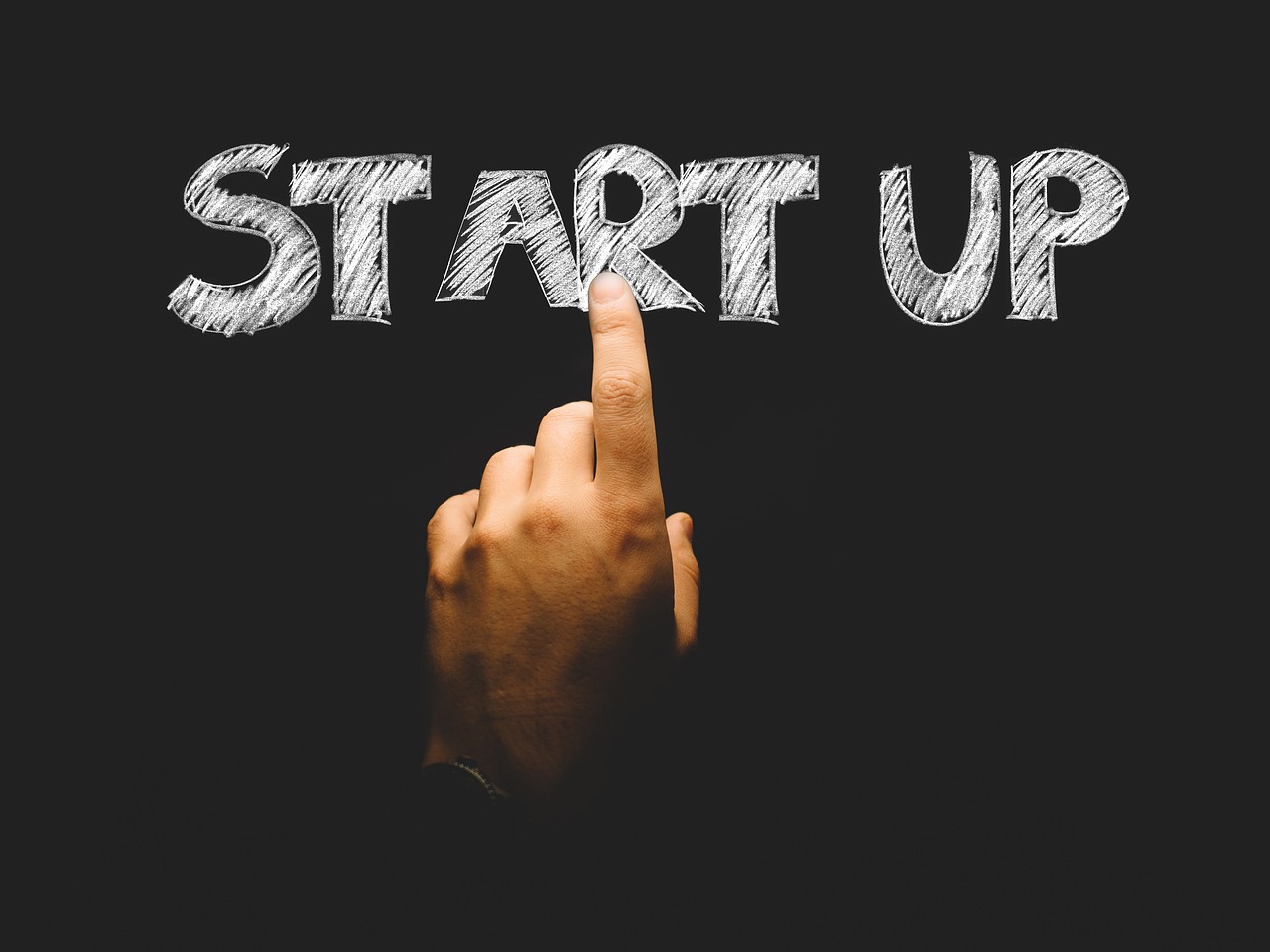Password security is more crucial than ever in today’s digital landscape. Juggling multiple complex passwords across various websites and applications can feel like a daunting task, often leading to password reuse, which is a major security risk. A password manager offers a streamlined and secure solution to this problem, helping you generate, store, and manage your passwords effectively. Let’s dive into the world of password managers and understand how they can significantly enhance your online security.
What is a Password Manager?
Definition and Core Functionality
A password manager is a software application that securely stores your usernames and passwords for various online accounts. Its primary function is to eliminate the need for you to remember multiple complex passwords. Instead, you only need to remember one strong master password.
How Password Managers Work
Password managers use strong encryption algorithms to protect your stored passwords. When you visit a website or application, the password manager automatically fills in your login credentials. Most password managers also offer features like:
- Password Generation: Creates strong, unique passwords for new accounts.
- Auto-Filling: Automatically fills in login credentials on websites and apps.
- Secure Storage: Encrypts and securely stores your passwords.
- Synchronization: Syncs your passwords across multiple devices (desktops, smartphones, tablets).
- Security Audits: Identifies weak, reused, or compromised passwords.
For example, when you create a new account on Amazon, a password manager can suggest a strong, random password (e.g., Xy7#qR2pLm@9T). It will then store this password, so the next time you visit Amazon’s login page, it will automatically fill in your username and password.
Benefits of Using a Password Manager
Enhanced Security
The most significant benefit of using a password manager is enhanced security. It helps you:
- Avoid Password Reuse: Eliminates the risky practice of using the same password for multiple accounts. According to a 2023 study, over 65% of people reuse passwords across different websites.
- Create Strong, Unique Passwords: Generates complex passwords that are difficult to crack. A strong password should be at least 12 characters long and include a mix of uppercase and lowercase letters, numbers, and symbols.
- Protect Against Phishing: Password managers only fill in credentials on legitimate websites, making it harder to fall victim to phishing scams. They can detect if a website’s URL doesn’t match the stored login information, alerting you to a potential scam.
- Mitigate Data Breach Risks: Even if one of your accounts is compromised in a data breach, the impact is limited to that specific account since you’re not reusing passwords.
Increased Convenience
Password managers also provide significant convenience:
- No More Password Amnesia: You only need to remember one master password.
- Automatic Login: Saves time and effort by automatically filling in login credentials.
- Cross-Device Synchronization: Access your passwords from any device.
- Easy Account Management: Simplifies the process of creating and managing online accounts.
Imagine you have dozens of online accounts. Trying to remember different, complex passwords for each one would be a nightmare. With a password manager, you only need to remember your master password, making accessing your accounts quick and easy, whether you’re on your computer, smartphone, or tablet.
Choosing the Right Password Manager
Key Features to Consider
When selecting a password manager, consider the following key features:
- Security: Look for password managers that use strong encryption (e.g., AES-256) and offer two-factor authentication (2FA).
- Platform Compatibility: Ensure the password manager supports all the devices and browsers you use.
- User Interface: Choose a password manager with a user-friendly interface that is easy to navigate.
- Pricing: Compare the pricing plans and features of different password managers to find one that fits your budget and needs. Many offer free versions with limited features, and paid subscriptions unlock premium capabilities like secure file storage and priority support.
- Customer Support: Check the availability and responsiveness of customer support.
- Security Audits and Reports: Some password managers offer features that analyze your stored passwords and identify weak, reused, or compromised credentials. This can help you proactively improve your security posture.
Popular Password Manager Options
Here are some popular and well-regarded password manager options:
- LastPass: A widely used password manager with a free tier and premium subscription options.
- 1Password: A secure and feature-rich password manager known for its strong security and user-friendly interface.
- Bitwarden: An open-source password manager that offers a free plan and affordable premium options.
- Dashlane: A premium password manager with advanced features like VPN and dark web monitoring.
- Google Password Manager: Integrated with Google Chrome and Android devices, offering basic password management features.
- Keeper: Strong encryption and focus on business solutions
Before committing to a specific password manager, consider trying out the free trial or free version (if available) to see if it meets your needs and preferences. Read reviews and compare features to make an informed decision.
Best Practices for Using a Password Manager
Creating a Strong Master Password
Your master password is the key to your entire password vault, so it’s crucial to create a strong one:
- Length: Make it at least 12 characters long.
- Complexity: Include a mix of uppercase and lowercase letters, numbers, and symbols.
- Uniqueness: Do not reuse your master password for any other account.
- Memorability: Choose a password that you can remember without writing it down. Consider using a passphrase (a sentence or phrase) that is easy to remember but difficult to guess.
For example, instead of “MyPassword123,” try something like “I love eating chocolate chip cookies every Tuesday!”. This is much harder to crack but relatively easy to remember.
Enabling Two-Factor Authentication (2FA)
Two-factor authentication adds an extra layer of security to your password manager. Even if someone manages to guess your master password, they will still need a second factor (e.g., a code from your smartphone) to access your vault.
Most password managers support 2FA using:
- Authenticator Apps: Google Authenticator, Authy, Microsoft Authenticator
- Hardware Security Keys: YubiKey, Google Titan Security Key
- SMS Codes: (Less secure, but still better than nothing)
Enabling 2FA significantly reduces the risk of unauthorized access to your passwords.
Regularly Updating Your Passwords
Even with a password manager, it’s important to regularly update your passwords, especially for critical accounts like email, banking, and social media. Password managers make this process easy by generating new, strong passwords and automatically updating them in your vault.
Aim to update your passwords every 3-6 months or whenever you receive a notification about a potential data breach.
Conclusion
In conclusion, a password manager is an indispensable tool for anyone who wants to improve their online security and simplify their digital life. By helping you create, store, and manage strong, unique passwords, it significantly reduces the risk of password-related security breaches and makes accessing your online accounts more convenient. Take the time to choose a password manager that fits your needs and follow the best practices outlined above to maximize its benefits. Your online security is worth it.