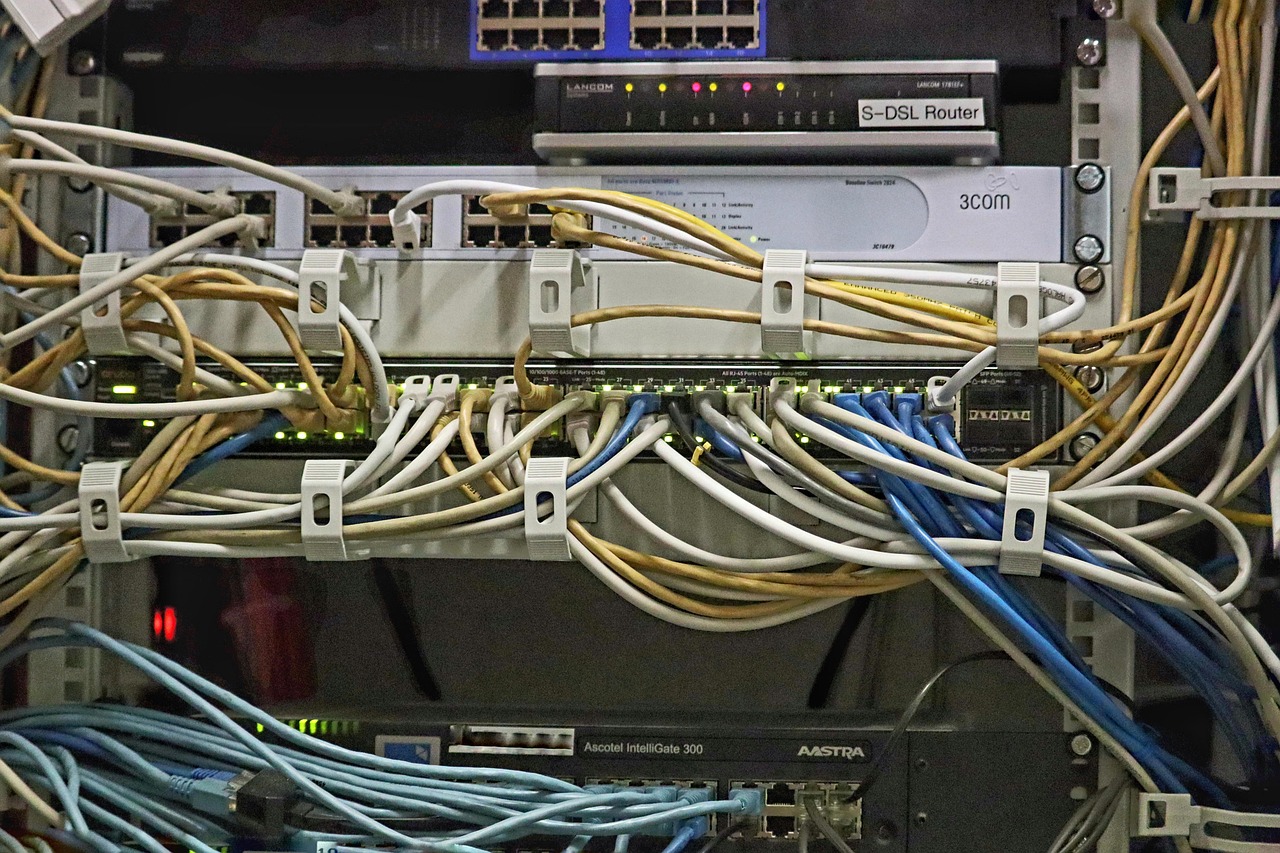In today’s interconnected world, cybersecurity is no longer just an IT concern; it’s a business imperative. From safeguarding sensitive customer data to protecting critical infrastructure, the importance of a robust cybersecurity strategy cannot be overstated. As cyber threats become increasingly sophisticated and frequent, understanding the landscape and implementing effective defenses is crucial for individuals and organizations alike. This post will delve into the core aspects of cybersecurity, providing actionable insights to bolster your defenses and navigate the complex digital terrain.
Understanding Cybersecurity Threats
Common Types of Cyber Attacks
Cybersecurity threats come in many forms, each with its own methods and potential impact. Being aware of these threats is the first step in building a strong defense. Some of the most common include:
- Malware: Malicious software, such as viruses, worms, and Trojans, designed to infiltrate and damage computer systems. Example: A phishing email containing a link that, when clicked, installs a keylogger to steal passwords.
- Phishing: Deceptive attempts to trick individuals into revealing sensitive information, such as usernames, passwords, and credit card details. Example: An email disguised as a legitimate bank communication requesting users to update their account information.
- Ransomware: A type of malware that encrypts a victim’s files and demands a ransom payment for their decryption. Example: The WannaCry ransomware attack that crippled systems worldwide, demanding Bitcoin payments for data recovery.
- Denial-of-Service (DoS) and Distributed Denial-of-Service (DDoS) Attacks: Overwhelming a system with traffic to render it unavailable to legitimate users. Example: A botnet flooding a website with requests, causing it to crash.
- Man-in-the-Middle (MitM) Attacks: Intercepting communication between two parties without their knowledge. Example: Using unsecured Wi-Fi to intercept login credentials.
- SQL Injection: Exploiting vulnerabilities in database-driven applications to gain unauthorized access to sensitive data. Example: Attackers using malicious code to bypass login authentication and access customer databases.
- Zero-Day Exploits: Attacks that target vulnerabilities that are unknown to the software vendor, leaving systems defenseless until a patch is developed. Example: A newly discovered flaw in a popular operating system that is quickly exploited by attackers before a security update is released.
The Growing Cost of Cybercrime
The financial impact of cybercrime is staggering and continues to rise. According to recent reports, cybercrime costs the global economy trillions of dollars annually.
- Financial losses: Direct losses from theft, fraud, and extortion. Example: Ransom payments, stolen funds, and costs associated with data breaches.
- Reputational damage: Loss of customer trust and brand value following a security incident. Example: A company losing customers after a data breach exposing their personal information.
- Operational disruption: Downtime and loss of productivity due to system outages and recovery efforts. Example: A manufacturing plant halting production due to a ransomware attack.
- Legal and compliance costs: Fines and penalties for failing to comply with data protection regulations. Example: GDPR fines for data breaches involving EU citizens’ personal data.
Building a Strong Cybersecurity Framework
Implementing Security Policies and Procedures
A well-defined cybersecurity framework is essential for protecting your assets. This includes establishing clear policies and procedures to guide security practices.
- Access Control: Restricting access to sensitive data and systems based on the principle of least privilege. Example: Granting employees only the permissions they need to perform their job duties.
- Password Management: Enforcing strong password policies and promoting the use of multi-factor authentication (MFA). Example: Requiring passwords to be at least 12 characters long, with a mix of uppercase, lowercase, numbers, and symbols, and enabling MFA on all critical accounts.
- Data Encryption: Protecting data at rest and in transit using encryption algorithms. Example: Encrypting hard drives and using HTTPS for website communication.
- Incident Response Plan: Developing a plan to effectively respond to and recover from security incidents. Example: A documented process for identifying, containing, eradicating, and recovering from a malware infection.
- Regular Security Audits: Conducting periodic assessments to identify vulnerabilities and ensure compliance with security policies. Example: Performing penetration testing to simulate real-world attacks and identify weaknesses in your defenses.
Employee Training and Awareness
Human error is a significant factor in many cybersecurity breaches. Training employees to recognize and avoid threats is crucial.
- Phishing Simulations: Conducting realistic phishing simulations to test employees’ awareness and identify those who need additional training. Example: Sending simulated phishing emails and providing feedback to employees who click on malicious links.
- Security Awareness Training: Providing comprehensive training on topics such as password security, data privacy, and social engineering. Example: Online modules and in-person workshops covering common cybersecurity threats and best practices.
- Reinforcing Security Culture: Creating a culture of security awareness where employees are encouraged to report suspicious activity. Example: Implementing a “see something, say something” program to encourage employees to report potential security threats.
Essential Security Tools and Technologies
Firewall and Intrusion Detection Systems (IDS)
Firewalls and IDS are essential components of a strong security infrastructure, working together to protect networks from unauthorized access and malicious activity.
- Firewall: A network security device that monitors incoming and outgoing network traffic and blocks unauthorized access based on predefined rules. Example: A hardware or software firewall that inspects network packets and blocks traffic from suspicious IP addresses.
- Intrusion Detection System (IDS): A system that monitors network traffic for suspicious activity and alerts administrators to potential security breaches. Example: An IDS that detects unusual patterns of network traffic, such as port scanning or brute-force attacks.
- Intrusion Prevention System (IPS): A more advanced version of IDS that can automatically block or prevent detected intrusions. Example: An IPS that automatically blocks traffic from a known malicious IP address.
Antivirus and Anti-Malware Software
Antivirus and anti-malware software are crucial for protecting individual devices from malware infections.
- Real-time Scanning: Continuously monitoring files and processes for malicious activity. Example: An antivirus program that automatically scans files as they are downloaded or opened.
- Scheduled Scans: Performing regular scans of the entire system to detect and remove malware. Example: Scheduling a full system scan to run weekly during off-peak hours.
- Behavioral Analysis: Detecting malware based on its behavior, even if it is not recognized by signature-based detection. Example: An anti-malware program that detects suspicious activity, such as a program attempting to modify system files.
Vulnerability Scanning and Patch Management
Regular vulnerability scanning and timely patch management are essential for identifying and addressing security weaknesses in systems and applications.
- Vulnerability Scanning: Using automated tools to identify known vulnerabilities in systems and applications. Example: Using a vulnerability scanner to identify outdated software or misconfigured security settings.
- Patch Management: Applying security patches and updates to address identified vulnerabilities. Example: Regularly installing security updates for operating systems, web browsers, and other software applications.
Cybersecurity Best Practices for Individuals
Protecting Your Personal Information Online
Individuals can take several steps to protect their personal information online and reduce their risk of becoming a victim of cybercrime.
- Strong Passwords: Using strong, unique passwords for all online accounts. Example: Using a password manager to generate and store complex passwords.
- Multi-Factor Authentication (MFA): Enabling MFA whenever possible to add an extra layer of security to your accounts. Example: Using a mobile app or hardware token to generate a verification code when logging into your email or social media accounts.
- Be Wary of Phishing: Be cautious of suspicious emails, links, and attachments. Example: Verifying the sender of an email before clicking on any links or attachments.
- Keep Software Updated: Regularly update your operating system, web browser, and other software to patch security vulnerabilities. Example: Enabling automatic updates for your operating system and web browser.
- Use a VPN: Use a virtual private network (VPN) when connecting to public Wi-Fi networks to encrypt your internet traffic. Example: Using a VPN to protect your data when using Wi-Fi at a coffee shop or airport.
- Review Privacy Settings: Regularly review and adjust the privacy settings on your social media accounts and other online services. Example: Limiting the visibility of your personal information on Facebook or Twitter.
Securing Your Home Network
Protecting your home network is crucial for safeguarding all devices connected to it.
- Change Default Router Password: Changing the default password on your wireless router to a strong, unique password. Example: Creating a complex password that is difficult to guess or crack.
- Enable WPA3 Encryption: Enabling WPA3 encryption on your wireless router to protect your Wi-Fi network from unauthorized access. Example: Configuring your router to use WPA3 Personal or WPA3 Enterprise encryption.
- Disable WPS: Disabling Wi-Fi Protected Setup (WPS) to prevent attackers from easily gaining access to your network. Example: Disabling WPS in your router’s settings.
- Enable Firewall: Enabling the built-in firewall on your router to protect your network from unauthorized access. Example: Enabling the SPI firewall on your router.
- Keep Router Firmware Updated: Regularly update your router’s firmware to patch security vulnerabilities. Example: Checking your router manufacturer’s website for firmware updates.
Conclusion
Cybersecurity is an ongoing battle, requiring constant vigilance and adaptation. By understanding the threat landscape, implementing robust security measures, and staying informed about the latest trends, you can significantly reduce your risk of becoming a victim of cybercrime. Whether you are an individual protecting your personal information or an organization safeguarding critical assets, a proactive and comprehensive cybersecurity strategy is essential for success in today’s digital world. Remember, security is not a destination, but a journey of continuous improvement.