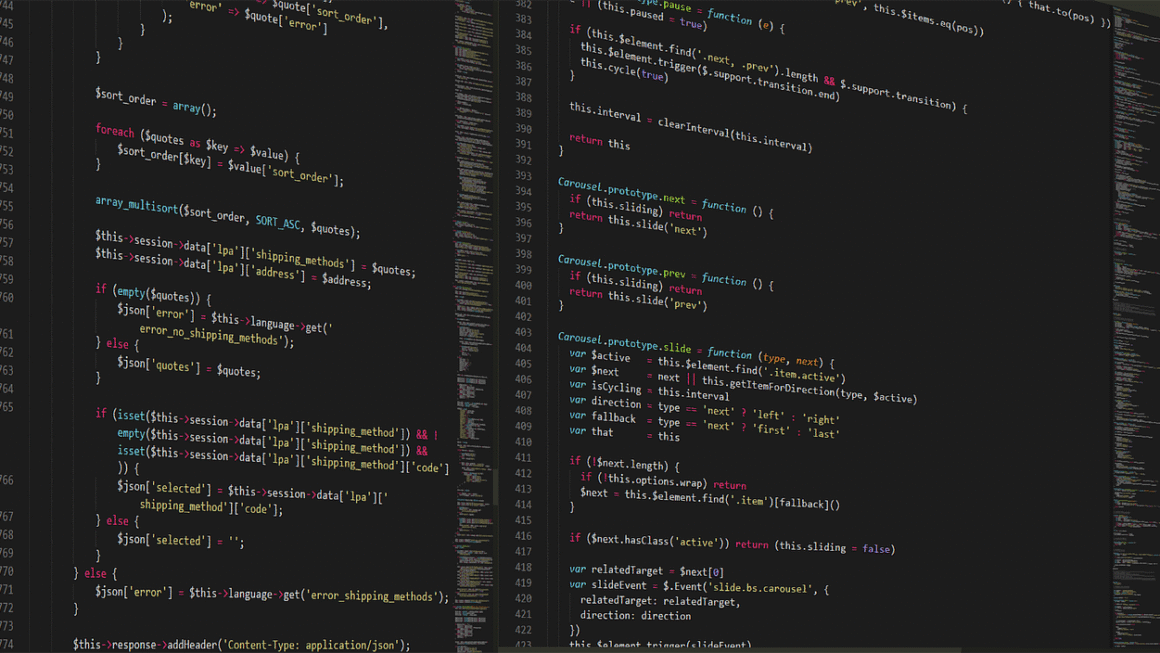Data storage is the backbone of our digital world. From personal photos and videos to crucial business data and complex scientific research, the ability to store information securely, efficiently, and accessibly is more critical than ever. This blog post will dive deep into the multifaceted world of data storage, exploring various types, best practices, and emerging trends to help you navigate this essential aspect of modern life and business.
Understanding Data Storage
What is Data Storage?
At its core, data storage refers to the methods and technologies used to record and retain digital information. This encompasses everything from the physical devices used to store data to the software and strategies employed to manage it. Think of it as the digital equivalent of filing cabinets and libraries, but on a vastly larger and more complex scale.
Why is Data Storage Important?
Data storage is fundamental for several reasons:
- Business Continuity: Reliable storage ensures that businesses can continue operating even in the face of disasters or unexpected events. Data backups and redundancy are key.
- Compliance: Many industries are subject to regulations requiring data retention for specific periods. Proper storage solutions help businesses meet these obligations. For example, the healthcare industry must comply with HIPAA regulations.
- Decision-Making: Data analytics relies on access to historical data. Accurate and accessible storage enables informed decision-making. Consider a retail company analyzing sales data from the past five years to predict future trends.
- Innovation: Storing and analyzing large datasets can lead to new discoveries and innovations in various fields, from medicine to engineering.
- Personal Use: We all rely on data storage for our personal photos, videos, documents, and other important files.
Key Metrics to Consider
When evaluating data storage solutions, consider these key metrics:
- Capacity: The total amount of data that can be stored. Measured in bytes (GB, TB, PB).
- Performance: How quickly data can be accessed and processed (IOPS, latency).
- Reliability: The ability to withstand failures and prevent data loss (MTBF, data durability).
- Cost: The total cost of ownership, including hardware, software, maintenance, and energy consumption.
- Scalability: The ability to easily increase storage capacity as needed.
- Security: Measures taken to protect data from unauthorized access and cyber threats.
Types of Data Storage
Hard Disk Drives (HDDs)
HDDs are traditional storage devices that use spinning platters and read/write heads to store data magnetically. They are generally more affordable per gigabyte than SSDs but offer slower performance.
Examples:
- Internal HDDs for desktop computers and laptops.
- External HDDs for portable backups.
- NAS (Network Attached Storage) devices that use multiple HDDs for network-based storage.
Solid State Drives (SSDs)
SSDs use flash memory to store data electronically. They offer significantly faster performance, lower latency, and greater durability than HDDs. However, they are generally more expensive.
Examples:
- Internal SSDs for laptops and desktops where speed is critical.
- External SSDs for high-performance portable storage.
- NVMe SSDs, which use the NVMe protocol for even faster performance, often used in high-end gaming rigs and servers.
Network Attached Storage (NAS)
NAS devices are dedicated storage servers that connect directly to a network. They provide centralized storage and file sharing for multiple users and devices. NAS devices often feature RAID configurations for data redundancy.
Examples:
- Small NAS devices for home or small office use.
- Larger NAS devices for enterprise-level storage.
Storage Area Networks (SANs)
SANs are high-speed networks dedicated to providing block-level storage to servers. They are commonly used in enterprise environments that require high performance and scalability.
Examples:
- Fibre Channel SANs for mission-critical applications.
- iSCSI SANs, which use the IP protocol to transport SCSI commands over a network.
Cloud Storage
Cloud storage services allow you to store data remotely on servers managed by a third-party provider. This offers scalability, accessibility, and often reduced IT management overhead.
Examples:
- Amazon S3 (Simple Storage Service)
- Google Cloud Storage
- Microsoft Azure Blob Storage
- Dropbox
- Google Drive
- iCloud
Data Storage Strategies and Best Practices
Data Backup and Recovery
Implementing a robust data backup and recovery strategy is crucial for protecting against data loss. This includes regularly backing up data to multiple locations, testing recovery procedures, and having a disaster recovery plan in place.
Best Practices:
- The 3-2-1 Rule: Keep three copies of your data, on two different storage media, with one copy offsite.
- Regular Backups: Automate backups to ensure they are performed consistently.
- Testing: Regularly test your recovery procedures to ensure they work as expected.
- Version Control: Implement version control to easily restore previous versions of files.
Data Archiving
Data archiving involves moving inactive data to long-term storage. This frees up space on primary storage and reduces costs. Archived data should still be accessible when needed, but with a lower performance requirement.
Best Practices:
- Define Retention Policies: Determine how long data needs to be retained based on legal and business requirements.
- Use Appropriate Storage Media: Consider using tape storage or cloud storage for long-term archiving.
- Index and Catalog Archived Data: Make it easy to find and retrieve archived data when needed.
Data Security
Protecting data from unauthorized access and cyber threats is paramount. This includes implementing strong access controls, encryption, and monitoring for suspicious activity.
Best Practices:
- Access Controls: Implement role-based access control (RBAC) to restrict access to sensitive data.
- Encryption: Encrypt data at rest and in transit to protect it from unauthorized access.
- Regular Audits: Conduct regular security audits to identify and address vulnerabilities.
- Multi-Factor Authentication (MFA): Implement MFA to enhance user authentication security.
Data Tiering
Data tiering involves categorizing data based on its importance and access frequency and storing it on different storage tiers with varying performance and cost characteristics. This optimizes storage costs and performance.
Example:
- Tier 1: High-performance SSDs for frequently accessed data.
- Tier 2: SAS (Serial Attached SCSI) hard drives for moderately accessed data.
- Tier 3: SATA (Serial ATA) hard drives for less frequently accessed data.
- Tier 4: Cloud storage or tape storage for archived data.
Emerging Trends in Data Storage
NVMe over Fabrics (NVMe-oF)
NVMe-oF allows NVMe SSDs to be accessed over a network, enabling high-performance storage sharing and scalability. This is particularly useful for demanding applications like artificial intelligence and machine learning.
Computational Storage
Computational storage devices integrate processing capabilities directly into the storage device. This allows data processing to occur closer to the data, reducing latency and improving performance. This is particularly relevant for edge computing scenarios.
Software-Defined Storage (SDS)
SDS decouples storage software from the underlying hardware, providing greater flexibility and control over storage resources. SDS solutions often offer features like automated provisioning, data tiering, and replication.
DNA Data Storage
DNA data storage is an emerging technology that uses DNA molecules to store digital information. DNA offers extremely high storage density and long-term durability, but is still in the early stages of development.
Object Storage
Object storage is a data storage architecture that manages data as objects, instead of files or blocks. Each object consists of the data itself, metadata, and a globally unique identifier. Object storage is ideal for storing unstructured data at scale, such as images, videos, and documents. Its scalability and cost-effectiveness make it popular for cloud storage solutions.
Conclusion
Choosing the right data storage solutions and strategies is crucial for businesses and individuals alike. By understanding the different types of storage, implementing best practices for data backup, security, and archiving, and staying informed about emerging trends, you can ensure that your data is stored securely, efficiently, and cost-effectively. The world of data storage is constantly evolving, so continuous learning and adaptation are key to staying ahead of the curve. Consider your specific needs, budget, and performance requirements when making data storage decisions, and don’t be afraid to explore new technologies as they emerge.