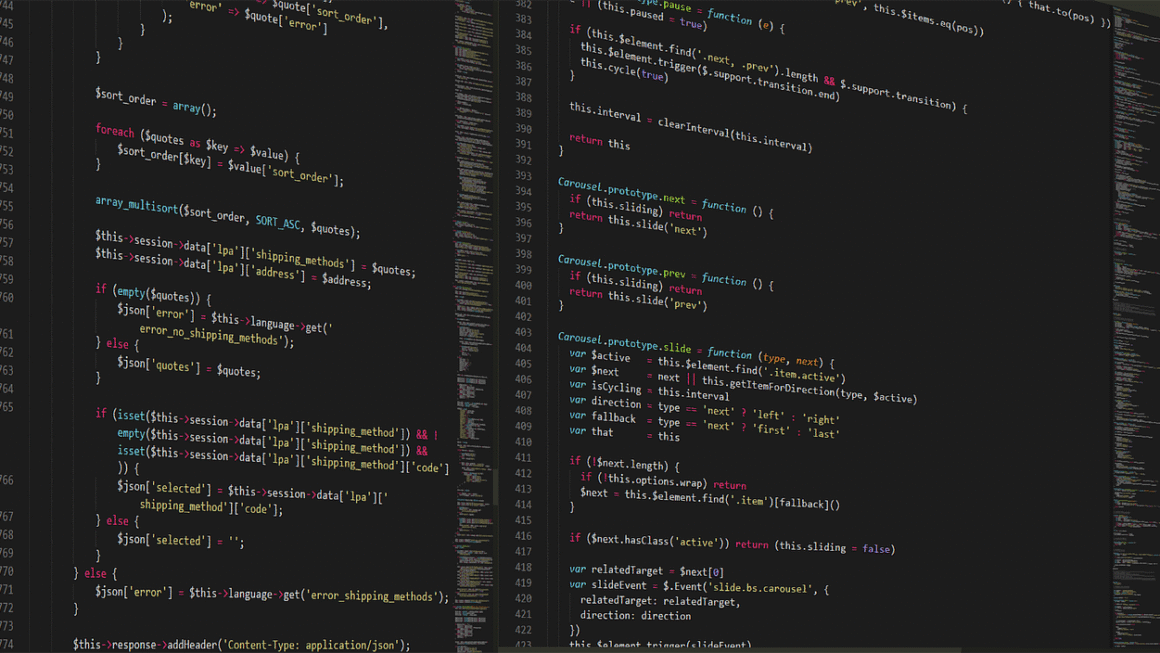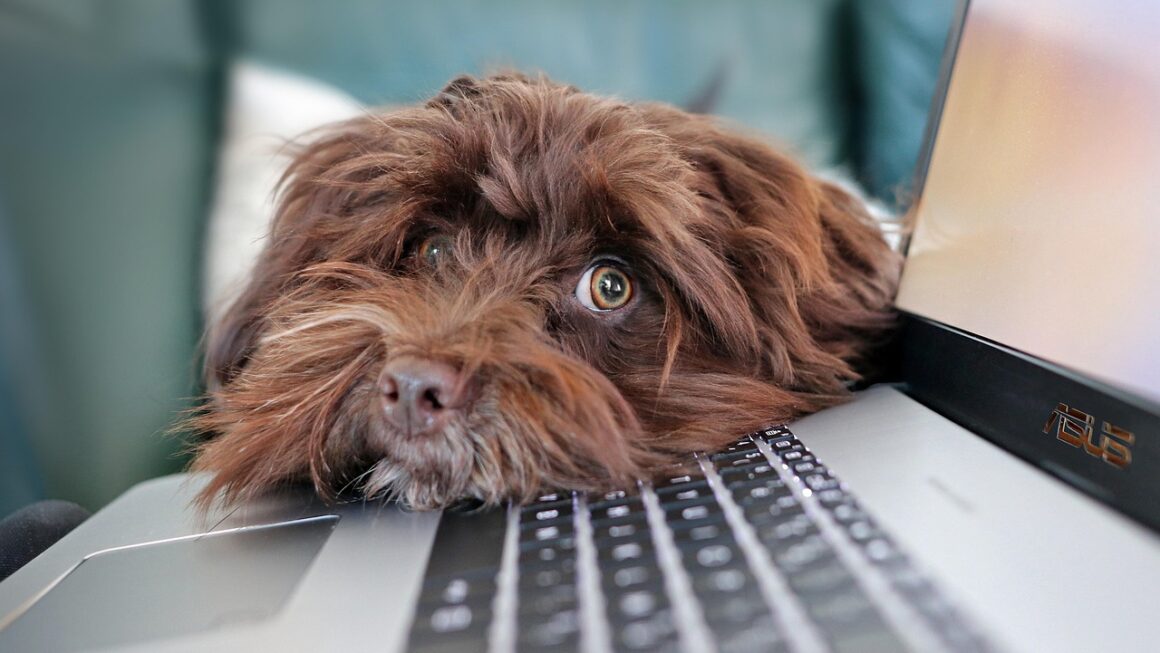Securing your digital perimeter is more crucial than ever in today’s interconnected world. A firewall acts as the first line of defense, protecting your network and data from unauthorized access and malicious threats. But what exactly is a firewall, and how does it work to safeguard your valuable assets? Let’s dive into the world of firewalls and explore how they provide essential security for individuals and organizations alike.
Understanding Firewalls: Your Digital Gatekeeper
What is a Firewall?
A firewall is a network security system that monitors and controls incoming and outgoing network traffic based on predetermined security rules. Think of it as a gatekeeper for your network, examining each packet of data and deciding whether it should be allowed to pass through. Firewalls can be hardware, software, or a combination of both. They are essential for protecting against a wide range of cyber threats, including hackers, viruses, and malware.
How Firewalls Work
Firewalls operate by examining network traffic based on a set of rules defined by the administrator. These rules can be based on various factors, including:
- Source and Destination IP Addresses: Allowing or blocking traffic from specific IP addresses or ranges of IP addresses.
- Port Numbers: Controlling access to specific services or applications running on your network (e.g., allowing access to port 80 for web traffic).
- Protocols: Filtering traffic based on the protocol used (e.g., TCP, UDP, ICMP).
- Content Inspection: Examining the actual data within a packet to identify malicious content.
A firewall will either allow, deny, or drop a packet of data based on these rules. “Allow” means the packet passes through normally. “Deny” means the packet is blocked but the sender is notified. “Drop” means the packet is silently discarded without notifying the sender, which is a common security practice to avoid revealing information about the network’s defenses.
- Practical Example: A company might configure its firewall to block all incoming traffic from IP addresses known to be associated with malicious activity while allowing outgoing traffic to trusted web servers.
Types of Firewalls: Choosing the Right Defense
Packet Filtering Firewalls
This is one of the most basic types of firewalls. Packet filtering firewalls examine each packet in isolation, comparing its header information (source and destination addresses, ports, etc.) against a set of pre-configured rules. They are relatively fast and simple to implement but offer limited security.
- Pros: Simple, fast, inexpensive.
- Cons: Limited protection, can be bypassed, stateless (doesn’t remember previous packets).
Stateful Inspection Firewalls
Stateful inspection firewalls, also known as dynamic packet filtering, keep track of the state of network connections. They analyze not only the header information of each packet but also the context of the connection it belongs to. This allows them to make more informed decisions about whether to allow or block traffic.
- Pros: More secure than packet filtering, tracks connection states, better protection against spoofing attacks.
- Cons: More resource-intensive than packet filtering, more complex to configure.
Proxy Firewalls
Proxy firewalls act as intermediaries between your network and the outside world. All traffic to and from your network passes through the proxy server, which then evaluates and filters the traffic. This provides an additional layer of security by hiding the internal network structure from external threats.
- Pros: Enhanced security, hides internal network structure, can perform content filtering.
- Cons: Slower performance, more complex to configure, can be a single point of failure.
Next-Generation Firewalls (NGFWs)
Next-generation firewalls combine traditional firewall features with advanced security capabilities, such as:
- Deep Packet Inspection (DPI): Examines the actual content of packets to identify malicious code or data.
- Intrusion Prevention System (IPS): Detects and prevents malicious activity based on known attack signatures.
- Application Control: Allows administrators to control which applications are allowed to run on the network.
- SSL/TLS Inspection: Decrypts and inspects encrypted traffic for malicious content.
- Threat Intelligence Integration: Uses real-time threat intelligence feeds to identify and block emerging threats.
NGFWs offer a comprehensive security solution for modern networks. According to a report by Cybersecurity Ventures, the global NGFW market is projected to reach $6.1 billion by 2026, highlighting the growing demand for advanced firewall technologies.
- Pros: Comprehensive security, advanced features, protects against a wide range of threats.
- Cons: More expensive, complex to manage, requires ongoing updates and maintenance.
The Benefits of Using a Firewall: A Secure Foundation
Protecting Against Unauthorized Access
Firewalls are crucial for preventing unauthorized access to your network. They act as a barrier, blocking unwanted connections and preventing hackers from gaining access to sensitive data. Without a firewall, your network would be vulnerable to a wide range of attacks, including data breaches, malware infections, and denial-of-service attacks.
Preventing Malware Infections
Firewalls can help prevent malware infections by blocking malicious traffic from entering your network. They can also detect and block malware that attempts to communicate with command-and-control servers. By using a firewall in conjunction with other security measures, such as antivirus software, you can significantly reduce your risk of malware infections.
Controlling Network Traffic
Firewalls allow you to control network traffic by defining rules that specify which traffic is allowed and which is blocked. This can be useful for restricting access to certain websites or applications, preventing employees from using unauthorized software, or prioritizing traffic for critical applications.
Logging and Monitoring
Firewalls provide valuable logging and monitoring capabilities, allowing you to track network activity and identify potential security threats. By analyzing firewall logs, you can gain insights into the types of attacks targeting your network, identify vulnerabilities, and improve your security posture. Many firewalls offer real-time monitoring dashboards that provide a visual overview of network traffic and security events.
- Actionable Takeaway: Regularly review your firewall logs to identify potential security threats and fine-tune your firewall rules.
Choosing and Configuring Your Firewall: A Step-by-Step Guide
Identifying Your Needs
Before choosing a firewall, it’s important to identify your specific security needs. Consider the following factors:
- Network Size: How many devices are connected to your network?
- Data Sensitivity: How sensitive is the data stored on your network?
- Budget: How much can you afford to spend on a firewall?
- Technical Expertise: Do you have the technical expertise to configure and manage a firewall?
For small home networks, a software firewall that comes pre-installed with your operating system may be sufficient. For larger businesses, a dedicated hardware firewall or a next-generation firewall may be necessary.
Selecting the Right Firewall
Once you have identified your needs, you can begin researching different firewall options. Compare features, performance, and price to find the best firewall for your specific requirements. Read reviews and consult with security professionals to get expert advice.
- For Home Users: Windows Firewall, macOS Firewall, free software firewalls (e.g., Comodo Firewall).
- For Small Businesses: Hardware firewalls (e.g., Netgear, Cisco), software firewalls (e.g., ZoneAlarm), cloud-based firewalls.
- For Enterprises: Next-generation firewalls (e.g., Palo Alto Networks, Fortinet, Check Point), cloud-based firewalls, web application firewalls (WAFs).
Configuring Your Firewall
Configuring your firewall properly is crucial for ensuring its effectiveness. Follow these best practices:
- Change Default Passwords: Immediately change the default password on your firewall to a strong, unique password.
- Enable Automatic Updates: Enable automatic updates to ensure that your firewall is always running the latest security patches.
- Define Clear Rules: Create clear and concise firewall rules based on your specific security needs.
- Implement the Principle of Least Privilege: Only allow the minimum necessary access to your network.
- Regularly Review and Update Rules: Regularly review and update your firewall rules to ensure that they are still relevant and effective.
- Practical Example: Create a firewall rule that blocks all incoming traffic to port 22 (SSH) from outside your local network to prevent unauthorized access to your servers.
Testing Your Firewall
After configuring your firewall, it’s important to test it to ensure that it is working properly. Use vulnerability scanning tools or penetration testing services to identify any weaknesses in your firewall configuration. Regularly test your firewall to ensure that it is providing the level of security you need.
Beyond the Basics: Advanced Firewall Concepts
Intrusion Detection and Prevention Systems (IDS/IPS)
As mentioned above, many firewalls, especially Next-Generation Firewalls, integrate IDS/IPS capabilities. An Intrusion Detection System (IDS) monitors network traffic for malicious activity and alerts administrators when suspicious behavior is detected. An Intrusion Prevention System (IPS) goes a step further by actively blocking or preventing malicious activity from occurring.
Web Application Firewalls (WAFs)
Web Application Firewalls (WAFs) are specifically designed to protect web applications from attacks, such as SQL injection, cross-site scripting (XSS), and other common web application vulnerabilities. They operate at the application layer (Layer 7) of the OSI model and analyze HTTP traffic to identify and block malicious requests. WAFs are typically deployed in front of web servers to protect them from external threats.
Cloud-Based Firewalls
Cloud-based firewalls, also known as Firewall-as-a-Service (FWaaS), provide firewall protection as a cloud service. They offer several advantages, including scalability, flexibility, and cost-effectiveness. Cloud-based firewalls are ideal for organizations with distributed networks or those that want to offload the management of their firewalls to a third-party provider.
- Actionable Takeaway: Explore cloud-based firewall solutions to simplify your network security and reduce your operational costs.
Conclusion
Firewalls are an indispensable component of any robust security strategy, serving as the first line of defense against a myriad of cyber threats. By understanding the different types of firewalls, their benefits, and how to configure them effectively, you can significantly enhance your network security and protect your valuable data. Regularly reviewing and updating your firewall rules, combined with a proactive approach to security, will ensure that your network remains secure and resilient in the face of evolving threats. Implementing these strategies strengthens your overall security posture and ensures long-term protection against potential cyberattacks.