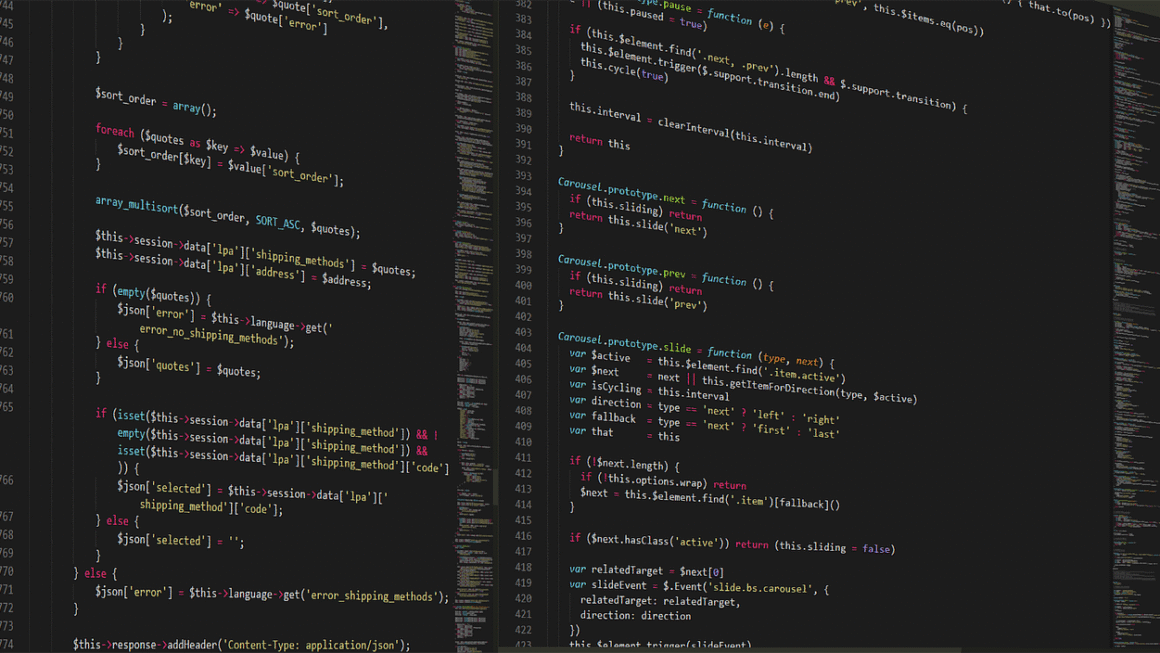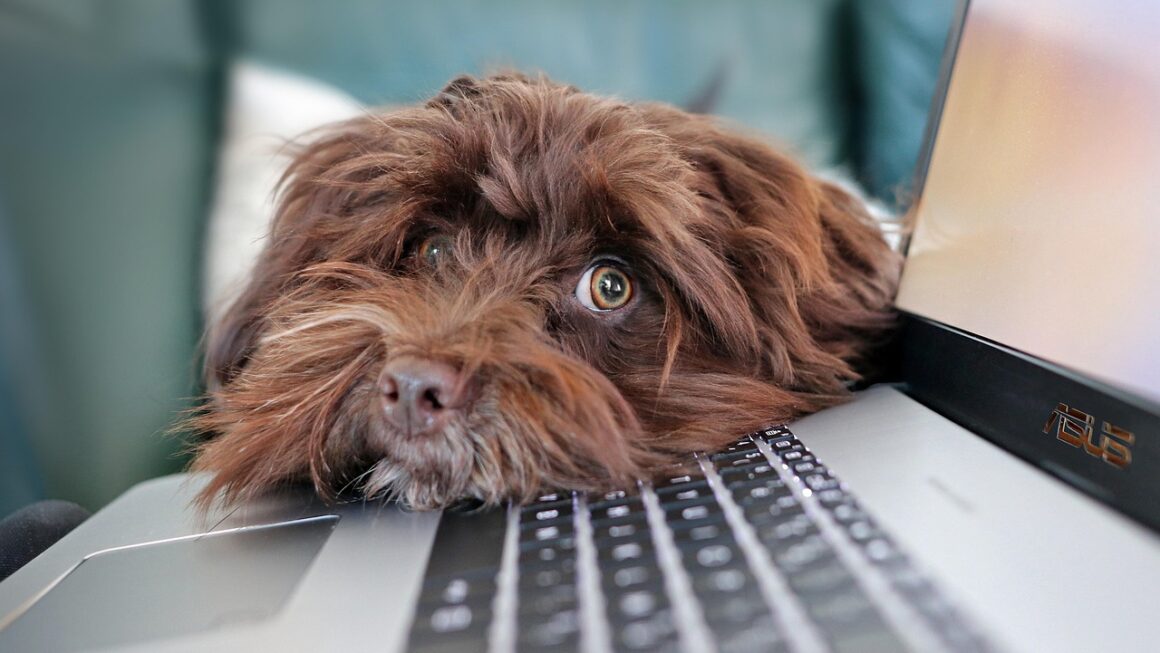In today’s interconnected world, where data flows freely across networks, a robust security system is paramount. Think of your digital life – banking information, personal photos, confidential documents – all residing on your devices and networks. The first and often most crucial line of defense protecting this sensitive information is a firewall. But what exactly is a firewall, and how does it safeguard your digital world from malicious threats? This guide will delve into the intricacies of firewalls, exploring their functionality, types, and best practices for implementation, ensuring you understand how to effectively protect your online presence.
What is a Firewall?
Firewall Definition and Purpose
A firewall acts as a security barrier, monitoring and controlling incoming and outgoing network traffic based on predetermined security rules. Imagine a security guard at the gate of a community, carefully inspecting who and what is allowed to enter. That’s essentially what a firewall does for your network. Its primary purpose is to prevent unauthorized access to your network and protect your systems from malicious attacks, data breaches, and malware. It examines data packets traversing the network and blocks those that don’t meet the established security policies.
- Key Purpose: To filter network traffic based on security rules.
- Primary Goal: Preventing unauthorized access to the network.
- Secondary Goal: Protecting against malware and data breaches.
How Firewalls Work
Firewalls operate by inspecting network traffic – the flow of data packets – and comparing it against a set of rules. These rules are configured by the administrator and define what traffic is allowed and what traffic is blocked. The firewall then takes action based on these rules:
- Packet Filtering: Examines individual data packets and blocks or allows them based on source/destination IP address, port number, and protocol. For example, a rule could block all traffic originating from a known malicious IP address.
- Stateful Inspection: Keeps track of the state of network connections. It analyzes the context of the traffic, ensuring that it aligns with established communication sessions. This is more effective than simple packet filtering as it prevents attackers from forging packets to bypass security measures.
- Proxy Service: Acts as an intermediary between the internal network and the external network (usually the internet). All traffic passes through the proxy, which can inspect and filter the traffic before forwarding it on. This hides the internal network’s IP addresses from the outside world.
- Deep Packet Inspection (DPI): Examines the data portion of packets, searching for specific patterns or signatures associated with known attacks. This allows for more sophisticated threat detection than basic packet filtering. For example, a DPI firewall can identify and block traffic containing specific malware signatures.
Types of Firewalls
Hardware Firewalls
Hardware firewalls are physical devices that sit between your network and the internet. They are typically used in larger organizations and businesses to protect entire networks.
- Benefits: High performance, dedicated resources, robust security.
- Example: A small business using a Cisco ASA firewall to protect its internal network from external threats.
- Considerations: Higher cost, requires physical space and maintenance.
Software Firewalls
Software firewalls are applications installed on individual computers or servers. They protect the specific device on which they are installed.
- Benefits: Lower cost, easy to install, customizable.
- Example: Windows Firewall, macOS Firewall, or third-party options like Comodo or ZoneAlarm. Most operating systems have a basic software firewall enabled by default.
- Considerations: Can impact system performance, requires individual configuration on each device.
Cloud-Based Firewalls (Firewall-as-a-Service – FWaaS)
Cloud-based firewalls, also known as Firewall-as-a-Service (FWaaS), are hosted in the cloud and provide network security as a service. They offer scalable protection and are often managed by a third-party provider.
- Benefits: Scalability, centralized management, lower upfront costs, automated updates.
- Example: A business using a cloud-based firewall from companies like Palo Alto Networks or Check Point to protect its cloud infrastructure and remote users.
- Considerations: Reliance on internet connectivity, potential latency issues.
Next-Generation Firewalls (NGFWs)
Next-Generation Firewalls (NGFWs) are advanced firewalls that offer more comprehensive security features compared to traditional firewalls.
- Benefits: Deep Packet Inspection (DPI), Intrusion Prevention Systems (IPS), Application Control, Threat Intelligence integration.
- Example: A large enterprise deploying a Palo Alto Networks NGFW to identify and block advanced threats, control application usage, and prevent data leakage. These firewalls often integrate with threat intelligence feeds to stay up-to-date on the latest threats.
- Considerations: Higher cost, more complex configuration.
Configuring and Managing a Firewall
Setting Firewall Rules
Configuring firewall rules is essential for effective security. These rules dictate which traffic is allowed or blocked. Consider the principle of “least privilege” – allowing only the necessary traffic and blocking everything else.
- Default Deny Policy: Start by blocking all traffic and then explicitly allow only what is needed. This significantly reduces the attack surface.
- Specific Rules: Define rules based on source/destination IP address, port number, protocol, and application. For example, allow incoming HTTP (port 80) and HTTPS (port 443) traffic to a web server, but block all other incoming traffic.
- Rule Order: The order of rules matters. Firewalls typically evaluate rules from top to bottom, so the first matching rule takes precedence. Place the most specific rules at the top and the most general rules at the bottom.
- Logging and Monitoring: Enable logging to track firewall activity. Regularly review logs to identify potential security threats and fine-tune firewall rules.
Best Practices for Firewall Management
Effective firewall management is an ongoing process. Regular maintenance and updates are crucial to ensure optimal security.
- Regular Updates: Keep your firewall software or firmware up to date with the latest security patches. Vendors regularly release updates to address vulnerabilities and improve performance.
- Regular Audits: Periodically review your firewall rules to ensure they are still relevant and effective. Remove any unnecessary or outdated rules.
- Monitoring and Alerting: Implement a system for monitoring firewall activity and alerting you to potential security incidents. This could involve setting up email alerts for specific events or using a security information and event management (SIEM) system.
- Security Awareness Training: Educate users about potential security threats and best practices for safe online behavior. This can help prevent users from inadvertently bypassing the firewall or falling victim to social engineering attacks.
Practical Example: Setting up a basic software firewall rule
Let’s say you want to allow SSH (Secure Shell) access to your Linux server from a specific IP address only. You would use the `iptables` command (a common Linux firewall tool) like this:
“`bash
# Allow SSH from a specific IP address (e.g., 192.168.1.100)
iptables -A INPUT -p tcp -s 192.168.1.100 –dport 22 -j ACCEPT
# Deny SSH from all other IP addresses
iptables -A INPUT -p tcp –dport 22 -j DROP
“`
This example first allows SSH traffic from the specified IP address and then drops SSH traffic from all other IP addresses, implementing the principle of least privilege. Remember to save your `iptables` rules so they persist after a reboot.
Benefits of Using a Firewall
Enhanced Network Security
Firewalls are the cornerstone of network security, providing a crucial layer of protection against various threats.
- Prevent Unauthorized Access: Firewalls block unauthorized users and applications from accessing your network and sensitive data.
- Protect Against Malware: Firewalls can identify and block malicious traffic, preventing malware infections.
- Prevent Data Breaches: By controlling network traffic, firewalls help prevent data breaches and protect sensitive information from being stolen.
- Compliance Requirements: Many regulations, such as HIPAA and PCI DSS, require organizations to implement firewalls to protect sensitive data.
Improved Network Performance
While security is the primary benefit, a well-configured firewall can also contribute to improved network performance.
- Bandwidth Management: Firewalls can prioritize traffic based on application or user, ensuring that critical applications receive adequate bandwidth.
- Reduced Network Congestion: By blocking malicious traffic and unnecessary connections, firewalls can reduce network congestion and improve overall performance.
- Content Filtering: Firewalls can block access to unproductive websites and applications, improving employee productivity and reducing bandwidth consumption.
Centralized Security Management
Modern firewalls offer centralized management capabilities, making it easier to administer and monitor network security.
- Centralized Policy Enforcement: Firewalls allow you to define and enforce security policies across your entire network from a central location.
- Real-Time Monitoring: Firewalls provide real-time visibility into network traffic and security events, allowing you to quickly identify and respond to potential threats.
- Reporting and Analytics: Firewalls generate reports and analytics that can help you understand your network security posture and identify areas for improvement.
Conclusion
Firewalls are an essential component of any comprehensive security strategy. Whether you’re a home user or a large enterprise, a properly configured firewall is your first line of defense against the ever-evolving landscape of cyber threats. By understanding the different types of firewalls, implementing best practices for configuration and management, and staying informed about the latest security threats, you can significantly improve your network security and protect your valuable data. Remember that a firewall is not a silver bullet, but rather one layer of a multi-layered security approach. Combining firewalls with other security measures like antivirus software, intrusion detection systems, and strong passwords is crucial for comprehensive protection. Take action today to assess your current security posture and implement the right firewall solution for your needs.