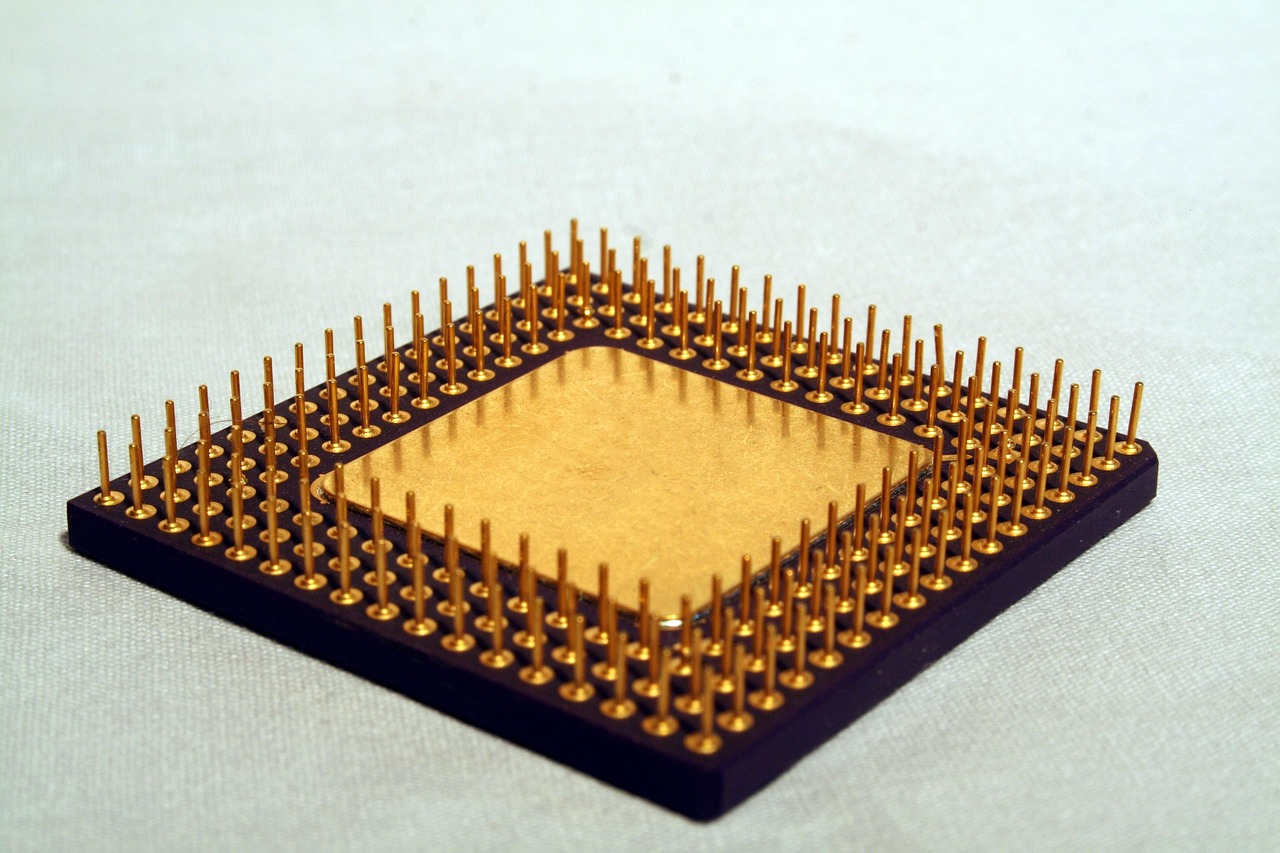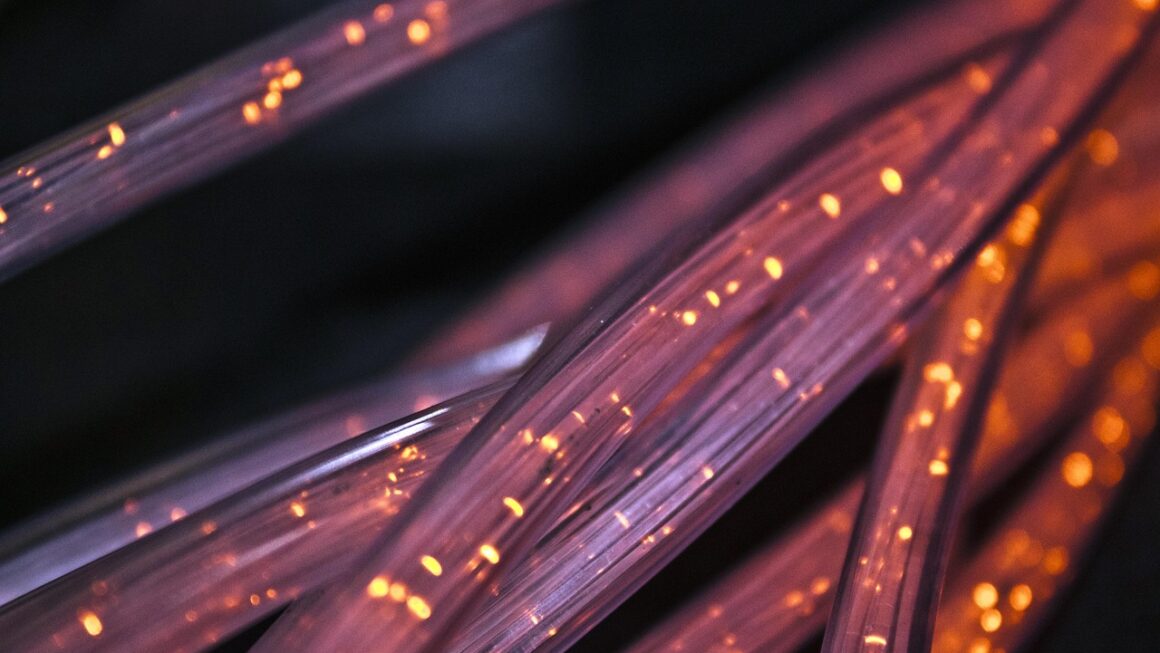The world of laptops is vast and ever-evolving, making it challenging to navigate the options and choose the perfect device for your needs. Whether you’re a student, a professional, a gamer, or simply someone who needs a reliable machine for everyday tasks, understanding the key features, specifications, and types of laptops available is crucial. This comprehensive guide will break down everything you need to know to make an informed decision and find the best laptop for you.
Understanding Laptop Types
Choosing the right type of laptop is the first step in your purchasing journey. Different types cater to different needs and budgets.
Ultrabooks and Thin-and-Lights
- Description: These laptops prioritize portability and battery life, making them ideal for users who are constantly on the go. They typically feature slim profiles and lightweight designs.
- Examples: Dell XPS 13, MacBook Air, HP Spectre x360
- Benefits:
Highly portable and easy to carry
Excellent battery life for all-day use
Sleek and stylish designs
Often feature solid-state drives (SSDs) for faster performance
- Considerations: May have limited port selection and less powerful processors compared to larger laptops. Integrated graphics are common, so heavy gaming or video editing is generally not recommended.
Traditional Laptops
- Description: These are your general-purpose laptops, suitable for a wide range of tasks from browsing the web to running productivity software. They offer a balance between performance, features, and price.
- Examples: Lenovo IdeaPad series, HP Pavilion series, ASUS VivoBook series
- Benefits:
Versatile and suitable for various tasks
Available in a wide range of configurations and price points
Usually offer a good selection of ports
Can be upgraded in some cases (RAM, storage)
- Considerations: Can be bulkier and heavier than ultrabooks. Battery life may not be as impressive as more specialized laptops.
2-in-1 Laptops
- Description: These laptops combine the functionality of a laptop and a tablet, featuring a touchscreen display and a hinge that allows them to be used in multiple modes (laptop, tablet, tent, stand).
- Examples: Microsoft Surface Pro, Lenovo Yoga series, HP Envy x360
- Benefits:
Versatile and adaptable to different situations
Touchscreen display for intuitive interaction
Can be used as a tablet for reading, drawing, or note-taking
Often come with a stylus for enhanced precision
- Considerations: Can be more expensive than traditional laptops. Performance may be limited by the form factor.
Gaming Laptops
- Description: These laptops are designed for demanding games and resource-intensive applications. They feature powerful processors, dedicated graphics cards, and high refresh rate displays.
- Examples: Razer Blade series, ASUS ROG series, Alienware m series
- Benefits:
Exceptional gaming performance
Powerful processors and dedicated graphics cards
High refresh rate displays for smooth gameplay
Advanced cooling systems to prevent overheating
- Considerations: Can be expensive and bulky. Battery life is often limited when gaming.
Workstation Laptops
- Description: Designed for professionals who need to run demanding applications such as CAD software, video editing tools, and data analysis programs. They offer high performance, reliability, and specialized features.
- Examples: Dell Precision series, HP ZBook series, Lenovo ThinkPad P series
- Benefits:
High performance for demanding tasks
Reliable and durable construction
Certified for professional applications
Advanced security features
- Considerations: Can be very expensive and heavy. May not be suitable for casual users.
Key Specifications to Consider
Understanding the core components of a laptop and how they impact performance is essential.
Processor (CPU)
- Description: The brain of the laptop, responsible for executing instructions and processing data.
- Manufacturers: Intel (Core i3, i5, i7, i9) and AMD (Ryzen 3, 5, 7, 9)
- Key Metrics: Clock speed (GHz), number of cores, and cache size
- Example: An Intel Core i5 processor is generally suitable for everyday tasks and moderate multitasking, while an Intel Core i7 or AMD Ryzen 7 processor is recommended for more demanding applications.
Memory (RAM)
- Description: Random Access Memory, used to store data that the processor is actively using.
- Amount: 8GB is the minimum recommended for most users, 16GB is ideal for multitasking and demanding applications, and 32GB or more is necessary for professional workloads.
- Type: DDR4 and DDR5 are the current standards, with DDR5 offering faster speeds and improved efficiency.
- Impact: Insufficient RAM can lead to slowdowns and lag, especially when running multiple applications simultaneously.
Storage
- Types: Solid-State Drive (SSD) and Hard Disk Drive (HDD)
- SSD Benefits: Faster boot times, quicker application loading, and improved overall performance.
- HDD Benefits: Lower cost per gigabyte and larger storage capacities.
- Recommendation: An SSD is highly recommended for the operating system and frequently used applications. Consider a combination of SSD and HDD for optimal performance and storage capacity. 256GB is often sufficient for basic use, but 512GB or 1TB is better for storing large files.
Graphics Card (GPU)
- Types: Integrated Graphics (built into the processor) and Dedicated Graphics (separate card with its own memory)
- Integrated Graphics: Suitable for basic tasks like web browsing and document editing.
- Dedicated Graphics: Required for gaming, video editing, and other graphics-intensive applications.
- Manufacturers: NVIDIA (GeForce and RTX series) and AMD (Radeon series)
- Example: NVIDIA GeForce RTX 3050 or higher is recommended for modern gaming.
Display
- Size: Common sizes range from 13 inches to 17 inches. Choose a size that suits your portability needs and viewing preferences.
- Resolution: Full HD (1920×1080) is the minimum recommended. QHD (2560×1440) and 4K (3840×2160) offer sharper images and more screen real estate.
- Panel Type: IPS panels offer better viewing angles and color accuracy compared to TN panels. OLED panels provide vibrant colors and deep blacks.
- Refresh Rate: A higher refresh rate (e.g., 120Hz or 144Hz) results in smoother motion, especially in games.
Operating System and Software
The operating system and pre-installed software can significantly impact your user experience.
Windows
- Description: The most popular operating system for laptops, offering a wide range of software compatibility and customization options.
- Editions: Windows 11 Home is suitable for most users, while Windows 11 Pro offers additional features for professionals.
- Benefits: Wide software compatibility, extensive hardware support, and a familiar interface.
macOS
- Description: Apple’s operating system, known for its user-friendly interface, security features, and integration with other Apple devices.
- Benefits: User-friendly interface, strong security features, and seamless integration with other Apple devices.
- Considerations: Limited hardware choices and higher price points.
ChromeOS
- Description: Google’s lightweight operating system, based on the Chrome browser. Ideal for users who primarily use web-based applications.
- Benefits: Fast boot times, automatic updates, and a secure environment.
- Considerations: Limited offline functionality and less software compatibility compared to Windows and macOS.
Pre-installed Software
- Bloatware: Many laptops come with pre-installed software that you may not need or want. Consider uninstalling unnecessary programs to improve performance.
- Office Suites: Microsoft Office and Google Workspace are popular options for productivity tasks.
- Security Software: Consider installing a reputable antivirus program to protect your laptop from malware.
Ports and Connectivity
The availability of ports and connectivity options is crucial for connecting peripherals and accessories.
Common Ports
- USB-A: Standard USB port for connecting older devices.
- USB-C: Versatile port that supports data transfer, power delivery, and video output. Look for laptops with Thunderbolt 4 or USB4 for maximum performance.
- HDMI: For connecting to external displays.
- Headphone Jack: For connecting headphones or speakers.
- SD Card Reader: For transferring files from SD cards.
Wireless Connectivity
- Wi-Fi: Ensure the laptop supports the latest Wi-Fi standard (Wi-Fi 6 or Wi-Fi 6E) for faster and more reliable wireless connections.
- Bluetooth: For connecting wireless peripherals such as mice, keyboards, and headphones.
- Cellular Connectivity (Optional): Some laptops offer built-in cellular connectivity for accessing the internet on the go.
Conclusion
Choosing the right laptop requires careful consideration of your individual needs and budget. By understanding the different types of laptops, key specifications, operating systems, and connectivity options, you can make an informed decision and find the perfect device to meet your requirements. Remember to prioritize the features that are most important to you and don’t be afraid to do your research and read reviews before making a purchase. Happy shopping!