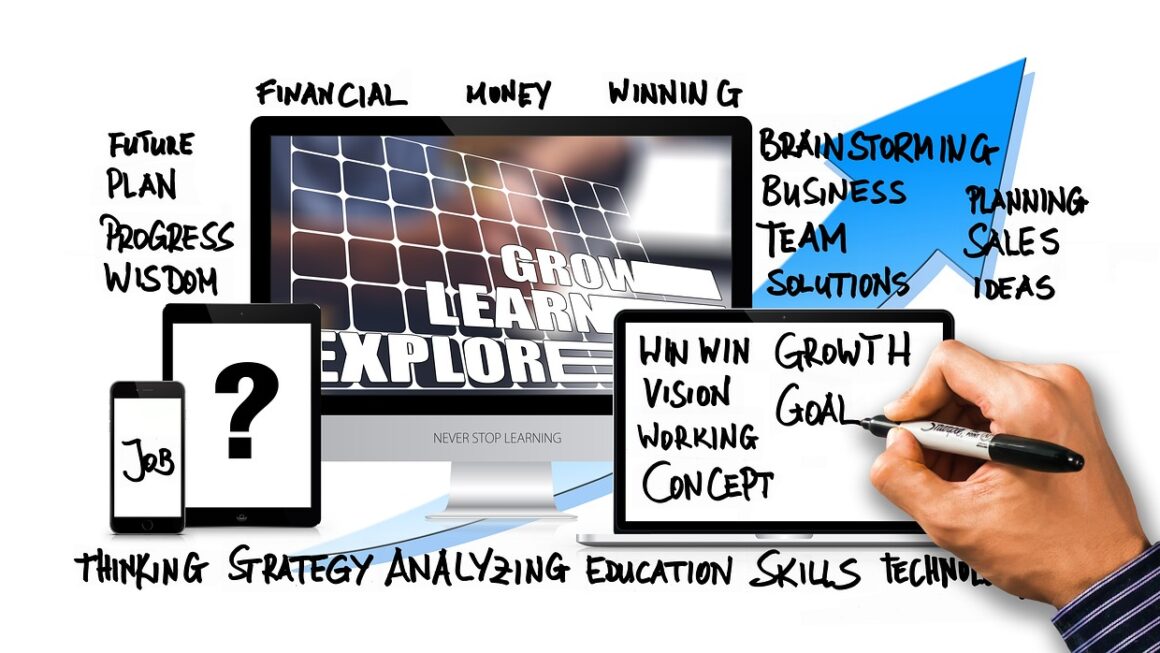Video is king, and with the rise of platforms like TikTok, YouTube, and Instagram, captivating video content is essential for businesses and individuals alike. But you don’t need to be a Hollywood filmmaker to create compelling videos. Thanks to a plethora of user-friendly video editing apps available on smartphones and desktops, anyone can unleash their inner Spielberg. This blog post will delve into the best video editing apps available, catering to both beginners and seasoned pros, and help you choose the perfect tool to bring your video vision to life.
Best Video Editing Apps for Mobile
Mobile video editing has exploded in popularity, allowing creators to edit on the go. These apps offer a surprising amount of power packed into a small package.
Top Mobile Video Editing Apps
- iMovie (iOS): A free and user-friendly option for iOS users, iMovie boasts a clean interface and intuitive controls. It’s perfect for beginners and offers features like basic trimming, transitions, and audio editing.
Example: Use iMovie to create a quick travel vlog by importing clips from your iPhone and adding music from the app’s library.
- CapCut (iOS & Android): This free app, developed by the creators of TikTok, is incredibly popular for its ease of use and vast library of trendy effects, filters, and music.
Example: CapCut excels at creating short-form videos for TikTok or Instagram Reels with its built-in templates and automatic captions.
- Adobe Premiere Rush (iOS & Android): A more advanced mobile option, Premiere Rush is a simplified version of Adobe Premiere Pro. It offers more sophisticated editing tools, cloud syncing with Premiere Pro, and greater control over color correction and audio mixing.
Example: A social media manager could use Premiere Rush to create polished promotional videos for their company while on the road.
- Kinemaster (iOS & Android): This app offers a multi-layer editing timeline, allowing for complex projects with multiple video and audio tracks. It also features chroma keying (green screen) and precise audio controls.
Example: Kinemaster is ideal for creating educational videos with overlays, graphics, and voiceovers.
Choosing the Right Mobile App
Consider these factors when selecting a mobile video editing app:
- Ease of use: Is the interface intuitive and easy to navigate?
- Features: Does it offer the tools you need, such as trimming, transitions, filters, text overlays, and audio editing?
- Price: Are there any hidden costs or in-app purchases?
- Export options: Does it support the desired resolution and frame rate for your target platform?
- Compatibility: Is the app compatible with your device’s operating system and hardware?
- Actionable Takeaway: Download a few free video editing apps and experiment with them to find one that suits your workflow and needs.
Desktop Video Editing Software: Power and Precision
For more complex projects and professional-grade results, desktop video editing software offers unparalleled power and control.
Popular Desktop Video Editing Software
- Adobe Premiere Pro (Windows & macOS): The industry standard for professional video editing. Premiere Pro boasts a comprehensive suite of tools for editing, color correction, audio mixing, and motion graphics.
Example: Film editors, YouTubers, and broadcast professionals rely on Premiere Pro for their high-quality video projects.
Statistics: According to a 2023 survey, Adobe Premiere Pro is used by over 60% of professional video editors.
- Final Cut Pro (macOS): Apple’s professional video editing software offers a streamlined workflow, powerful features, and tight integration with macOS.
Example: Final Cut Pro is popular among filmmakers, YouTubers, and video production companies on the Apple ecosystem.
- DaVinci Resolve (Windows, macOS & Linux): Originally a color grading software, DaVinci Resolve has evolved into a full-fledged video editing suite with advanced editing, visual effects, and audio post-production capabilities. A free version is available with limited features.
Example: DaVinci Resolve is a favorite among filmmakers and colorists for its professional-grade color grading tools and robust editing features.
- Filmora (Windows & macOS): A user-friendly option for beginners and hobbyists, Filmora offers a simple interface, a vast library of effects and transitions, and a range of templates.
Example: Someone creating YouTube tutorials or personal videos might find Filmora a good starting point.
Key Features to Look For
- Multi-track editing: Ability to work with multiple video and audio tracks simultaneously.
- Advanced color correction: Tools for adjusting color, contrast, and saturation to achieve the desired look.
- Audio mixing: Controls for adjusting audio levels, adding effects, and cleaning up noise.
- Visual effects (VFX): Tools for creating and adding visual effects, such as motion graphics and compositing.
- Motion graphics: Tools for creating animated titles, lower thirds, and other graphic elements.
- Format support: Compatibility with a wide range of video and audio formats.
- Actionable Takeaway: Download free trials of different desktop video editing software to explore their features and interface before making a purchase.
Free vs. Paid Video Editing Apps
Deciding whether to use a free or paid video editing app depends on your needs and budget.
Advantages of Free Apps
- Cost-effective: Ideal for beginners or those with limited budgets.
- Easy to learn: Often feature simpler interfaces and fewer advanced features.
- Sufficient for basic editing: Good for simple tasks like trimming, adding transitions, and basic color correction.
Limitations of Free Apps
- Limited features: May lack advanced editing tools, visual effects, and audio mixing capabilities.
- Watermarks: Often add watermarks to exported videos.
- Limited export options: May not support high-resolution or specific video formats.
- In-app advertisements: Can be disruptive and distracting.
Benefits of Paid Apps
- Comprehensive features: Offer a full suite of tools for professional-grade editing.
- No watermarks or ads: Provide a clean and distraction-free editing experience.
- Advanced export options: Support high-resolution video formats and customizable settings.
- Technical support: Offer customer support to help users troubleshoot issues.
- Regular updates: Receive regular updates with new features and improvements.
- Actionable Takeaway: If you’re serious about video editing and need advanced features, investing in a paid app is worth considering. If you’re a beginner, start with a free app to learn the basics.
Video Editing Tips and Tricks
Mastering video editing takes time and practice, but these tips can help you improve your skills:
Essential Video Editing Practices
- Plan your project: Before you start editing, create a storyboard or outline to visualize your video.
- Organize your footage: Keep your video and audio files organized in folders for easy access.
- Use keyboard shortcuts: Learn keyboard shortcuts to speed up your editing workflow.
- Master the cut: Pay attention to pacing and rhythm when making cuts.
- Experiment with transitions: Use transitions sparingly and choose ones that fit the tone of your video.
- Pay attention to audio: Ensure that your audio is clear and balanced.
- Use color correction: Adjust the color and contrast of your footage to create a consistent and visually appealing look.
- Get inspired: Watch videos from other creators to learn new techniques and approaches.
- Practice, practice, practice: The more you edit, the better you’ll become.
- *Actionable Takeaway: Dedicate time each week to practice your video editing skills and experiment with different techniques. Don’t be afraid to try new things and push your creative boundaries.
Conclusion
The world of video editing apps is vast and varied, offering something for everyone from novice phone editors to seasoned desktop professionals. By understanding your needs, exploring the available options, and mastering essential editing techniques, you can create compelling videos that capture attention and achieve your desired goals. Whether you’re creating social media content, professional marketing videos, or personal projects, the right video editing app is your key to unlocking your creative potential. So, download a trial, experiment, and start creating!