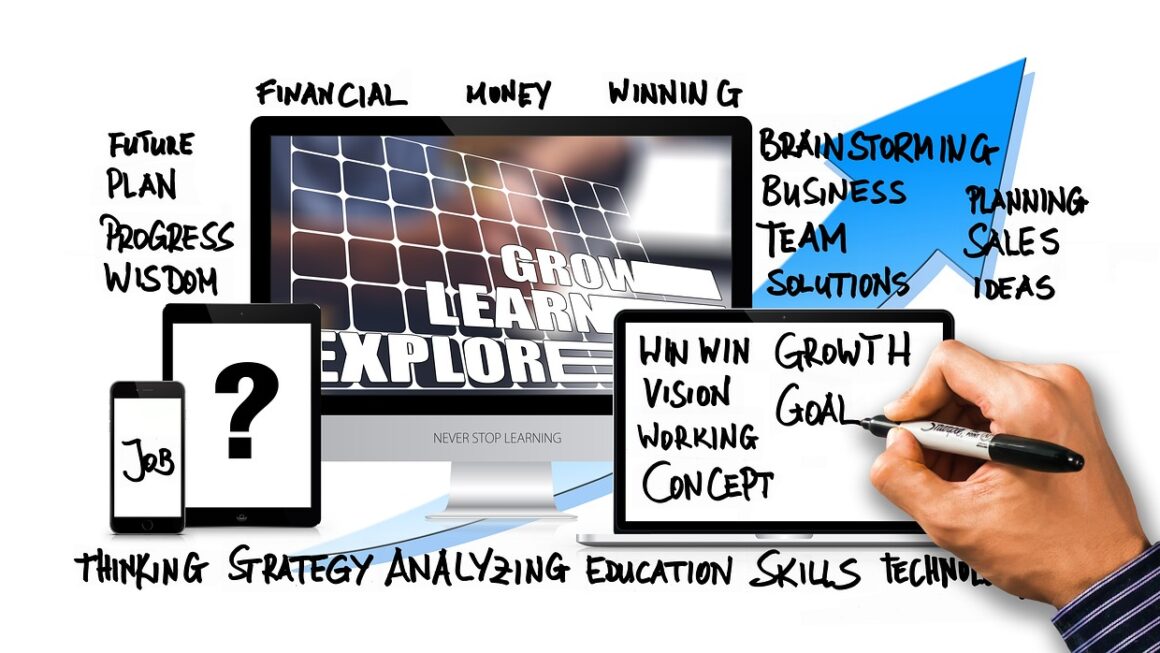Video editing has exploded in popularity, driven by the rise of social media, content creation, and the desire to tell compelling stories visually. Gone are the days when video editing was confined to expensive professional studios. Now, powerful video editing apps put the tools of Hollywood in the palm of your hand, allowing anyone to create stunning videos on their smartphones, tablets, or computers. Whether you’re a seasoned professional or a complete beginner, there’s a video editing app out there that’s perfect for your needs. This comprehensive guide will walk you through the best video editing apps available, helping you choose the right one for your creative journey.
Understanding Video Editing Apps
What Makes a Great Video Editing App?
Choosing the right video editing app can be overwhelming with so many options available. Here are some key factors to consider:
- Ease of Use: A user-friendly interface is crucial, especially for beginners. Intuitive controls and clear workflows will save you time and frustration.
- Features and Functionality: Consider the features you need. Do you require advanced color correction, motion graphics, or multi-track editing?
- Platform Compatibility: Ensure the app is compatible with your preferred devices (iOS, Android, Windows, macOS).
- Export Options: Check if the app supports the desired video resolutions, frame rates, and file formats (e.g., MP4, MOV).
- Pricing and Subscription Models: Many apps offer free trials or basic versions, while others require a subscription or one-time purchase.
- Performance: A stable and responsive app is essential for a smooth editing experience.
Types of Video Editing Apps
Video editing apps can be broadly categorized into:
- Mobile Apps: Designed for editing videos on smartphones and tablets, offering portability and convenience.
- Desktop Apps: Installed on computers, providing more processing power, advanced features, and a larger editing workspace.
- Web-Based Apps: Accessible through a web browser, eliminating the need for installation and allowing for collaborative editing.
Top Mobile Video Editing Apps
Mobile video editing apps are perfect for creating content on the go. They offer a range of features, from basic trimming and transitions to advanced color grading and visual effects.
CapCut
- Overview: A free, all-in-one video editing app developed by ByteDance (the creators of TikTok). It’s known for its user-friendly interface and a wide array of features.
- Key Features:
Extensive library of filters, stickers, and text overlays.
Advanced features like chroma key (green screen), keyframe animation, and stabilization.
Trending effects and templates to create viral content.
- Pros: Free, comprehensive, easy to use.
- Cons: Watermark can be present in some templates, reliance on an internet connection for some features.
Adobe Premiere Rush
- Overview: A simplified version of Adobe Premiere Pro, designed for mobile and desktop use. It allows for seamless syncing of projects between devices.
- Key Features:
Simple drag-and-drop interface.
Motion graphics templates and animated titles.
Direct export to social media platforms.
- Pros: Cross-platform compatibility, integration with Adobe Creative Cloud.
- Cons: Requires an Adobe subscription, limited features compared to Premiere Pro.
LumaFusion
- Overview: A professional-grade video editing app for iOS devices, offering features comparable to desktop software.
- Key Features:
Multi-track editing with up to six video and six audio tracks.
Advanced color correction tools.
Audio mixing and effects.
- Pros: Powerful features, professional-level editing capabilities.
- Cons: Only available on iOS, higher price point compared to other mobile apps.
Top Desktop Video Editing Apps
Desktop video editing apps offer more processing power, advanced features, and a larger editing workspace for creating complex and high-quality videos.
Adobe Premiere Pro
- Overview: The industry-standard video editing software used by professionals worldwide. It offers a comprehensive set of tools for editing, color correction, audio mixing, and visual effects.
- Key Features:
Non-linear editing (NLE) workflow.
Advanced color grading with Lumetri Color panel.
Multi-camera editing.
Integration with other Adobe Creative Cloud apps.
- Pros: Powerful features, industry-standard, extensive support and tutorials.
- Cons: Requires an Adobe subscription, steep learning curve for beginners.
Final Cut Pro
- Overview: A professional video editing software exclusive to macOS. It’s known for its speed, efficiency, and intuitive interface.
- Key Features:
Magnetic Timeline for easy editing.
Motion graphics templates and effects.
Optimized for Apple hardware.
Powerful organizational tools.
- Pros: Fast performance, intuitive interface, one-time purchase (no subscription).
- Cons: Only available on macOS.
DaVinci Resolve
- Overview: A powerful video editing software known for its advanced color correction and grading capabilities. It also offers robust editing, audio mixing, and visual effects tools.
- Key Features:
Industry-leading color correction tools.
Fairlight audio workstation for professional audio mixing.
Fusion visual effects engine.
* Collaboration tools for team projects.
- Pros: Free version available, advanced color grading, comprehensive features.
- Cons: Steep learning curve, requires powerful hardware for optimal performance.
Essential Video Editing Techniques
Mastering these basic techniques will significantly improve your video editing skills.
Trimming and Cutting
- Purpose: Remove unwanted footage, shorten clips, and create a tighter narrative.
- How-to: Use the trim tool to shorten the beginning or end of a clip. Use the cut or split tool to divide a clip into multiple segments.
- Example: Trimming out awkward pauses or stumbles from a talking-head video.
Transitions
- Purpose: Smoothly connect two clips together.
- Types: Fade, dissolve, wipe, zoom.
- Example: Using a cross dissolve to transition between two different scenes. Avoid overusing transitions, as they can become distracting. Subtle transitions generally work best.
Color Correction and Grading
- Purpose: Adjust the color and tone of your video to enhance its visual appeal and create a consistent look.
- Correction: Fix exposure problems, white balance issues, and contrast imbalances.
- Grading: Create a specific mood or style through color manipulation.
- Example: Increasing the saturation and contrast of a video to make it more vibrant.
Adding Text and Graphics
- Purpose: Provide context, add titles, and enhance visual interest.
- Tips: Use legible fonts, choose appropriate colors, and animate text to grab attention.
- Example: Adding a lower-third title with a person’s name and title in an interview.
Video Editing for Social Media
Creating engaging video content for social media requires tailoring your videos to specific platforms and audiences.
Optimizing for Different Platforms
- Aspect Ratios: Instagram Reels and TikTok use a 9:16 vertical aspect ratio. YouTube uses a 16:9 widescreen aspect ratio. Choose the correct aspect ratio before you start editing.
- Video Length: Keep videos short and engaging. For TikTok and Reels, shorter videos (15-60 seconds) often perform best.
- Captions and Subtitles: Many people watch videos on social media with the sound off, so captions are crucial.
- Call to Action: Encourage viewers to like, comment, share, or follow your page.
Content Strategies for Social Media
- Show, Don’t Tell: Use visuals to tell your story.
- Hook Viewers Quickly: Grab attention within the first few seconds.
- Use Trending Sounds and Effects: Stay up-to-date with the latest trends.
- Engage with Your Audience: Respond to comments and messages.
Conclusion
Choosing the right video editing app is a crucial first step in your video creation journey. By understanding the features, functionalities, and pricing models of different apps, you can find the perfect tool to bring your creative vision to life. Whether you opt for a mobile app for on-the-go editing or a desktop app for advanced features, mastering the essential video editing techniques and tailoring your content for social media will help you create compelling videos that captivate your audience. So, experiment with different apps, practice your skills, and most importantly, have fun creating!