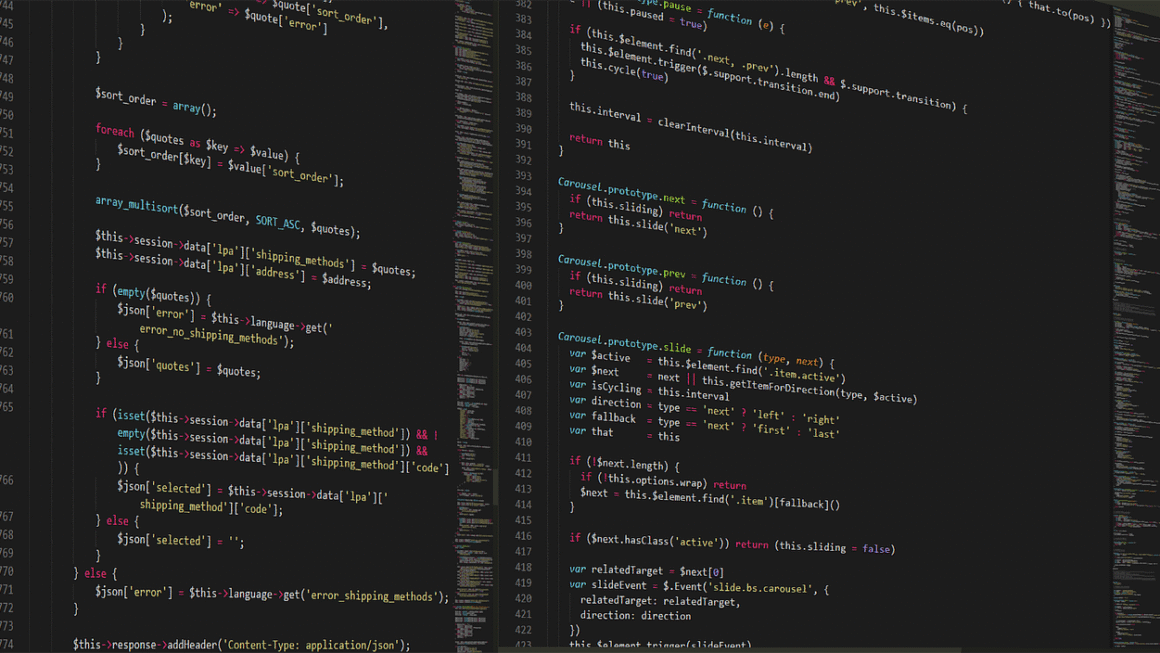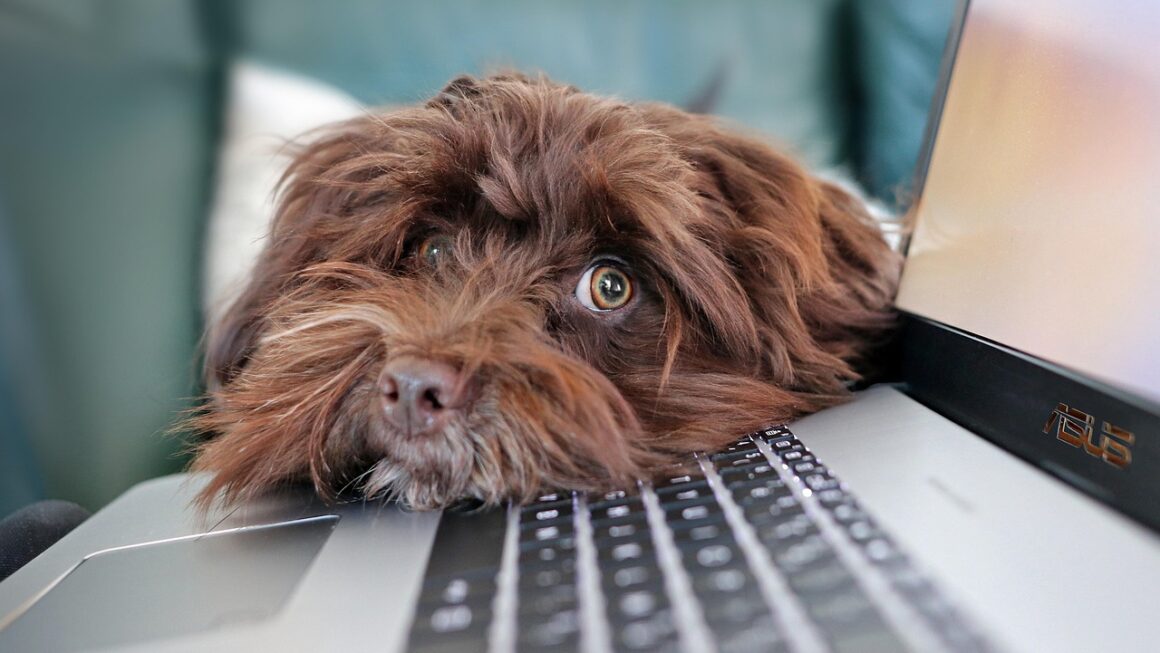Linux: The Powerhouse Behind Modern Computing
From smartphones in your pocket to the servers powering the internet, the Linux operating system is a ubiquitous force in the technological landscape. But what exactly is Linux, and why is it so widely adopted? This article will delve into the core concepts of Linux, exploring its features, advantages, common distributions, and its crucial role in modern computing. Whether you’re a seasoned developer or simply curious about technology, this comprehensive guide will provide a solid understanding of the Linux ecosystem.
What is Linux?
The Kernel and Beyond
At its core, Linux is a kernel, the central part of an operating system responsible for managing system resources. It’s the bridge between your hardware and software. Unlike Windows or macOS, Linux isn’t a complete operating system in itself. It’s typically combined with other software, like the GNU utilities and a desktop environment (like GNOME or KDE), to form a complete operating system known as a Linux distribution.
Open Source Philosophy
One of the key defining features of Linux is its open-source nature. This means the source code is freely available for anyone to view, modify, and distribute. This collaborative development model has fostered innovation and allowed for a vast ecosystem of distributions tailored to different needs. The license governing most of the Linux kernel is the GNU General Public License (GPL).
Key Components of a Linux System
A typical Linux distribution includes:
- The Linux Kernel: The core of the OS.
- GNU Utilities: Essential command-line tools like `bash`, `grep`, `sed`, and `awk`.
- Desktop Environment (Optional): Provides a graphical user interface (GUI) for interacting with the system. Examples include GNOME, KDE Plasma, XFCE, and LXQt.
- System Libraries: Code libraries that provide essential functions for software to run. `glibc` is a common example.
- Application Software: Programs like web browsers (Firefox, Chrome), office suites (LibreOffice), and development tools (GCC, Python).
- Package Manager: A tool for installing, updating, and removing software. Examples include `apt` (Debian/Ubuntu), `yum`/`dnf` (Red Hat/Fedora), and `pacman` (Arch Linux).
Advantages of Using Linux
Stability and Reliability
Linux systems are known for their robustness and uptime. The kernel is designed to handle errors gracefully, minimizing the need for frequent reboots. This makes it ideal for servers and critical applications where uninterrupted operation is paramount. A 2019 study by the Linux Foundation found that companies using Linux servers experienced an average of 99.999% uptime, often referred to as “five nines” of reliability.
Security
The open-source nature of Linux allows for constant scrutiny by a large community of developers, quickly identifying and patching security vulnerabilities. Furthermore, Linux’s permission-based system provides fine-grained control over access to files and resources, enhancing security.
Customization
The flexibility of Linux is unparalleled. Users can customize almost every aspect of the system, from the desktop environment to the kernel itself. This allows for creating highly optimized systems tailored to specific workloads or user preferences.
Cost-Effectiveness
Many Linux distributions are available free of charge, eliminating licensing fees. This can result in significant cost savings, especially for organizations deploying numerous servers. Even commercial Linux distributions often offer more flexible and affordable licensing options compared to proprietary operating systems.
Wide Hardware Support
Linux supports a vast range of hardware, from embedded systems to supercomputers. This versatility makes it a popular choice for various applications and devices.
Popular Linux Distributions
Ubuntu
Ubuntu is a Debian-based distribution known for its ease of use and extensive community support. It’s a popular choice for beginners and experienced users alike.
- Focus: User-friendliness, desktop computing, server deployments.
- Package Manager: `apt`
- Example Use Case: Setting up a personal desktop environment or deploying web servers. Ubuntu also offers Long Term Support (LTS) releases for extended stability.
Fedora
Fedora is a community-driven distribution sponsored by Red Hat. It’s known for its cutting-edge software and focus on innovation.
- Focus: Innovation, developer tools, server deployments.
- Package Manager: `dnf`
- Example Use Case: Developing and testing new software or running containerized applications.
Debian
Debian is a foundational distribution that serves as the basis for many other distributions, including Ubuntu. It’s known for its stability and commitment to free software principles.
- Focus: Stability, security, free software.
- Package Manager: `apt`
- Example Use Case: Building custom Linux distributions or deploying highly stable servers.
CentOS Stream / Red Hat Enterprise Linux (RHEL)
CentOS Stream is a continuously delivered distribution that serves as the upstream development platform for Red Hat Enterprise Linux (RHEL). RHEL is a commercially supported distribution widely used in enterprise environments.
- Focus: Enterprise deployments, stability, security, commercial support (RHEL).
- Package Manager: `yum` (RHEL 7), `dnf` (RHEL 8 and later)
- Example Use Case: Running mission-critical applications in a production environment where stability and support are paramount.
Arch Linux
Arch Linux is a highly customizable and minimalist distribution targeted at experienced Linux users. It follows a rolling release model, providing the latest software packages.
- Focus: Customization, control, bleeding-edge software.
- Package Manager: `pacman`
- Example Use Case: Building a highly optimized and personalized Linux system for advanced users.
Using the Linux Command Line
Navigating the File System
The command line interface (CLI) is a powerful tool for interacting with Linux systems. Essential commands for navigating the file system include:
- `pwd`: Print working directory (shows your current location).
- `cd`: Change directory (e.g., `cd /home/user/documents`).
- `ls`: List files and directories (e.g., `ls -l` for detailed information).
File Management
Commands for managing files include:
- `mkdir`: Create a directory (e.g., `mkdir new_directory`).
- `rmdir`: Remove an empty directory (e.g., `rmdir empty_directory`).
- `touch`: Create an empty file (e.g., `touch new_file.txt`).
- `cp`: Copy files or directories (e.g., `cp file1.txt file2.txt`).
- `mv`: Move or rename files or directories (e.g., `mv file1.txt new_file.txt`).
- `rm`: Remove files or directories (e.g., `rm file1.txt` – be careful with this!).
Working with Text Files
Commands for viewing and manipulating text files include:
- `cat`: Concatenate and print files (e.g., `cat file.txt`).
- `less`: View files one page at a time (e.g., `less file.txt`).
- `head`: Display the first few lines of a file (e.g., `head -n 10 file.txt`).
- `tail`: Display the last few lines of a file (e.g., `tail -f file.txt` – useful for following log files).
- `grep`: Search for patterns in files (e.g., `grep “error” logfile.txt`).
Package Management
Each distribution has its own package manager for installing, updating, and removing software. Examples include `apt` (Ubuntu/Debian), `dnf`/`yum` (Fedora/CentOS/RHEL), and `pacman` (Arch Linux).
- Example (Ubuntu):
`sudo apt update`: Update the package list.
`sudo apt install `: Install a package.
* `sudo apt remove `: Remove a package.
Linux in the Real World
Servers and Cloud Computing
Linux is the dominant operating system for servers, powering a significant portion of the internet. Its stability, security, and scalability make it an ideal choice for hosting websites, databases, and other critical applications. Major cloud providers like AWS, Azure, and Google Cloud Platform rely heavily on Linux-based systems. According to various reports, Linux powers over 70% of web servers.
Embedded Systems
Linux is also widely used in embedded systems, from routers and smart TVs to industrial control systems and automotive applications. Its small footprint and adaptability make it suitable for resource-constrained environments. Android, the world’s most popular mobile operating system, is built on the Linux kernel.
Supercomputing
The vast majority of the world’s fastest supercomputers run on Linux. Its performance and scalability are essential for tackling complex scientific simulations and data analysis.
Development and DevOps
Linux is a popular choice for developers due to its powerful command-line tools, extensive development libraries, and support for various programming languages. DevOps engineers also rely on Linux for automating infrastructure and deploying applications.
Conclusion
Linux is more than just an operating system; it’s a powerful platform that empowers individuals and organizations across various industries. Its open-source nature, stability, security, and customization options make it a compelling choice for everything from personal desktops to enterprise servers. Understanding the fundamentals of Linux is an invaluable skill in today’s technology-driven world. By exploring the different distributions, mastering the command line, and leveraging its vast ecosystem, you can unlock the full potential of Linux and its transformative capabilities.