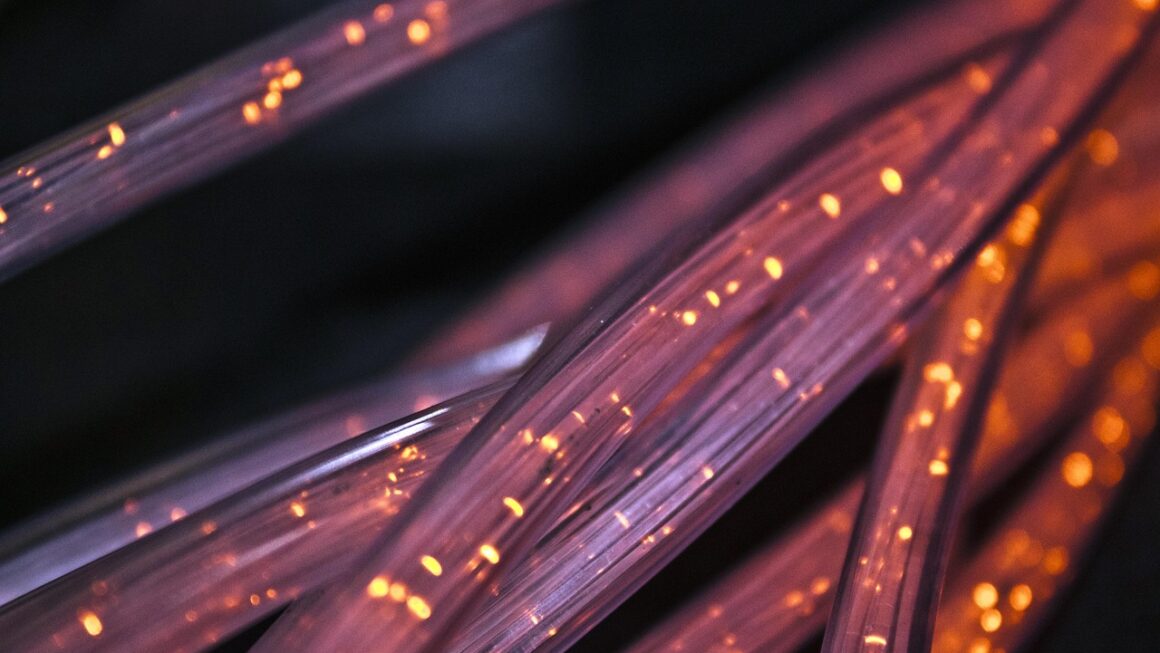From capturing instant memories to streamlining business tasks, mini printers have revolutionized the way we document and share information. These compact devices offer unparalleled convenience, fitting seamlessly into our increasingly mobile lifestyles. Whether you’re a student, a business professional, or simply someone who loves to stay organized, a mini printer can be a valuable tool. This comprehensive guide will explore the world of mini printers, highlighting their features, benefits, and various applications.
What is a Mini Printer?
Defining Mini Printers
A mini printer, as the name suggests, is a small, portable printing device designed for on-the-go use. Unlike traditional printers, mini printers are compact and lightweight, making them easy to carry in a bag or even a pocket. They typically connect to smartphones, tablets, or computers via Bluetooth or Wi-Fi, allowing for wireless printing.
Types of Mini Printers
Mini printers come in various forms, each tailored to specific needs:
- Photo Printers: These are designed for printing high-quality photos directly from your smartphone. They often use dye-sublimation or ZINK (Zero Ink) technology.
- Label Printers: Ideal for creating labels for organizing files, shipping packages, or even labeling food containers.
- Receipt Printers: Commonly used in retail and food service for printing receipts and order tickets.
- Portable Document Printers: These versatile printers can print documents, images, and even web pages on the go.
Benefits of Using a Mini Printer
Portability and Convenience
The primary advantage of a mini printer is its portability. This makes it incredibly convenient for situations where a traditional printer isn’t accessible. For example:
- Printing travel documents while on vacation.
- Generating receipts for on-site sales.
- Quickly printing notes or study materials at a library or coffee shop.
Wireless Connectivity
Most mini printers connect wirelessly via Bluetooth or Wi-Fi. This eliminates the need for messy cables and allows you to print directly from your smartphone, tablet, or laptop.
Cost-Effectiveness
While the initial investment might seem similar to a basic desktop printer, mini printers can be more cost-effective in the long run, especially for specific tasks. Some use inkless printing technology (ZINK), eliminating the need for ink cartridges altogether. Consider the usage: frequent large print jobs are better suited for a regular printer, but occasional smaller prints are ideal for a mini printer.
Ease of Use
Mini printers are designed for simplicity. They typically come with user-friendly apps that make it easy to select, edit, and print documents or photos. The setup process is usually straightforward, requiring minimal technical expertise.
Choosing the Right Mini Printer
Identifying Your Needs
Before purchasing a mini printer, consider what you’ll primarily use it for. Ask yourself:
- What type of documents/images will you be printing? Photos, labels, receipts, or standard documents?
- How often will you be printing? Occasional use or frequent printing?
- What level of print quality do you need? High-resolution photos or basic text?
- What size prints are you looking for? Small stickers or full-page documents?
- What is your budget? Mini printers range in price, so setting a budget beforehand will help narrow down your options.
Key Features to Consider
When evaluating different mini printers, pay attention to the following features:
- Print Technology: Dye-sublimation, ZINK, thermal, or inkjet. Each has its pros and cons in terms of print quality, cost, and durability.
- Print Resolution: Measured in DPI (dots per inch). Higher DPI means better print quality.
- Paper Size: Check the supported paper sizes to ensure they meet your needs.
- Connectivity: Bluetooth, Wi-Fi, or USB.
- Battery Life: Crucial for portable use. Check the battery capacity and expected print volume per charge.
- Mobile App Compatibility: The quality of the mobile app can significantly impact the user experience.
Popular Mini Printer Brands
Some reputable mini printer brands include:
- Canon: Known for their high-quality photo printers.
- HP: Offers a range of portable document and photo printers.
- Epson: Provides reliable and versatile mini printers.
- Brother: Specializes in label printers.
- Polaroid: Famous for instant photo printing.
Practical Applications of Mini Printers
Business and Retail
Mini printers can significantly streamline business operations. Examples include:
- Printing receipts at point-of-sale (POS) systems.
- Creating shipping labels for e-commerce businesses.
- Printing inventory labels for warehouse management.
- Generating on-site invoices for service professionals.
Education and Personal Use
Students and individuals can also benefit greatly from mini printers:
- Printing study notes and flashcards.
- Creating personalized stickers and labels for organization.
- Printing photos directly from smartphones for scrapbooking or sharing.
- Generating travel documents on the go.
Photography and Creative Projects
Photographers and creative enthusiasts can use mini printers for:
- Printing instant photos for sharing with friends and family.
- Creating personalized photo albums and scrapbooks.
- Printing small images for art projects and crafts.
Maintenance and Troubleshooting
Proper Storage and Handling
To ensure the longevity of your mini printer:
- Store it in a cool, dry place away from direct sunlight.
- Handle it with care to avoid damage from drops or impacts.
- Use only recommended paper types to prevent jamming.
Common Issues and Solutions
Here are some common issues and troubleshooting tips:
- Paper Jams: Follow the manufacturer’s instructions to remove jammed paper carefully.
- Connectivity Problems: Ensure Bluetooth or Wi-Fi is enabled on both the printer and your device. Check for software updates.
- Poor Print Quality: Clean the print head or replace the ink cartridge (if applicable).
- Printer Not Recognized: Restart both the printer and your device. Reinstall the printer driver or mobile app.
Extending the Life of Your Mini Printer
Regular maintenance is crucial for prolonging the life of your mini printer. This includes cleaning the print head, using genuine supplies, and avoiding extreme temperatures or humidity.
Conclusion
Mini printers offer a compelling blend of portability, convenience, and functionality, making them valuable tools for a wide range of applications. By understanding the different types of mini printers, their key features, and their practical uses, you can make an informed decision and choose the perfect device to meet your specific needs. Whether you’re a business professional, a student, or a creative enthusiast, a mini printer can help you streamline tasks, capture memories, and stay organized on the go.