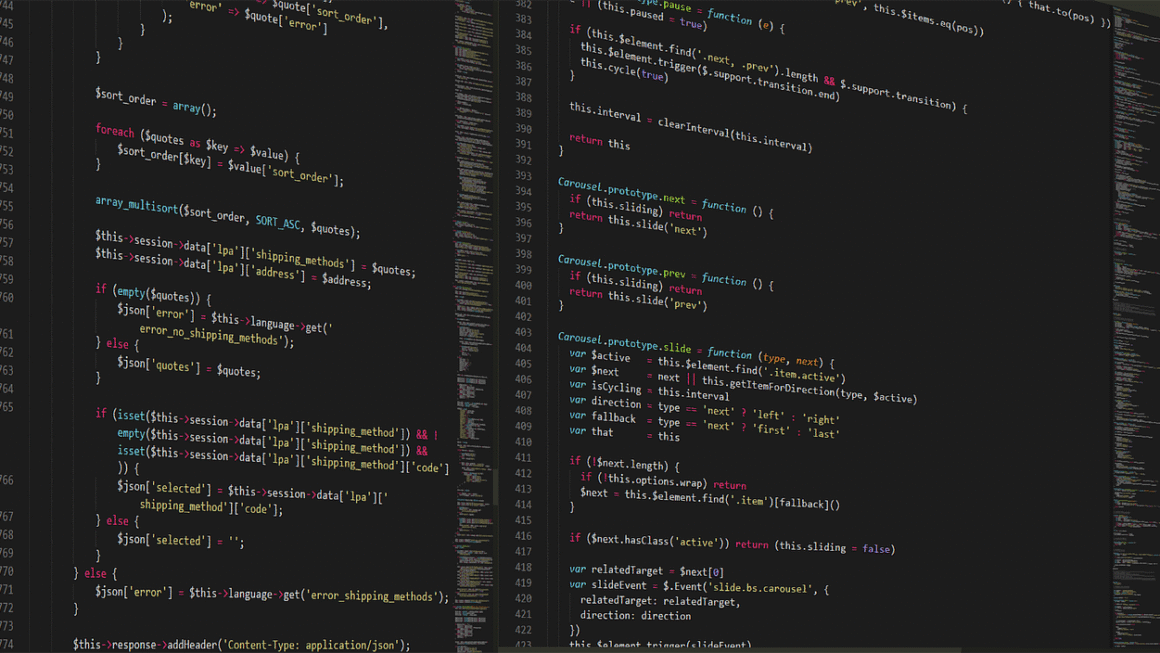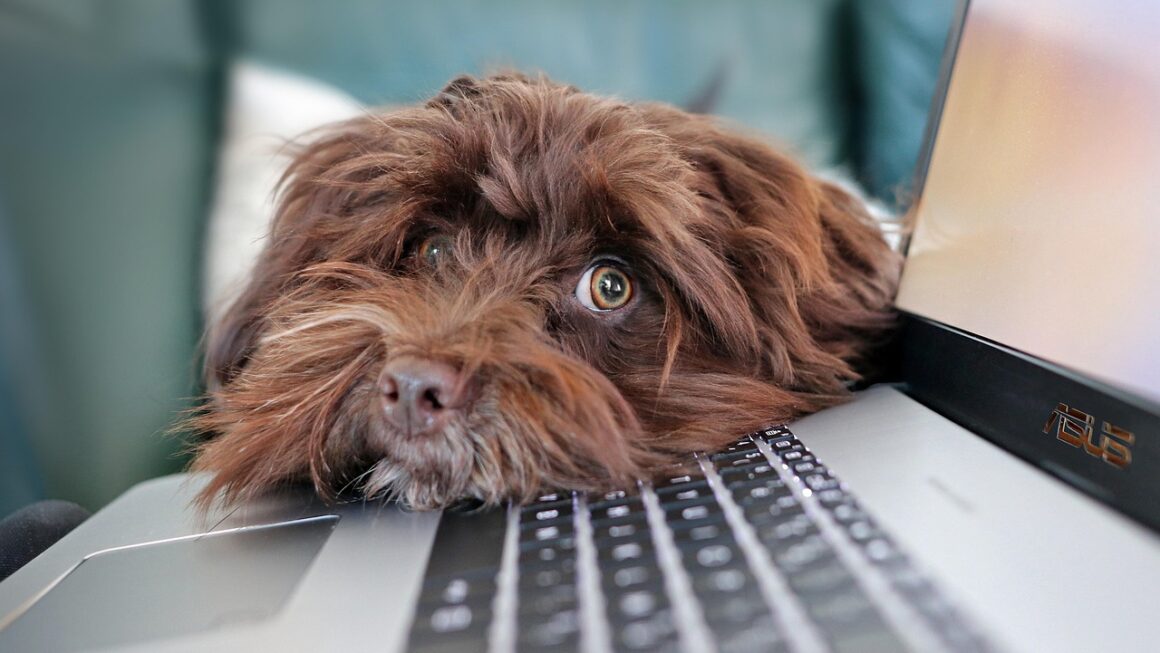Power supplies are the unsung heroes of our electronic world, silently and reliably converting the electricity from our wall outlets into the form our devices can use. From the computer humming on your desk to the phone charging by your bed, everything needs a power supply. Understanding how they work, the different types available, and how to choose the right one is crucial for ensuring the longevity and efficient operation of your electronics. This guide dives deep into the world of power supplies, offering a comprehensive look at their function, variety, and selection.
Understanding Power Supplies: The Basics
Power supplies aren’t just about plugging something into the wall. They’re sophisticated pieces of engineering designed to transform alternating current (AC) electricity from the power grid into the direct current (DC) that most electronics require. They also regulate voltage and current, protecting your devices from surges and fluctuations that can cause damage.
AC vs. DC: A Quick Primer
- Alternating Current (AC): The type of electricity that comes from your wall outlet. Its voltage and current periodically reverse direction.
- Direct Current (DC): Electricity that flows in one direction. Batteries and most electronic devices use DC.
A power supply’s primary function is to convert AC to DC, but it also performs other critical tasks.
Key Functions of a Power Supply
- Voltage Conversion: Changing the voltage from the high voltage of the AC grid (e.g., 120V in North America, 230V in Europe) to the lower voltages required by electronic components (e.g., 3.3V, 5V, 12V).
- Voltage Regulation: Maintaining a stable output voltage, even when the input voltage fluctuates or the load changes. A stable voltage prevents erratic behavior and damage to connected devices.
- Current Limiting: Restricting the amount of current that can be drawn, preventing overheating and damage to both the power supply and the connected device.
- Overload Protection: Shutting down the power supply if the load exceeds its capacity, preventing damage from excessive current draw.
- Filtering: Removing unwanted noise and interference from the incoming AC power, ensuring a clean DC output.
Linear vs. Switching Power Supplies
There are two main types of power supplies based on their internal architecture: linear and switching.
- Linear Power Supplies: These use a transformer to step down the AC voltage, followed by a rectifier and filter to produce DC. They are simple, produce very little electrical noise, and are relatively inexpensive. However, they are inefficient (often only 50-60% efficient), bulky, and heavy. They are typically found in older or low-power applications.
- Switching Power Supplies (SMPS): These convert AC to high-frequency AC, then use a transformer and rectifier to produce DC. They are much more efficient (often 80-95% efficient), smaller, and lighter than linear power supplies. They are also more complex and can generate more electrical noise. SMPS are the dominant type of power supply in modern electronics, including computers, laptops, and phone chargers.
Types of Power Supplies: A Diverse Landscape
The world of power supplies is diverse, with different types designed for specific applications. Understanding the characteristics of each type is crucial for selecting the right one.
AC-DC Power Supplies
- Definition: These power supplies convert AC voltage to DC voltage. They are the most common type of power supply.
- Examples:
Wall Adapters (Chargers): Used for charging phones, tablets, and other portable devices. These are typically switching power supplies.
Desktop Power Supplies: Used in desktop computers to power the motherboard, CPU, graphics card, and other components.
Industrial Power Supplies: Rugged and reliable power supplies used in industrial automation, process control, and other demanding applications.
DC-DC Converters
- Definition: These power supplies convert one DC voltage to another DC voltage. They are often used to power different components within a device that require different voltages.
- Examples:
Car Chargers: Convert the 12V DC from a car battery to the 5V DC needed to charge a phone.
On-Board DC-DC Converters: Found in electronic devices to provide different voltage levels for various components. For example, a motherboard might have a 12V to 5V DC-DC converter to power the USB ports.
Uninterruptible Power Supplies (UPS)
- Definition: These provide backup power in the event of a power outage. They typically contain a battery that is charged during normal operation and automatically switches on when the power fails.
- Examples:
Computer UPS: Protects computers and other critical equipment from data loss and hardware damage during power outages.
Network UPS: Provides backup power for network devices like routers and switches.
- Key Features:
Battery Capacity: Determines how long the UPS can provide power during an outage.
Power Rating: Indicates the maximum power that the UPS can supply.
Surge Protection: Protects connected devices from voltage spikes.
Programmable Power Supplies
- Definition: These allow users to precisely control the output voltage and current. They are often used in research and development, testing, and manufacturing.
- Examples:
Benchtop Power Supplies: Used in electronics labs for testing and prototyping circuits.
ATE (Automated Test Equipment) Power Supplies: Used in manufacturing to test electronic devices.
- Key Features:
Programmable Voltage and Current: Allows users to set the output voltage and current to specific values.
Remote Control: Can be controlled remotely via a computer or other device.
Data Logging: Can record the output voltage and current over time.
Choosing the Right Power Supply: A Practical Guide
Selecting the appropriate power supply is critical for the safe and efficient operation of your electronic devices. Here are some key factors to consider:
Power Requirements
- Voltage: Ensure that the power supply provides the correct voltage for your device. Using the wrong voltage can damage or destroy your device.
- Current: The power supply must be able to provide enough current to meet the demands of your device. A power supply with insufficient current capacity can overheat and fail.
- Power (Watts): Calculate the power requirements of your device by multiplying voltage by current (Watts = Volts x Amps). Choose a power supply with a power rating that exceeds the requirements of your device by at least 20% to provide a safety margin and ensure stable operation. For example, if your device requires 5V at 2A (10W), choose a power supply with a rating of at least 12W.
Efficiency
- Definition: The percentage of input power that is converted into output power. A more efficient power supply wastes less energy and generates less heat.
- Importance: Higher efficiency translates into lower electricity bills and reduced environmental impact. Look for power supplies with an 80 PLUS certification, which guarantees a minimum level of efficiency. 80 PLUS certifications range from White (least efficient) to Titanium (most efficient).
- Example: A power supply with 80% efficiency will output 80 watts of power for every 100 watts of power drawn from the wall. The remaining 20 watts are lost as heat.
Safety and Certifications
- Importance: Safety certifications ensure that the power supply meets certain safety standards and is safe to use.
- Common Certifications:
UL (Underwriters Laboratories): A common safety certification in North America.
CE (Conformité Européenne): A mandatory conformity marking for products sold in the European Economic Area.
FCC (Federal Communications Commission): Regulates electronic devices sold in the United States to ensure they do not cause harmful interference to radio communications.
RoHS (Restriction of Hazardous Substances): Restricts the use of certain hazardous substances in electronic equipment.
Form Factor and Size
- Considerations: Choose a power supply that is the right size and shape for your application. For example, a desktop computer power supply needs to fit inside the computer case.
- Standard Form Factors:
ATX: A common form factor for desktop computer power supplies.
SFX: A smaller form factor for small form factor (SFF) computers.
TFX: A slim form factor for thin client computers.
Noise Level
- Importance: If you are sensitive to noise, choose a power supply with a low noise level. Some power supplies use fans to cool the internal components, which can generate noise.
- Considerations: Look for power supplies with large, slow-spinning fans or fanless designs for quiet operation.
Power Supply Maintenance and Troubleshooting
Proper maintenance can extend the lifespan of your power supply and prevent problems.
Regular Cleaning
- Dust Removal: Dust can accumulate inside the power supply, hindering airflow and causing it to overheat. Regularly clean the power supply with compressed air to remove dust.
- Caution: Always disconnect the power supply from the wall outlet before cleaning it.
Monitoring Temperature
- Overheating: Overheating is a common cause of power supply failure. Monitor the temperature of the power supply to ensure that it is not overheating.
- Troubleshooting: If the power supply is overheating, check the fan to ensure that it is working properly. Also, make sure that the power supply is not obstructed by anything that could restrict airflow.
Common Problems and Solutions
- Power Supply Not Turning On:
Check the power cord: Make sure the power cord is securely plugged into the wall outlet and the power supply.
Check the power switch: Make sure the power switch on the power supply is in the “on” position.
Test with a different power cord: A faulty power cord can prevent the power supply from turning on.
Test the outlet: Make sure the wall outlet is working by plugging in another device.
- Power Supply Fan Not Spinning:
Check for obstructions: Make sure the fan is not obstructed by anything.
Check the fan connection: Make sure the fan is properly connected to the power supply.
Replace the fan: If the fan is faulty, it may need to be replaced.
- Power Supply Making Unusual Noises:
Check for loose components: Loose components can vibrate and cause noise.
Check the fan: A faulty fan can also cause noise.
Replace the power supply: If the noise is excessive or accompanied by other problems, the power supply may need to be replaced.
Conclusion
Power supplies are a vital component of virtually every electronic device. Understanding their function, the different types available, and how to choose and maintain them can save you time, money, and frustration. By considering factors like power requirements, efficiency, safety certifications, and noise levels, you can select the perfect power supply for your specific needs. Regular maintenance, such as cleaning and monitoring temperature, will help ensure the longevity and reliable performance of your power supply. With this comprehensive guide, you’re now equipped to navigate the world of power supplies with confidence.