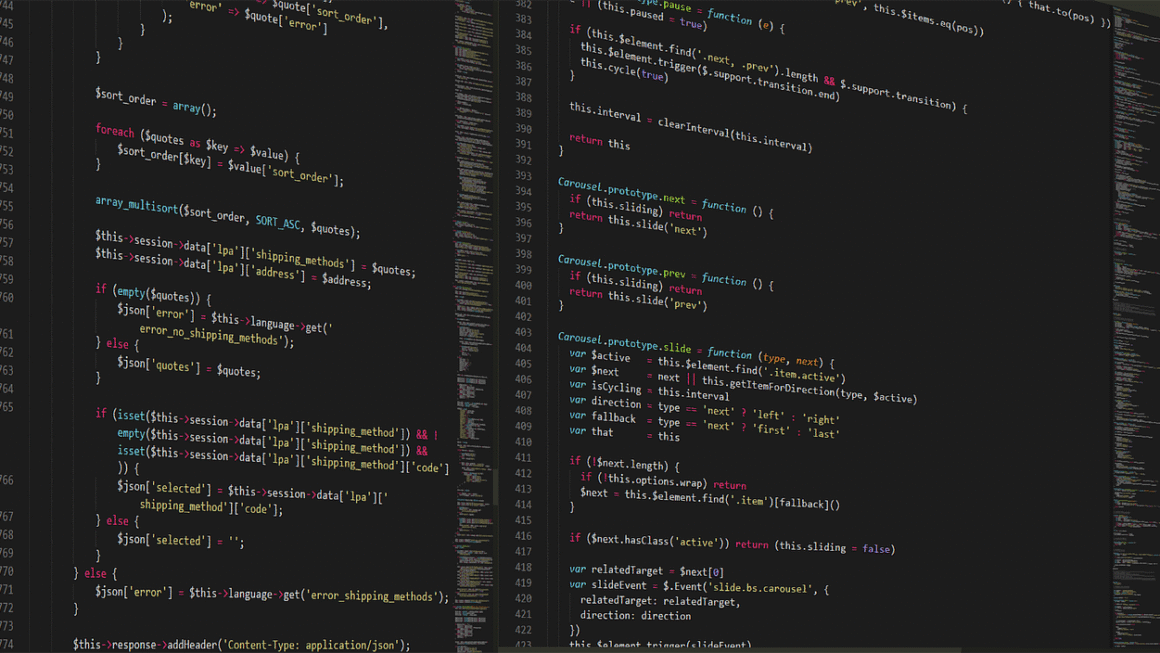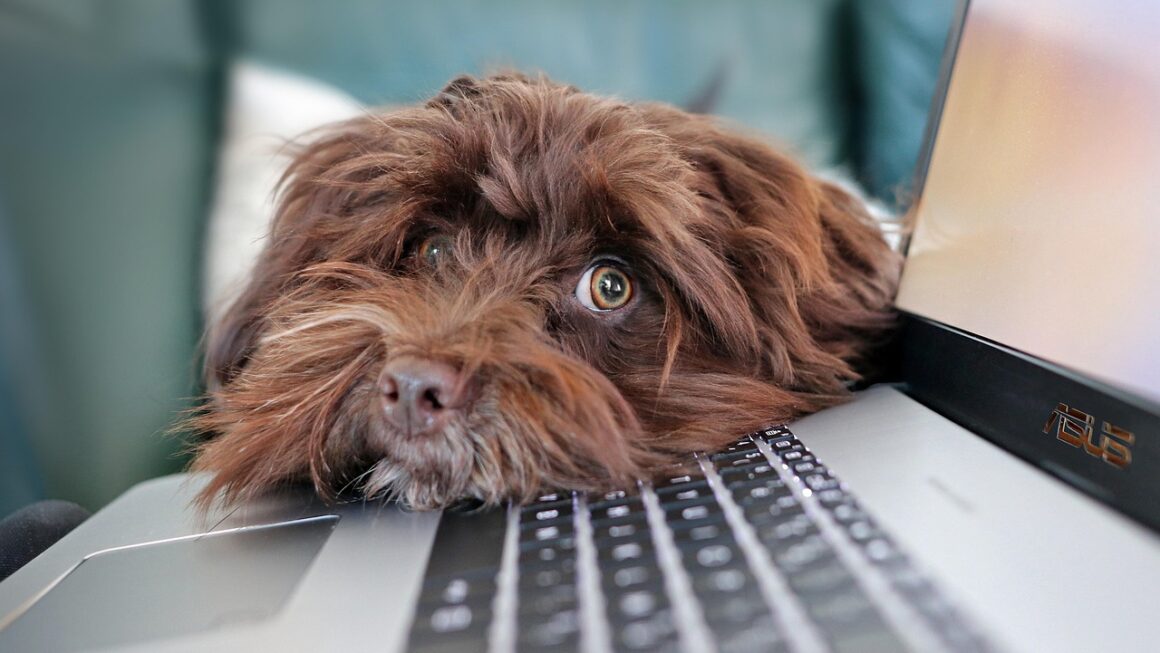Data is the lifeblood of modern business. From customer information and sales figures to marketing analytics and research findings, the sheer volume of data generated daily is staggering. Effectively managing and storing this data is not just a technical necessity; it’s a strategic imperative that can drive innovation, improve decision-making, and ultimately, boost the bottom line. Choosing the right data storage solution is crucial, and navigating the options can seem daunting. This comprehensive guide breaks down the world of data storage, exploring different types, key considerations, and best practices to help you make informed decisions for your organization.
Understanding Data Storage Options
Data storage encompasses a wide range of solutions designed to store, manage, and retrieve digital information. The best choice depends heavily on your specific needs, budget, and technical expertise.
Types of Data Storage
- Direct Attached Storage (DAS): This is storage directly connected to a server or workstation, often used for smaller organizations or individual users. Think of an external hard drive connected to your computer.
– Pros: Simple setup, lower initial cost.
– Cons: Limited scalability, not ideal for sharing across multiple systems, single point of failure.
– Example: A small business uses DAS for local file storage on individual employee computers.
- Network Attached Storage (NAS): NAS devices connect to your network, allowing multiple users and devices to access files from a central location. Think of it as a mini-server dedicated solely to file storage.
– Pros: Easy to share files, relatively simple to set up, good for small to medium-sized businesses.
– Cons: Scalability limitations compared to SAN, performance can be affected by network congestion.
– Example: A design agency uses a NAS device to store and share large graphic files among its designers.
- Storage Area Network (SAN): SANs are high-speed networks dedicated to storage, offering block-level access and high performance. Typically used by enterprises with demanding storage requirements.
– Pros: High performance, excellent scalability, robust data protection features.
– Cons: Complex and expensive to implement and manage, requires specialized expertise.
– Example: A large e-commerce company uses a SAN to store its product catalog and customer data, ensuring fast access for millions of users.
- Cloud Storage: Offsite data storage provided by a third-party vendor, accessed over the internet. This includes services like AWS S3, Google Cloud Storage, and Microsoft Azure Blob Storage.
– Pros: Highly scalable, pay-as-you-go pricing, accessible from anywhere with an internet connection, often includes built-in redundancy and disaster recovery.
– Cons: Reliance on internet connectivity, potential security and compliance concerns, can be expensive at scale.
– Example: A startup uses cloud storage to back up their data and scale their storage needs as their business grows.
- Object Storage: A data storage architecture that manages data as objects, often used for unstructured data like images, videos, and documents.
– Pros: Highly scalable and cost-effective, ideal for storing large amounts of unstructured data, excellent for cloud-native applications.
– Cons: Not suitable for transactional databases, requires specialized programming interfaces.
– Example: A social media platform uses object storage to store user-generated photos and videos.
Choosing the Right Storage Type
Selecting the right data storage option requires careful consideration of several factors:
- Data Volume: How much data do you need to store now, and how much will you need in the future?
- Performance Requirements: How quickly do you need to access your data?
- Budget: How much are you willing to spend on storage infrastructure and management?
- Security and Compliance: What are your security and compliance requirements?
- Scalability: How easily can your storage solution scale to meet your growing needs?
- Expertise: Do you have the in-house expertise to manage your storage infrastructure?
On-Premise vs. Cloud Data Storage
A fundamental decision is whether to store your data on-premise (in your own data center) or in the cloud. Each approach has its own advantages and disadvantages.
On-Premise Storage
- Control: You have complete control over your data and infrastructure.
- Security: Data is stored within your own network, potentially offering greater security for sensitive information.
- Compliance: Easier to comply with specific regulatory requirements.
However, on-premise storage also requires significant upfront investment in hardware and ongoing maintenance costs. Scalability can be challenging, and you’re responsible for all aspects of security and disaster recovery.
Cloud Data Storage
- Scalability: Easily scale your storage capacity up or down as needed.
- Cost-Effectiveness: Pay only for the storage you use, reducing upfront investment and operational expenses.
- Accessibility: Access your data from anywhere with an internet connection.
- Managed Services: Cloud providers handle maintenance, security, and disaster recovery.
However, cloud storage also introduces potential security and compliance concerns. You’re reliant on the cloud provider’s infrastructure and security measures. Internet connectivity is crucial for accessing your data.
Hybrid Approach
Many organizations are adopting a hybrid approach, combining on-premise and cloud storage. This allows them to leverage the benefits of both while mitigating the risks. For example, sensitive data might be stored on-premise, while less critical data is stored in the cloud.
Data Backup and Disaster Recovery
Protecting your data from loss or corruption is paramount. A robust data backup and disaster recovery strategy is essential for ensuring business continuity.
Backup Strategies
- Full Backups: Back up all your data. This is the most comprehensive but also the most time-consuming.
- Incremental Backups: Back up only the data that has changed since the last backup. This is faster but requires a full backup as a starting point.
- Differential Backups: Back up all the data that has changed since the last full backup. This is faster than full backups but slower than incremental backups.
Disaster Recovery Planning
A disaster recovery plan outlines the steps you’ll take to recover your data and systems in the event of a disaster, such as a natural disaster, cyberattack, or hardware failure.
- Identify critical systems and data: Determine which systems and data are essential for business operations.
- Define recovery time objectives (RTOs) and recovery point objectives (RPOs): RTO is the maximum acceptable downtime, while RPO is the maximum acceptable data loss.
- Implement backup and replication solutions: Ensure that your data is backed up and replicated to a separate location.
- Test your disaster recovery plan regularly: Simulate a disaster to ensure that your plan works as expected.
The 3-2-1 Backup Rule
A widely recommended best practice is the 3-2-1 backup rule:
- 3 copies of your data: Keep your original data and at least two backup copies.
- 2 different storage media: Store your backups on two different types of storage media, such as hard drives and cloud storage.
- 1 offsite copy: Store one copy of your backups offsite, in a separate location from your primary data.
Data Security and Compliance
Protecting your data from unauthorized access and ensuring compliance with relevant regulations are critical.
Security Measures
- Access Control: Restrict access to data based on user roles and permissions.
- Encryption: Encrypt data at rest and in transit to protect it from unauthorized access.
- Firewalls: Use firewalls to protect your network from external threats.
- Intrusion Detection and Prevention Systems: Monitor your network for suspicious activity and prevent intrusions.
- Regular Security Audits: Conduct regular security audits to identify and address vulnerabilities.
Compliance Requirements
Depending on your industry and location, you may be subject to various data privacy regulations, such as:
- GDPR (General Data Protection Regulation): Protects the personal data of individuals in the European Union.
- HIPAA (Health Insurance Portability and Accountability Act): Protects the privacy of patient health information in the United States.
- CCPA (California Consumer Privacy Act): Gives California consumers more control over their personal data.
Ensuring compliance with these regulations requires implementing appropriate security measures and data governance policies.
Future Trends in Data Storage
The field of data storage is constantly evolving, with new technologies and trends emerging regularly.
NVMe (Non-Volatile Memory Express)
NVMe is a high-performance storage interface that is significantly faster than traditional SATA and SAS interfaces. NVMe drives are increasingly being used in servers and workstations to improve performance for demanding applications.
Software-Defined Storage (SDS)
SDS decouples storage software from the underlying hardware, allowing for greater flexibility and scalability. SDS solutions can be deployed on commodity hardware, reducing costs and improving resource utilization.
Artificial Intelligence (AI) and Machine Learning (ML)
AI and ML are being used to optimize data storage management, automate tasks, and improve performance. For example, AI can be used to predict storage needs, identify anomalies, and optimize data placement.
Data Tiering
Data tiering involves automatically moving data between different storage tiers based on its access frequency. Frequently accessed data is stored on high-performance storage, while less frequently accessed data is stored on lower-cost storage.
Conclusion
Choosing the right data storage solution is a complex decision that requires careful consideration of your specific needs, budget, and technical expertise. By understanding the different types of data storage, the trade-offs between on-premise and cloud storage, and the importance of data backup, disaster recovery, security, and compliance, you can make informed decisions that will help you protect your data and drive business success. Remember to stay informed about the latest trends in data storage to ensure that your solutions remain effective and efficient.