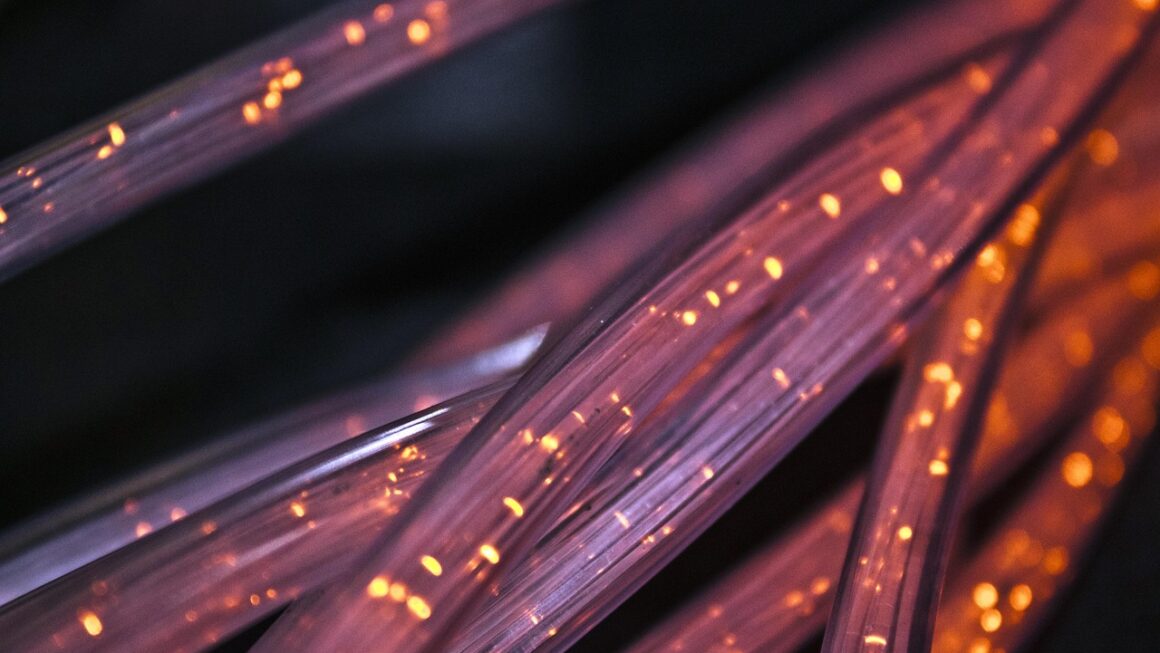The smartphone has revolutionized how we live, work, and connect. From instant communication to powerful computing in our pockets, these devices have become indispensable. But with a constantly evolving market, understanding the key features, benefits, and selecting the right smartphone can be daunting. This guide provides a comprehensive overview of smartphones to help you navigate the world of mobile technology.
The Evolution of Smartphones
From Feature Phones to Pocket Computers
The journey of the smartphone began with simple feature phones that offered basic functionalities like calling and texting. These devices gradually evolved to include features like email and basic internet browsing. The true turning point came with the introduction of devices that combined a robust operating system with advanced hardware, essentially putting a computer in your pocket.
Examples include the early BlackBerries with their focus on enterprise email, and then the game-changing iPhone, which popularized touchscreen interfaces and app ecosystems.
Key Milestones in Smartphone Development
- Early Feature Phones (Late 1990s): Basic calling, texting, and rudimentary internet access.
- BlackBerry (Early 2000s): Push email and enterprise features.
- iPhone (2007): Multi-touch display and a rich app store.
- Android (2008): Open-source operating system that fueled widespread smartphone adoption.
- 4G/5G Connectivity (2010s-Present): Faster data speeds enabling streaming and other advanced mobile applications.
Understanding Smartphone Components
The Brain: Processors and Chipsets
The processor, or chipset, is the heart of a smartphone, responsible for executing instructions and handling all the device’s operations. Key players include Qualcomm (Snapdragon), Apple (A-series), MediaTek (Dimensity), and Samsung (Exynos). Higher core counts (e.g., octa-core) and clock speeds (GHz) generally translate to better performance.
Example: A Snapdragon 8 Gen 3 processor is generally regarded as high-end, offering excellent performance for gaming and demanding apps, while a Snapdragon 600 series chip provides a more balanced performance for everyday use.
The Eyes: Display Technology
The display is your primary interface with the smartphone. Key factors include:
- Type: LCD (Liquid Crystal Display) and OLED (Organic Light Emitting Diode) are the two main types. OLED displays offer better contrast, deeper blacks, and more vibrant colors. AMOLED (Active Matrix OLED) is a superior version of OLED, often found in high-end phones.
- Resolution: Measured in pixels (e.g., 1920×1080 – Full HD, 2560×1440 – Quad HD). Higher resolution means sharper images.
- Refresh Rate: Measured in Hertz (Hz). A higher refresh rate (e.g., 120Hz) results in smoother scrolling and animations.
Example: A smartphone with a 120Hz AMOLED display will offer a more fluid and visually appealing experience compared to a device with a standard 60Hz LCD screen.
The Memory: RAM and Storage
RAM (Random Access Memory): This is the smartphone’s short-term memory, used for running apps and multitasking. More RAM allows you to run more apps simultaneously without experiencing slowdowns.
Storage: This is where your photos, videos, apps, and other files are stored. Choose a storage capacity that suits your needs, considering that some phones do not offer expandable storage (via microSD card).
Recommendation: 8GB of RAM is generally sufficient for most users, while 12GB or more is beneficial for heavy users and gamers. 128GB of storage should be considered the minimum these days with many favoring 256GB or more.
The Power Source: Battery and Charging
Battery capacity is measured in mAh (milliampere-hour). A higher mAh rating generally means longer battery life. Factors like screen size, processor efficiency, and usage patterns also affect battery performance.
Charging Technology: Modern smartphones support fast charging technologies like USB Power Delivery (USB-PD) and Qualcomm Quick Charge. Wireless charging is also becoming increasingly common.
Tip: Enabling battery-saving modes and adjusting screen brightness can significantly extend battery life.
Key Smartphone Features and Functionality
Mobile Photography and Videography
Smartphone cameras have evolved dramatically, rivaling dedicated cameras in many scenarios. Key features include:
- Multiple Lenses: Wide-angle, ultrawide, telephoto, and macro lenses offer versatility.
- Image Stabilization: Optical Image Stabilization (OIS) and Electronic Image Stabilization (EIS) reduce blur.
- Computational Photography: AI-powered features like night mode, portrait mode, and scene recognition enhance image quality.
- Video Recording: 4K and even 8K video recording are now standard.
Example: A smartphone with a 48MP main sensor, an ultrawide lens, and a telephoto lens will allow you to capture a wide range of shots, from landscapes to portraits, with excellent detail and clarity.
Connectivity and Communication
Smartphones offer a range of connectivity options:
- Cellular Networks: 4G LTE and 5G provide fast mobile internet access.
- Wi-Fi: Connect to wireless networks for internet access.
- Bluetooth: Connect to wireless headphones, speakers, and other devices.
- NFC (Near Field Communication): Enable contactless payments and data transfer.
Important: Ensure that the smartphone supports the cellular bands used by your carrier for optimal performance.
Operating Systems: iOS vs. Android
iOS (Apple) and Android (Google) are the two dominant smartphone operating systems. They differ in terms of:
- User Interface: iOS is known for its simplicity and consistency, while Android offers greater customization.
- App Ecosystem: Both platforms have vast app stores, but some apps may be exclusive to one or the other.
- Hardware Integration: iOS is tightly integrated with Apple’s hardware, while Android runs on a wide range of devices from different manufacturers.
Recommendation: Consider your personal preferences and ecosystem compatibility when choosing between iOS and Android.
Security Features
Smartphones are equipped with various security features to protect your data:
- Biometric Authentication: Fingerprint scanners and facial recognition provide secure and convenient access.
- Password/PIN Protection: Traditional methods for securing your device.
- Encryption: Protects data stored on the device.
- Security Updates: Regular updates patch vulnerabilities and improve security.
Tip: Enable two-factor authentication (2FA) on important accounts for added security.
Choosing the Right Smartphone
Budget Considerations
Smartphones are available at a wide range of price points. Determine your budget and prioritize features that are most important to you.
- Entry-Level: Basic features and adequate performance for everyday tasks.
- Mid-Range: Good balance of features and performance.
- High-End: Premium features, top-of-the-line performance, and advanced camera capabilities.
Example: If you are on a tight budget, consider a mid-range smartphone with a good camera and decent battery life. If you are a power user, you may want to invest in a high-end device with a powerful processor and advanced features.
Evaluating Your Needs
Consider how you will primarily use your smartphone:
- Photography: Prioritize camera quality and features.
- Gaming: Look for a powerful processor and a high refresh rate display.
- Productivity: Consider battery life, screen size, and stylus support (if needed).
- Basic Use: Focus on affordability and ease of use.
Brand Reputation and Customer Support
Choose a brand with a good reputation for reliability and customer support. Read reviews and compare warranties.
Conclusion
Smartphones are powerful tools that have transformed our lives. Understanding their components, features, and functionality empowers you to make informed decisions when choosing the right device. By considering your needs, budget, and preferences, you can select a smartphone that enhances your productivity, connectivity, and overall mobile experience.