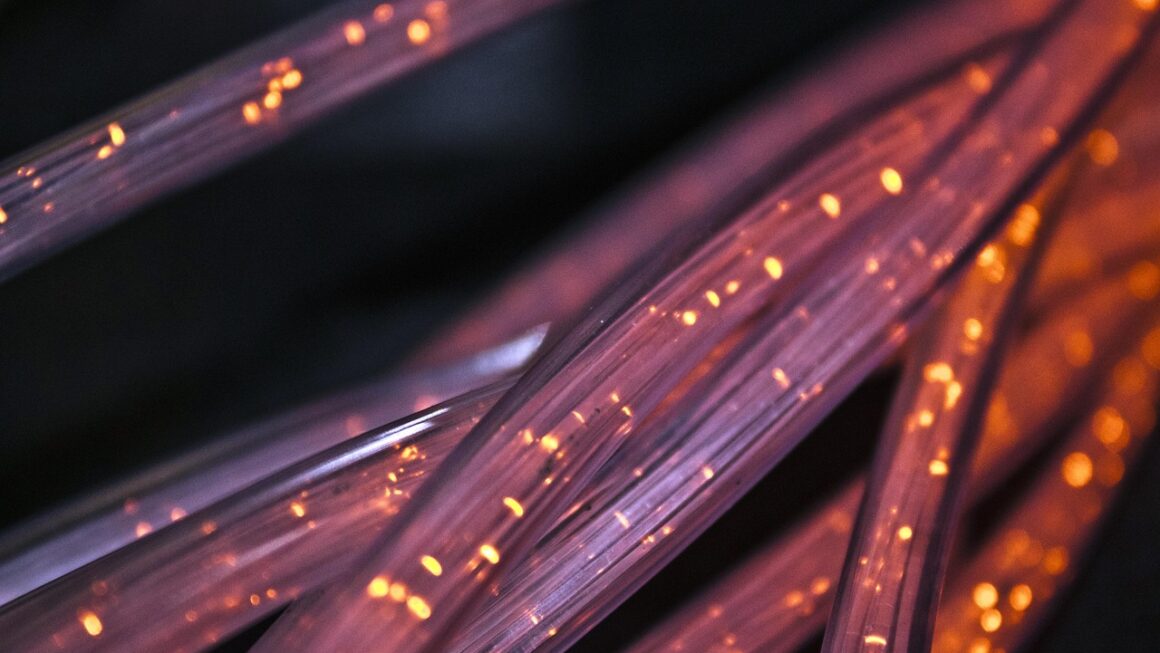Tablets have revolutionized how we consume content, work on the go, and stay connected. Bridging the gap between smartphones and laptops, tablets offer a compelling blend of portability and functionality. Whether you’re a student, a creative professional, or simply looking for a convenient entertainment device, understanding the features and benefits of tablets can help you make an informed decision. This guide delves into everything you need to know about tablets, from choosing the right one to maximizing its potential.
Understanding Tablets: What Are They?
Defining a Tablet
A tablet is essentially a portable computer housed within a single panel. It operates primarily through a touchscreen interface, although many models support external keyboards and styluses for enhanced productivity. Tablets run on mobile operating systems like Android, iPadOS, or Windows.
How Tablets Differ from Other Devices
- Smartphones: Tablets offer a larger screen, generally better for media consumption, multitasking, and some forms of content creation. Smartphones are more pocketable and focused on communication.
- Laptops: Laptops provide more processing power, a physical keyboard, and a trackpad or mouse. They excel in tasks requiring extensive typing, complex software, or significant storage. Tablets are typically lighter and offer better battery life.
- 2-in-1 Laptops: These devices combine the features of both laptops and tablets. They have detachable or foldable keyboards, offering versatility for both work and entertainment. Tablets, however, are often more streamlined and focus on the touch experience.
The Growing Popularity of Tablets
The tablet market has seen significant growth, fueled by increasing demand for portable devices that can handle a wide range of tasks. According to Statista, the global tablet market is projected to reach several billion dollars in revenue in the coming years. This growth is driven by factors like:
- Improved performance: Modern tablets offer faster processors and more RAM, making them capable of running demanding applications.
- Enhanced features: Features like high-resolution displays, improved cameras, and stylus support make tablets more appealing to a broader audience.
- Increased affordability: The availability of budget-friendly tablets has made them accessible to more consumers.
Choosing the Right Tablet: Key Considerations
Operating System: Android, iPadOS, or Windows
The operating system is a crucial factor in your tablet choice.
- Android: Offers a wide range of devices at varying price points. Known for its customization options and open-source nature. Example: Samsung Galaxy Tab series, Google Pixel Tablet.
- iPadOS: Found exclusively on Apple iPads. Known for its user-friendly interface, tight integration with Apple’s ecosystem, and powerful apps. Example: iPad Pro, iPad Air, iPad Mini.
- Windows: Runs the full Windows operating system, allowing you to use desktop applications. Typically found on 2-in-1 tablets. Example: Microsoft Surface Pro, Lenovo ThinkPad X1 Tablet.
- Actionable takeaway: Research the app ecosystems of each operating system to ensure they meet your specific needs. Consider if you need to run specific desktop applications, or prefer a mobile-first experience.
Screen Size and Resolution
- Screen Size: Tablets come in various sizes, typically ranging from 7 inches to 13 inches or larger. Smaller tablets are more portable, while larger tablets offer a more immersive experience.
- Resolution: Higher resolution screens provide sharper images and more detail. Look for tablets with at least a 1920 x 1080 (Full HD) resolution for a good viewing experience. Higher resolutions like 2560 x 1600 (QHD) or even 4K are available on premium models.
- Example: A 10-inch tablet with a 1920 x 1200 resolution is a good balance of portability and screen real estate for most users.
Performance: Processor and RAM
- Processor: The processor (CPU) is the brain of the tablet. Faster processors handle demanding tasks more smoothly. Look for tablets with processors like Qualcomm Snapdragon, Apple Silicon (e.g., M1, M2 chips), or Intel Core series.
- RAM: Random Access Memory (RAM) is essential for multitasking. More RAM allows you to run more apps simultaneously without slowing down the device. Aim for at least 4GB of RAM for basic use, and 8GB or more for more demanding tasks.
- Tip: Check benchmark scores of different processors to compare their performance.
Storage Capacity
- Internal Storage: Consider how much storage you need for apps, files, photos, and videos. Tablets typically come with storage options ranging from 32GB to 1TB or more.
- Expandable Storage: Some tablets offer microSD card slots for expanding storage. This is a cost-effective way to add more space later if needed.
- Practical Example: If you plan to store a lot of videos or high-resolution photos, opt for a tablet with at least 128GB of storage or expandable storage.
Battery Life
- Battery Capacity: Battery capacity is measured in milliampere-hours (mAh). Larger mAh ratings generally indicate longer battery life.
- Usage Patterns: Battery life depends on your usage habits. Streaming videos, playing games, and using GPS consume more power.
- Recommendation: Look for tablets that offer at least 8-10 hours of battery life for typical use.
Connectivity: Wi-Fi and Cellular
- Wi-Fi: All tablets support Wi-Fi connectivity. Choose a tablet that supports the latest Wi-Fi standards (e.g., Wi-Fi 6) for faster speeds.
- Cellular: Some tablets offer cellular connectivity (4G or 5G), allowing you to access the internet even when Wi-Fi is not available. This requires a separate data plan from a mobile carrier.
- Consideration: If you need internet access on the go, a cellular-enabled tablet is a good option, but it will add to the overall cost.
Maximizing Your Tablet’s Potential
Productivity Apps and Tools
- Office Suites: Use office suites like Microsoft Office, Google Workspace, or Apple iWork for creating and editing documents, spreadsheets, and presentations.
- Note-Taking Apps: Take notes with apps like Evernote, OneNote, or GoodNotes. Many tablets support stylus input for a more natural writing experience.
- Project Management Tools: Stay organized with project management apps like Trello, Asana, or Monday.com.
- Example: Using a tablet with a stylus and a note-taking app can be a great way to take handwritten notes in meetings or lectures.
Entertainment and Media Consumption
- Streaming Services: Enjoy movies, TV shows, and music with streaming services like Netflix, Disney+, Spotify, and Apple Music.
- E-readers: Read e-books with apps like Kindle, Google Play Books, or Apple Books. Tablets offer a comfortable reading experience, especially with adjustable brightness and font sizes.
- Gaming: Play mobile games on your tablet. Many popular games are optimized for tablet screens.
- Tip: Use headphones or external speakers for a better audio experience when watching videos or playing games.
Creative Uses: Art and Design
- Drawing and Painting Apps: Create digital art with apps like Procreate, Adobe Fresco, or Autodesk Sketchbook.
- Photo and Video Editing Apps: Edit photos and videos with apps like Adobe Lightroom, Adobe Premiere Rush, or iMovie.
- Example: Artists can use tablets with styluses to create digital paintings, illustrations, and animations.
Accessories: Keyboards, Styluses, and Cases
- Keyboards: Enhance productivity with external keyboards. Many tablets offer keyboard covers or Bluetooth keyboards.
- Styluses: Improve precision and control when writing, drawing, or navigating the touchscreen. Example: Apple Pencil, Samsung S Pen.
- Cases: Protect your tablet with a case. Cases also provide a stand for hands-free viewing.
- Recommendation: Invest in a good quality case to protect your tablet from scratches, bumps, and drops.
Tablet Maintenance and Security
Keeping Your Tablet Updated
- Software Updates: Regularly update your tablet’s operating system and apps to ensure you have the latest security patches and features.
- Firmware Updates: Update the tablet’s firmware to improve performance and stability.
- Tip: Enable automatic updates to ensure your tablet is always up to date.
Security Measures
- Password Protection: Use a strong password or biometric authentication (fingerprint or face recognition) to protect your tablet from unauthorized access.
- Antivirus Software: Install antivirus software to protect your tablet from malware and viruses.
- Privacy Settings: Review and adjust privacy settings to control what information apps can access.
- Actionable Takeaway: Enable two-factor authentication for your online accounts to add an extra layer of security.
Battery Care
- Avoid Extreme Temperatures: Do not expose your tablet to extreme heat or cold, as this can damage the battery.
- Optimal Charging Practices: Avoid completely draining the battery before charging. Partial charges are better for the battery’s long-term health.
- Use the Original Charger: Use the charger that came with your tablet or a reputable replacement charger to ensure proper charging voltage.
Conclusion
Tablets offer a versatile and portable computing experience, suitable for a wide range of tasks. By understanding the different types of tablets, key features, and how to maximize their potential, you can choose the right tablet for your needs and enjoy its benefits for years to come. Remember to consider factors like operating system, screen size, performance, storage, and battery life when making your decision. Regular maintenance and security measures will help keep your tablet running smoothly and protect your personal information.