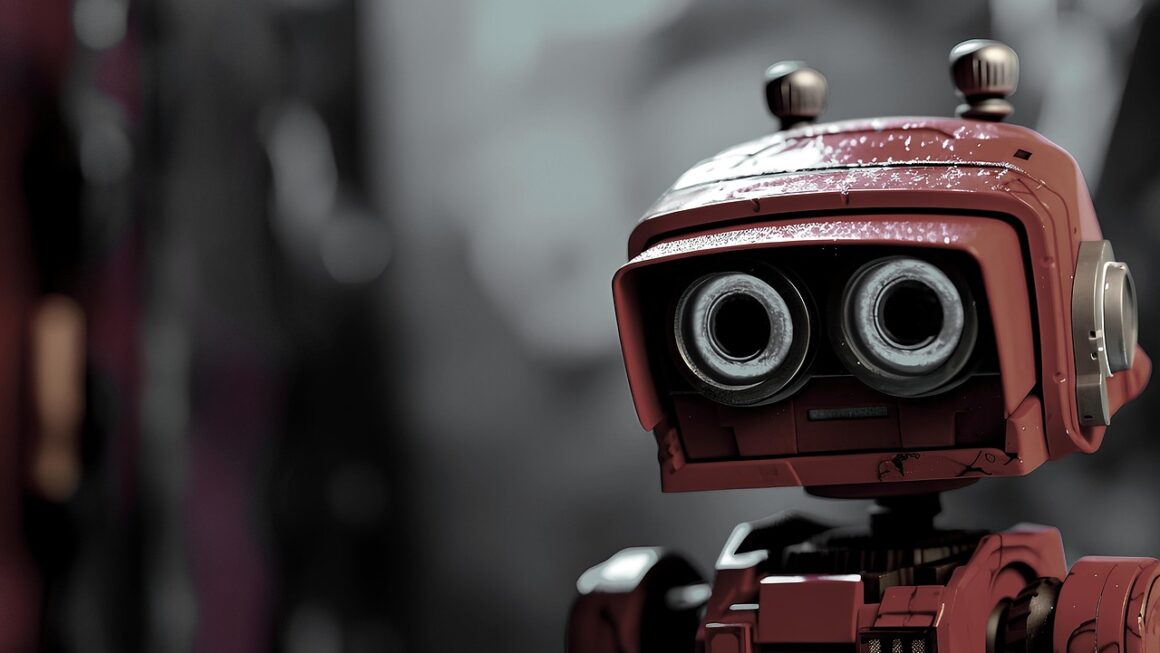Ultrabooks have revolutionized the portable computing landscape, offering a compelling blend of power, portability, and style. But with so many options available, understanding what truly defines an ultrabook and how to choose the right one can be overwhelming. This guide will provide you with a comprehensive overview of ultrabooks, covering everything from their core features and benefits to practical tips for selecting the perfect model for your needs. Get ready to discover the world of ultrabooks and find the ideal lightweight powerhouse for your on-the-go lifestyle.
What is an Ultrabook?
Defining Characteristics of an Ultrabook
An ultrabook isn’t just any thin and light laptop. It’s a specific category of laptop defined by Intel, although the term has become more generally used. To officially qualify as an ultrabook, a laptop typically needs to meet certain criteria, including:
- Thin and Lightweight Design: Ultrabooks are designed to be exceptionally portable, with a slim profile (typically under 0.8 inches thick) and a light weight (usually under 3 pounds). This makes them ideal for travelers, students, and anyone who needs a laptop they can easily carry around.
- Long Battery Life: A key focus of ultrabooks is extended battery life. Intel specifications often require a minimum battery life of several hours, allowing users to work or play on the go without constantly searching for an outlet.
- Solid State Drive (SSD): Ultrabooks prioritize speed and responsiveness. This is achieved through the use of SSDs, which offer significantly faster boot times, application loading, and overall performance compared to traditional hard disk drives (HDDs).
- Powerful Processor: Despite their slim design, ultrabooks pack a punch in terms of processing power. They typically feature Intel Core i5 or i7 processors, ensuring smooth performance for everyday tasks and even some more demanding applications.
- Fast Wake-Up Time: Ultrabooks are designed to wake up from sleep mode almost instantly, allowing you to get back to work or play without delay.
- Advanced Security Features: Many ultrabooks incorporate advanced security features such as facial recognition, fingerprint readers, and TPM (Trusted Platform Module) chips to protect your data.
The Evolution of the Ultrabook
The ultrabook concept was introduced by Intel in 2011 as a response to the growing popularity of tablets and the need for a laptop category that offered similar portability and responsiveness. Over the years, ultrabooks have evolved significantly, with improvements in processor technology, battery life, and display quality. The modern ultrabook is a versatile machine that can handle a wide range of tasks, from basic office work to photo editing and light gaming.
Benefits of Choosing an Ultrabook
Portability and Convenience
The primary benefit of an ultrabook is its portability. They are incredibly easy to carry around, making them ideal for anyone who travels frequently or works on the go. Imagine slipping your laptop into a backpack and barely noticing the weight – that’s the ultrabook experience.
- Example: A student carrying an ultrabook between classes will find it significantly lighter and less cumbersome than a traditional laptop.
- Benefit: Increased productivity as you can work from anywhere – coffee shops, libraries, or even on a plane.
Performance and Responsiveness
Ultrabooks are designed to deliver a smooth and responsive user experience. The combination of a powerful processor, SSD storage, and ample RAM ensures that applications launch quickly and tasks are completed efficiently.
- Benefit: Reduced waiting time for applications to load or files to open.
- Example: An ultrabook can easily handle multitasking, allowing you to browse the web, edit documents, and stream music simultaneously without any noticeable slowdown.
Battery Life
Ultrabooks are known for their excellent battery life, allowing you to work for hours on a single charge. This is particularly important for users who are constantly on the go and don’t always have access to a power outlet.
- Benefit: Increased productivity and reduced anxiety about running out of power.
- Example: Many ultrabooks offer battery life of 8-12 hours or more, allowing you to work through an entire workday without needing to plug in.
Sleek Design and Aesthetics
Ultrabooks are not only functional but also stylish. They often feature a slim and elegant design that makes them a pleasure to use and look at.
- Benefit: Project a professional image.
- Example: The use of premium materials like aluminum and carbon fiber contributes to the overall premium feel of ultrabooks.
Key Features to Consider
Processor
The processor is the heart of any laptop, and it plays a crucial role in determining its overall performance. Intel Core i5 and i7 processors are commonly found in ultrabooks, offering a good balance of power and energy efficiency. Consider these points:
- Intel Core i5: Suitable for everyday tasks such as web browsing, document editing, and email.
- Intel Core i7: Ideal for more demanding tasks such as video editing, photo editing, and light gaming.
- Look for the Generation: A newer generation processor generally offers better performance and energy efficiency than an older generation.
RAM (Memory)
RAM (Random Access Memory) is essential for multitasking and running multiple applications simultaneously. 8GB of RAM is generally considered the minimum for a good ultrabook experience, while 16GB or more is recommended for more demanding users.
- 8GB RAM: Sufficient for basic tasks and light multitasking.
- 16GB+ RAM: Ideal for heavy multitasking, video editing, and other demanding applications.
Storage
Ultrabooks typically use SSDs (Solid State Drives) for storage, which offer significantly faster performance than traditional HDDs. The storage capacity you need will depend on your usage habits and the amount of data you plan to store on your laptop.
- 256GB SSD: Suitable for basic users with limited storage needs.
- 512GB SSD: A good balance of storage and affordability for most users.
- 1TB+ SSD: Ideal for users who need to store large files, such as photos, videos, and games.
Display
The display is another important factor to consider when choosing an ultrabook. Look for a display with a high resolution (1920×1080 or higher) and good color accuracy.
- Display Size: Typically range from 13 to 15 inches.
- Resolution: Aim for at least Full HD (1920×1080). QHD (2560×1440) or 4K (3840×2160) displays offer even sharper images.
- Panel Type: IPS panels offer better viewing angles and color accuracy than TN panels.
Ports and Connectivity
Consider the ports and connectivity options offered by the ultrabook. Common ports include USB-A, USB-C, HDMI, and a headphone jack.
- USB-C: Versatile port that can be used for charging, data transfer, and connecting external displays. Thunderbolt ports are even faster and more versatile than standard USB-C ports.
- HDMI: Allows you to connect your ultrabook to an external display or projector.
- Wireless Connectivity: Look for Wi-Fi 6 or Wi-Fi 6E for the fastest wireless speeds.
Choosing the Right Ultrabook for You
Define Your Needs
Before you start shopping for an ultrabook, take some time to define your needs and priorities. Ask yourself the following questions:
- What will you be using the ultrabook for? (e.g., work, school, entertainment, gaming)
- What is your budget?
- How important is portability to you?
- How much storage do you need?
- What ports and connectivity options are essential?
Research and Compare Models
Once you have a clear understanding of your needs, start researching and comparing different ultrabook models. Read reviews, watch videos, and compare specifications to narrow down your options. Consider brands like Dell, HP, Lenovo, Apple (MacBook Air), and ASUS, all known for producing quality ultrabooks.
Read Reviews and Comparisons
User reviews can be a valuable source of information when choosing an ultrabook. Pay attention to reviews that discuss real-world performance, battery life, and build quality. Look for reviews from reputable sources that provide unbiased opinions.
Consider the Operating System
- Windows: The most popular operating system for ultrabooks, offering a wide range of software and hardware compatibility.
- macOS: Available on MacBook Air models, known for its user-friendly interface and tight integration with Apple’s ecosystem.
Conclusion
Ultrabooks offer an exceptional blend of portability, performance, and style, making them an ideal choice for users who need a lightweight and powerful laptop for work, school, or entertainment. By carefully considering your needs, researching different models, and paying attention to key features such as processor, RAM, storage, and display, you can find the perfect ultrabook to suit your lifestyle and budget. With the right ultrabook, you can stay productive and connected wherever you go.