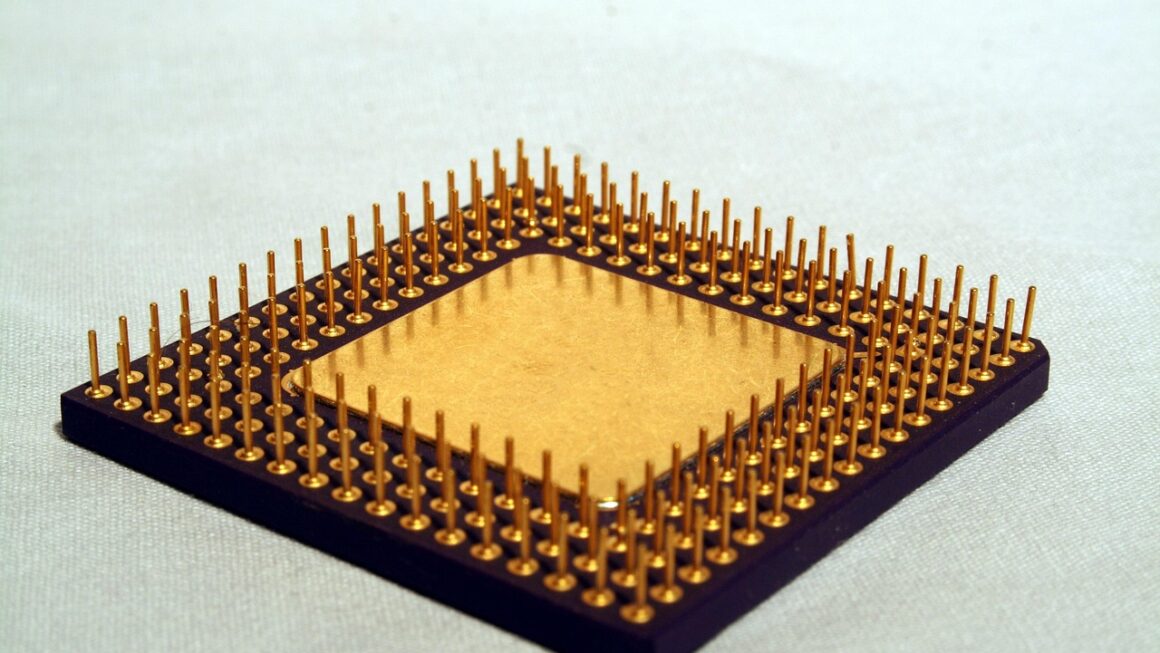Immerse yourself in worlds beyond reality with virtual reality (VR) devices. From gaming and entertainment to education and professional training, VR technology is revolutionizing how we experience digital content. This blog post delves into the intricacies of VR devices, exploring their types, features, applications, and future trends, providing you with a comprehensive understanding of this exciting technology.
Understanding VR Devices: A Comprehensive Overview
VR devices are electronic devices that create immersive, interactive experiences by stimulating our senses. These devices typically consist of a head-mounted display (HMD) equipped with sensors that track your movements, allowing you to navigate and interact with virtual environments.
Types of VR Devices
- Tethered VR Headsets:
These headsets, like the Oculus Rift S and HTC Vive Pro 2, connect to a computer or gaming console via cable.
Offer high processing power and superior graphics due to reliance on external hardware.
Provide a more immersive and visually rich experience.
Example: The HTC Vive Pro 2 is known for its high resolution and wide field of view, making it a favorite among VR enthusiasts.
- Standalone VR Headsets:
These headsets, like the Oculus Quest 2 and Meta Quest 3, operate independently without needing external devices.
Offer portability and ease of use, making them ideal for casual users and on-the-go VR experiences.
Include built-in processors, displays, and batteries.
Example: The Meta Quest 3 is a popular choice due to its versatility and wide range of available games and applications.
- Mobile VR Headsets:
These headsets, such as Google Cardboard and Samsung Gear VR (now discontinued), use a smartphone as the display and processor.
Offer a more affordable entry point into VR, though with limited functionality and graphics capabilities.
Example: While no longer actively supported, Google Cardboard demonstrated the potential of VR on a budget.
Key Components and Features
- Display Resolution:
Affects the clarity and sharpness of the virtual environment.
Higher resolution reduces the “screen door effect,” where the pixels become visible.
Example: Headsets with 4K resolution (or higher) offer a more realistic and immersive visual experience.
- Refresh Rate:
Measures how many times the display updates per second (Hz).
Higher refresh rates (e.g., 90Hz, 120Hz) reduce motion sickness and improve responsiveness.
Example: Many modern VR headsets support refresh rates of 90Hz or higher for smoother visuals.
- Field of View (FOV):
The extent of the virtual world visible to the user.
A wider FOV enhances immersion by filling more of the user’s peripheral vision.
Example: Headsets with a FOV of 110 degrees or more provide a more natural and engaging experience.
- Tracking Technology:
Allows the VR system to accurately track the user’s movements.
Includes inside-out tracking (using cameras on the headset) and outside-in tracking (using external sensors).
Example: The Meta Quest 3 uses inside-out tracking, eliminating the need for external sensors.
- Controllers:
Used to interact with the virtual environment.
Offer precise hand tracking and intuitive controls.
Example: Controllers with haptic feedback provide tactile sensations, enhancing the realism of VR interactions.
Applications of VR Technology
VR technology has found applications across various industries, transforming how we learn, work, and play.
Gaming and Entertainment
- Immersive Gaming Experiences:
VR gaming provides unparalleled immersion, allowing players to step inside their favorite games.
Offers realistic environments, interactive gameplay, and social multiplayer experiences.
Example: Games like “Beat Saber” and “Half-Life: Alyx” demonstrate the potential of VR gaming.
- Virtual Concerts and Events:
VR allows users to attend concerts, sports events, and other live performances from the comfort of their homes.
Offers unique perspectives and interactive elements not possible in traditional settings.
Example: Platforms like WaveXR host virtual concerts featuring popular artists.
Education and Training
- Simulations and Training Programs:
VR provides a safe and realistic environment for training in high-risk or complex scenarios.
Used in medical training, flight simulations, and industrial training.
Example: Surgeons can practice complex procedures in a virtual operating room.
- Interactive Learning Experiences:
VR makes learning more engaging and memorable through interactive simulations and virtual field trips.
Allows students to explore historical sites, scientific concepts, and artistic creations in a new way.
Example: Students can virtually visit the pyramids of Egypt or dissect a human heart in VR.
Healthcare
- Therapy and Rehabilitation:
VR is used to treat phobias, anxiety disorders, and PTSD through exposure therapy.
Helps patients recover from injuries and improve motor skills through virtual rehabilitation programs.
Example: VR therapy can help patients overcome fear of heights or public speaking.
- Surgical Planning and Training:
VR allows surgeons to plan complex procedures and practice surgical techniques in a virtual environment.
Improves surgical accuracy and reduces the risk of complications.
Example: Surgeons can use VR to visualize a patient’s anatomy in 3D before performing a surgery.
Real Estate and Architecture
- Virtual Property Tours:
VR allows potential buyers to tour properties remotely, providing a more immersive experience than traditional photos or videos.
Saves time and resources by allowing buyers to pre-screen properties before visiting in person.
Example: Real estate agents can offer virtual tours of homes and apartments to clients around the world.
- Architectural Visualization:
VR allows architects to visualize their designs in 3D, providing clients with a realistic preview of the finished product.
Facilitates better communication and collaboration between architects, clients, and contractors.
Example: Architects can use VR to show clients how a building will look and feel before construction begins.
Choosing the Right VR Device
Selecting the right VR device depends on your specific needs, budget, and intended use cases.
Factors to Consider
- Purpose:
Determine how you plan to use the VR headset (e.g., gaming, entertainment, education, professional training).
Consider the types of applications and experiences you want to access.
- Budget:
VR headsets range in price from a few hundred dollars to several thousand dollars.
Standalone headsets are generally more affordable than tethered headsets.
- Performance:
Consider the display resolution, refresh rate, and field of view of the headset.
Tethered headsets generally offer superior performance due to their reliance on external hardware.
- Comfort and Ergonomics:
Choose a headset that is comfortable to wear for extended periods.
Consider the weight, adjustability, and ventilation of the headset.
- Tracking and Controllers:
Ensure the headset offers accurate and reliable tracking.
Evaluate the ergonomics and functionality of the controllers.
Tips for Beginners
- Start with a Standalone Headset: Standalone headsets like the Meta Quest 3 offer a user-friendly and affordable entry point into VR.
- Explore Free VR Experiences: Many free VR games and applications are available on platforms like SteamVR and the Oculus Store.
- Take Breaks: VR can be intense, so take frequent breaks to avoid motion sickness or eye strain.
- Ensure Adequate Space: Make sure you have enough clear space to move around safely while using VR.
- Read Reviews and Research: Before purchasing a VR headset, read reviews and research different models to find the best fit for your needs.
Future Trends in VR Technology
VR technology is constantly evolving, with new innovations and advancements emerging regularly.
Advancements in Hardware
- Higher Resolution Displays: Expect to see VR headsets with even higher resolution displays, reducing the screen door effect and improving visual clarity.
- Improved Tracking Technology: Advancements in tracking technology will lead to more accurate and responsive tracking, enhancing the realism of VR interactions.
- Wireless Connectivity: Wireless VR headsets will become more prevalent, offering greater freedom of movement and eliminating the need for cables.
- Lightweight Designs: Manufacturers are working to create lighter and more comfortable VR headsets, improving the user experience.
- Integration with AR: The convergence of VR and augmented reality (AR) will lead to mixed reality (MR) devices that seamlessly blend virtual and real-world environments.
Software and Content Development
- AI-Powered VR Experiences: Artificial intelligence (AI) will play an increasingly important role in creating more immersive and personalized VR experiences.
- Social VR Platforms: Social VR platforms will become more sophisticated, allowing users to connect and interact with each other in virtual environments.
- Enterprise VR Solutions: VR will continue to find new applications in enterprise settings, transforming how businesses train employees, collaborate on projects, and engage with customers.
Conclusion
VR devices offer a gateway to immersive and interactive experiences across various applications, from gaming and entertainment to education and professional training. Understanding the different types of VR headsets, their features, and their applications will enable you to make informed decisions when choosing the right VR device for your needs. As VR technology continues to evolve, it promises to revolutionize how we interact with digital content and the world around us, offering endless possibilities for innovation and transformation.