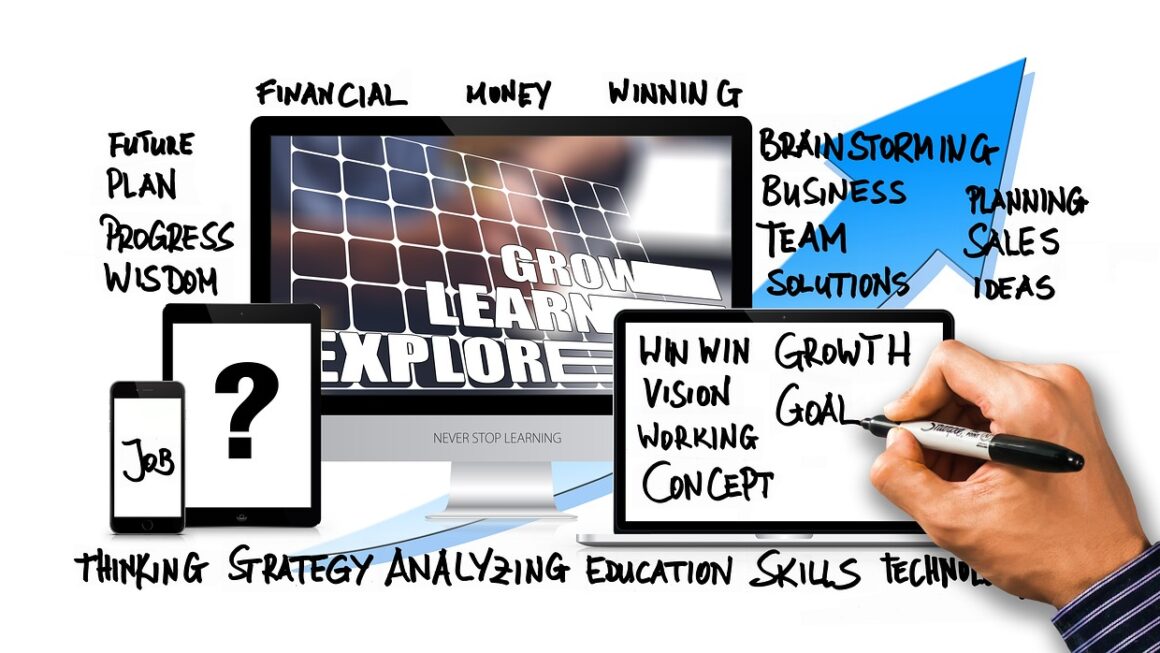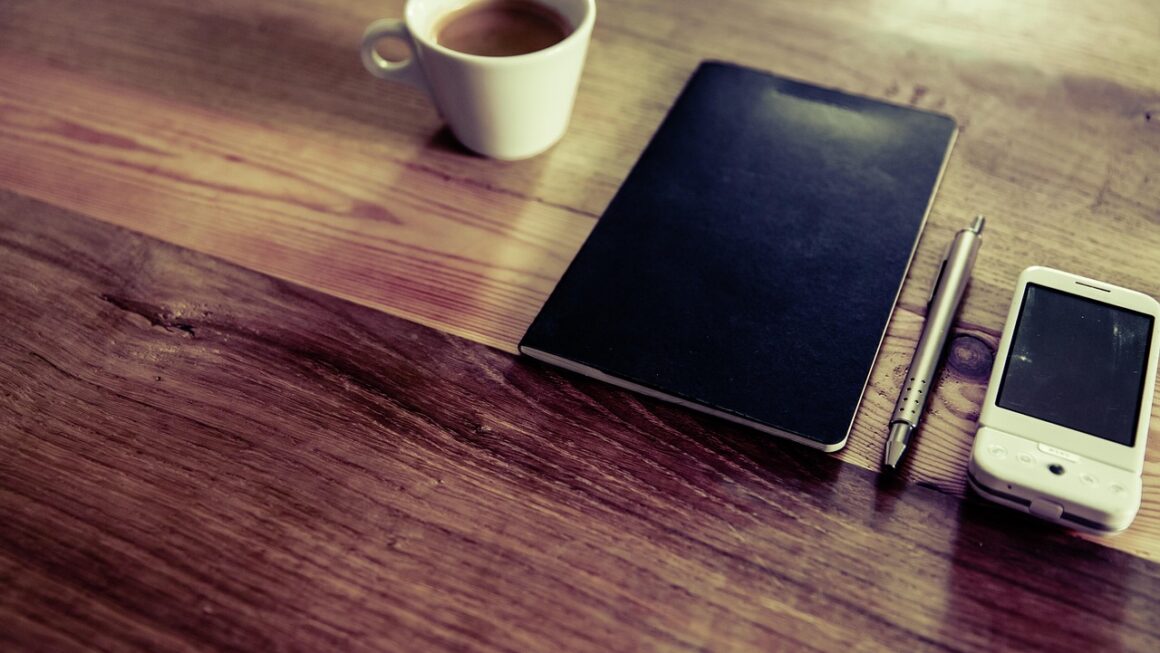VR headsets have catapulted us into a new era of immersive experiences, transforming gaming, education, entertainment, and even professional training. But with so many options available, understanding the landscape of VR headsets can feel like navigating a complex virtual world itself. This comprehensive guide will demystify VR headsets, helping you choose the perfect device for your needs and budget.
Understanding VR Headset Basics
What is a VR Headset?
A VR headset is a head-mounted display (HMD) that provides an immersive virtual reality experience by presenting stereoscopic images (one for each eye) that create a 3D perception. These images, combined with tracking sensors that detect your head movements, allow you to look around and interact within the virtual environment. The magic lies in tricking your brain into believing you’re actually “there.”
Key Components of a VR Headset
- Display: High-resolution screens are crucial for visual clarity and immersion. Resolution is typically measured in pixels per eye (PPE).
- Lenses: These focus the image onto your eyes, creating the stereoscopic 3D effect. Fresnel lenses are commonly used but can sometimes exhibit “god rays” (light artifacts).
- Tracking Sensors: These detect your head movements and position in space. Inside-out tracking uses cameras on the headset itself, while outside-in tracking uses external base stations.
- Audio: Integrated headphones or the ability to connect your own provide spatial audio, enhancing the feeling of presence.
- Controllers: Many VR experiences require controllers for interacting with the virtual environment, allowing you to grab objects, navigate menus, and perform actions.
Types of VR Headsets
VR headsets generally fall into three categories:
- Tethered VR Headsets: These headsets connect to a PC or console via cables, providing the highest fidelity and performance. Examples include the Valve Index, HTC Vive Pro 2, and HP Reverb G2. Benefit: Superior graphics and processing power. Drawback: Limited mobility due to the tether.
- Standalone VR Headsets: These are self-contained units with built-in processors, displays, and batteries. Examples include the Meta Quest 2 and Pico 4. Benefit: Wireless freedom and ease of use. Drawback: Less graphical power compared to tethered headsets.
- Mobile VR Headsets (declining in popularity): These headsets use your smartphone as the display and processing unit. Examples include (or rather, included, as they are mostly phased out) the Samsung Gear VR and Google Cardboard. Benefit: Low cost of entry (if you already own a compatible phone). Drawback: Limited functionality, lower image quality, and compatibility issues.
Choosing the Right VR Headset
Defining Your Needs and Budget
Before diving into specific models, consider:
- Intended Use: Gaming, education, social interaction, professional training?
- Budget: VR headsets range from a few hundred to over a thousand dollars.
- Technical Requirements: Do you have a powerful enough PC to run a tethered headset?
- Comfort and Ergonomics: Consider the headset’s weight, adjustability, and compatibility with glasses.
- Ecosystem and Content Availability: What games and experiences are available for the platform?
Top VR Headset Recommendations (Early 2024)
- Meta Quest 2: A great all-around standalone headset that offers a good balance of performance, features, and affordability. Popular for gaming and social experiences. Regularly sees updates and new features.
* Pro-Tip: Consider purchasing the Elite Strap with Battery for improved comfort and extended playtime.
- Meta Quest 3: The successor to the Quest 2, offering improved resolution, processing power, and mixed reality capabilities. A significant upgrade for those seeking enhanced immersion.
- Valve Index: A premium tethered headset known for its excellent tracking, comfortable design, and high refresh rate. Ideal for serious gamers who demand the best performance. Requires a powerful PC.
- HTC Vive Pro 2: Another high-end tethered headset offering exceptional image quality and wide field of view. Targets professional users and VR enthusiasts. Also requires a powerful PC.
- HP Reverb G2: A tethered headset known for its impressive visuals at a more affordable price point than the Valve Index or HTC Vive Pro 2. A good option for sim racers and flight simulator enthusiasts.
Key Features to Consider
- Resolution: Higher resolution equals sharper images and greater immersion. Look for headsets with at least 1800 x 1800 pixels per eye.
- Refresh Rate: A higher refresh rate (90Hz or higher) reduces motion blur and eye strain.
- Field of View (FOV): A wider FOV enhances the sense of presence. Aim for at least 100 degrees.
- Tracking Technology: Inside-out tracking offers greater convenience, while outside-in tracking can provide superior accuracy.
- Controller Ergonomics: Comfortable and intuitive controllers are essential for a positive VR experience.
- Audio Quality: Integrated headphones or the ability to connect your own headphones provide spatial audio.
Setting Up and Optimizing Your VR Experience
Hardware and Software Requirements
- Tethered Headsets: Ensure your PC meets the minimum and recommended specifications for the headset. This typically includes a powerful CPU, dedicated graphics card, and sufficient RAM.
- Standalone Headsets: Ensure the headset is fully charged before use.
- Software Installation: Install the necessary drivers and software for your headset.
- Room Setup: Clear a safe play area free of obstacles.
Optimizing Performance
- Adjust Graphics Settings: Lower the graphics settings in VR games to improve performance if you experience stuttering or lag.
- Update Drivers: Keep your graphics card drivers up to date.
- Close Background Applications: Close unnecessary applications running in the background to free up system resources.
- Adjust IPD: Adjust the interpupillary distance (IPD) setting on the headset to match the distance between your eyes for optimal image clarity.
Ensuring Comfort and Safety
- Take Breaks: Take regular breaks to avoid eye strain and motion sickness. The common rule is a 10-15 minute break for every hour.
- Adjust Headset Fit: Adjust the headset straps for a snug but comfortable fit.
- Warm Up: Start with short VR sessions and gradually increase the duration as you get used to it.
- Be Aware of Your Surroundings: Pay attention to your surroundings to avoid bumping into furniture or tripping.
- Consult a Doctor: If you experience persistent nausea or disorientation, consult a doctor.
The Future of VR Headsets
Emerging Technologies
- Improved Resolution and Display Technologies: Expect higher resolution displays, micro-OLED panels, and foveated rendering (focusing processing power on the area you’re looking at) to become more common.
- More Advanced Tracking: Improved inside-out tracking, eye tracking, and hand tracking will enhance immersion and interactivity.
- Wireless Connectivity: Wireless VR is becoming more prevalent, offering greater freedom of movement. Wi-Fi 6E and future wireless standards will further improve performance.
- Mixed Reality Integration: Combining virtual and augmented reality (MR) will allow for more seamless integration of virtual content into the real world. Examples of this can be seen with Meta Quest 3 and Apple Vision Pro.
- Haptic Feedback: Haptic suits and controllers will provide more realistic tactile feedback, enhancing the sense of presence.
Applications Beyond Gaming
- Education and Training: VR is being used to create immersive learning experiences in fields such as medicine, engineering, and history.
- Healthcare: VR is used for pain management, rehabilitation, and surgical training.
- Design and Architecture: VR allows architects and designers to visualize and experience their creations in a realistic environment.
- Remote Collaboration: VR enables remote teams to collaborate in virtual workspaces.
- Entertainment: VR is expanding beyond gaming to include immersive movies, concerts, and social experiences.
Conclusion
VR headsets have evolved rapidly, offering increasingly immersive and versatile experiences. By understanding the different types of headsets, key features, and best practices for setup and optimization, you can choose the perfect device to unlock the potential of virtual reality. Whether you’re a gamer, a professional, or simply curious about the future of technology, VR headsets offer a gateway to a world of possibilities. As technology continues to advance, we can expect even more groundbreaking innovations that will further blur the line between the physical and virtual worlds.