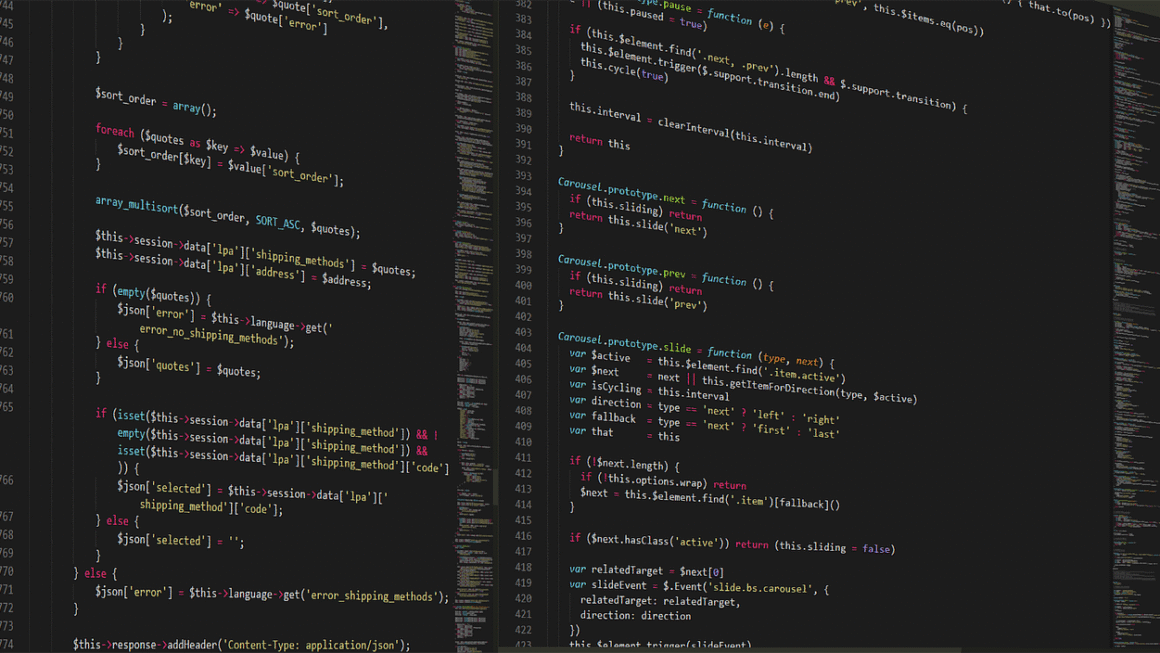Webcams have evolved from simple, grainy video devices to sophisticated tools for communication, content creation, and security. Whether you’re video conferencing for work, streaming your gameplay online, or monitoring your home, a good webcam is an essential part of modern digital life. This guide will delve into everything you need to know about webcams, from understanding their features and specifications to choosing the right one for your needs.
Understanding Webcam Basics
What is a Webcam?
A webcam is a video camera that streams or records video to a computer or computer network. Initially used primarily for video conferencing, webcams are now integrated into laptops, tablets, and smartphones, and also available as standalone devices.
Key Components of a Webcam
Understanding the components of a webcam helps you assess its capabilities:
- Lens: The lens quality directly affects image sharpness and clarity. Glass lenses generally offer better image quality than plastic lenses.
- Sensor: The sensor captures the light and converts it into a digital signal. Larger sensors typically perform better in low-light conditions.
- Resolution: Measured in pixels (e.g., 720p, 1080p, 4K), resolution determines the level of detail in the video. Higher resolution means a sharper image.
- Frame Rate: Frame rate (measured in frames per second or FPS) determines how smooth the video appears. 30 FPS is generally sufficient for most applications, while 60 FPS is preferred for gaming and fast-motion activities.
- Microphone: Most webcams have built-in microphones for audio capture. Consider the microphone’s sensitivity and noise reduction capabilities, especially if you plan to use it for voice calls or recording.
Choosing the Right Webcam
Identifying Your Needs
Before buying a webcam, define your primary use cases:
- Video Conferencing: A 1080p webcam with a decent microphone should suffice for online meetings and calls.
- Streaming: Look for a webcam with 1080p or 4K resolution, 60 FPS, and good low-light performance. External microphones and lighting might be necessary for professional streams.
- Security: For home security, choose a webcam with motion detection, night vision, and remote access capabilities.
- Content Creation: Consider webcams with advanced features like autofocus, image stabilization, and adjustable field of view (FOV) for creating engaging content.
Key Features to Consider
Evaluating these features will help you narrow down your options:
- Resolution and Frame Rate: Aim for at least 1080p resolution for clear video. 30 FPS is adequate for most uses, but 60 FPS offers smoother motion.
- Autofocus: Autofocus ensures that the image remains sharp even if you move.
- Low-Light Performance: Check reviews and specifications for low-light capabilities if you often use the webcam in dim environments.
- Field of View (FOV): FOV determines how much of the scene is captured. A wider FOV is useful for group meetings, while a narrower FOV is better for focusing on a single person.
- Microphone Quality: Test the microphone or read reviews to ensure clear audio capture. Consider an external microphone for professional audio.
- Privacy Features: Some webcams come with physical privacy shutters or software controls to disable the camera when not in use.
Top Webcam Recommendations
Here are some popular webcam models in different categories:
- For Video Conferencing: Logitech C920s, Razer Kiyo X
- For Streaming: Logitech Brio, Elgato Facecam
- For Security: Wyze Cam v3, Arlo Pro 4
Optimizing Webcam Performance
Adjusting Webcam Settings
Most operating systems and video conferencing applications allow you to adjust webcam settings:
- Resolution: Set the resolution to match your needs. Higher resolutions consume more bandwidth and processing power.
- Brightness and Contrast: Adjust these settings to improve image clarity in different lighting conditions.
- White Balance: Correct the color temperature to ensure accurate color reproduction.
- Focus: Manually adjust the focus if autofocus is not working correctly.
Improving Lighting
Good lighting is crucial for optimal webcam performance:
- Natural Light: Position yourself near a window for natural light. Avoid having the light source directly behind you, as this can create a silhouette.
- Artificial Light: Use softbox lights or ring lights to provide even and flattering illumination.
- Avoid Backlighting: Ensure the light source is in front of you or to the side to avoid a dark or silhouetted appearance.
Optimizing Audio
Clear audio is as important as clear video:
- Reduce Background Noise: Minimize noise from fans, air conditioners, and other sources.
- Use a Good Microphone: Consider using an external microphone for better audio quality.
- Adjust Microphone Settings: Adjust the microphone level and enable noise cancellation features in your operating system or video conferencing application.
Webcam Privacy and Security
Understanding the Risks
Webcams can be vulnerable to security threats if not properly protected:
- Hacking: Hackers can gain unauthorized access to your webcam and record video or audio without your knowledge.
- Malware: Malware can be used to control your webcam remotely.
- Privacy Concerns: Webcams can inadvertently capture sensitive information, such as personal documents or conversations.
Implementing Security Measures
Take these steps to protect your webcam and privacy:
- Use a Privacy Shutter: Cover the webcam lens with a physical shutter when not in use.
- Keep Software Updated: Install the latest security updates for your operating system and webcam software.
- Use a Strong Password: Secure your computer and network with strong, unique passwords.
- Review App Permissions: Check which apps have access to your webcam and revoke permissions for apps you don’t trust.
- Use Antivirus Software: Install and regularly update antivirus software to protect against malware.
Conclusion
Choosing the right webcam involves understanding your specific needs, evaluating key features, and implementing security measures to protect your privacy. By considering the factors outlined in this guide, you can select a webcam that enhances your communication, content creation, or security needs. Whether you’re participating in virtual meetings, streaming your favorite games, or simply staying connected with loved ones, a high-quality webcam is a valuable tool in today’s digital world.